MSI NX-7600GT
7. Overclocking
Like most enthusiasts, we were very curious to find out how well MSI's 7600GT would overclock, especially since it uses passive cooling. With the default settings, the 7600GT runs at 560MHz core and 700MHz memory clocks.
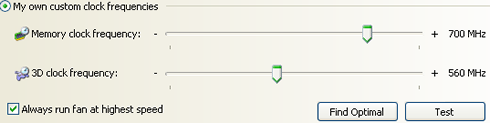
Using coolbits registry "hack", we enabled the overclocking features with Nvidia's control panel, and by using the auto "find optimal" function, we got up to 586 MHz core and 760 MHz memory.
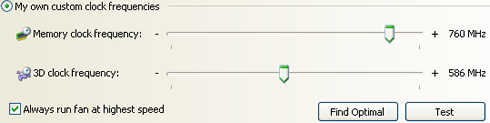
Next step, was to use the usual trial and error procedure, where we gradually raised the frequency, ran 3D Mark 06 to stress test the VGA card until we reached the highest usable frequency. Our best effort reached 610 MHz core and 808 MHz memory, a 15.43% (core) and 8.92% (memory) improvement, not as good as we had hoped.
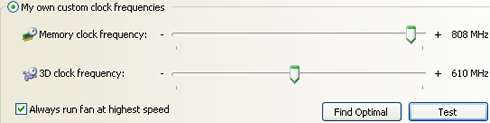
By surfing around the net, we saw that the fan cooled version of this card, reached 650/810, not much better than what we had achieved. Obviously, you cannot call this card an overclocking champion.
Usually, such small overclocking doesn't affect gaming experience, but we had to find out, so we ran one more round with all benchmarks and monitored any performance differences:
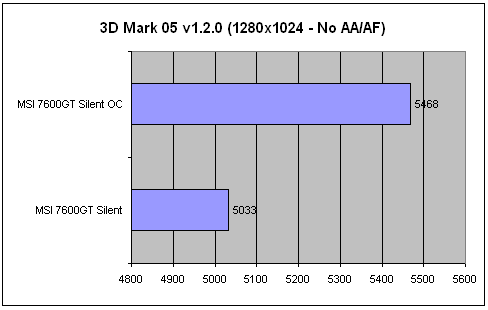
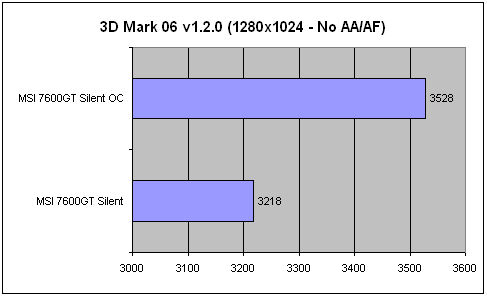
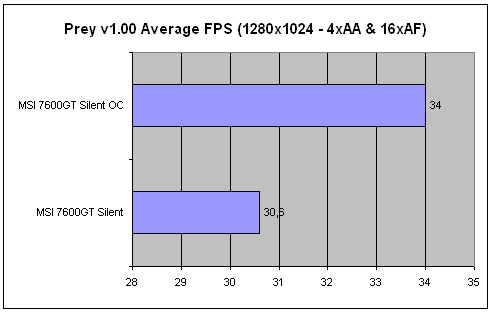 s
s
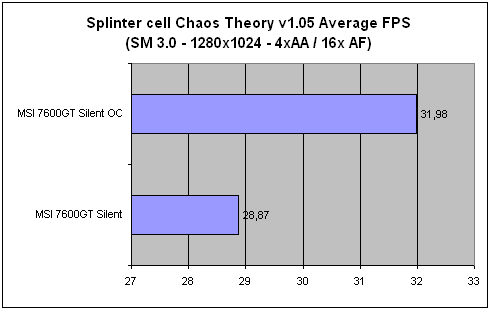
Looking at the results, we are not convinced that overclocking is worth the effort, with very little differences, especially in games. 3D Mark 05 and 3D Mark 06 are easily affected by overclocking, but we prefer to have less heat and better stability from our system. If you are that keen on overclocking, you could add a fan cooling solution to help boost overclocking levels.
As a last note, the GPU core works at 65° C (idle) and climbs up to 78° C at full load load (ambient temperature is around 25° C).





















