NEC ND-6500A
1. Introduction
Review Pages
2. Transfer Rate Reading Tests
3. CD Error Correction Tests
4. DVD Error Correction Tests
5. Protected Disc Tests
6. DAE Tests
7. Protected AudioCDs
8. CD Recording Tests
9. Writing Quality Tests - 3T Jitter Tests
10. Writing Quality Tests - C1 / C2 Error Measurements
11. DVD Recording Tests
12. CDSpeed/PlexTools Scans - Page 1
13. CDSpeed/PlexTools Scans - Page 2
14. CDSpeed/PlexTools Scans - Page 3
15. CDSpeed/PlexTools Scans - Page 4
16. CDSpeed/PlexTools Scans - Page 5
17. CDSpeed/PlexTools Scans - Page 6
18. CDSpeed/PlexTools Scans - Page 7
19. CDSpeed/PlexTools Scans - Page 8
20. DVD+R DL - Page 1
21. DVD+R DL - Page 2
22. BookType Setting
23. Conclusion
NEC ND-6500A - Page 1
![]() NEC
introduced in June of 2004 their first, ultra compact double layer burner, with
the aim to bring high quality, fast DVD burning to laptop users, without
the need
for
external drive enclosures. It is extremenly light weight, adding only 0.19kg
to your laptop. Although you might notice several similarities with the
ND-2510A model, in order to minimise its size, NEC has used a totally
different laser
pick-up mechanism.
NEC
introduced in June of 2004 their first, ultra compact double layer burner, with
the aim to bring high quality, fast DVD burning to laptop users, without
the need
for
external drive enclosures. It is extremenly light weight, adding only 0.19kg
to your laptop. Although you might notice several similarities with the
ND-2510A model, in order to minimise its size, NEC has used a totally
different laser
pick-up mechanism.
 "High
resolution writing strategies" are again incorporated into the
ND-6500A, just as with the ND-2510A, which is in fact an improved version
of Active
Optimized Power Control (Active OPC). Active OPC constantly monitors the sensitivity
of the media and adjusts the laser strength to achieve the best possible results.
It does this by analyzing
the reflection from the media's surface. Anti "buffer under run error" system
ensures safe burns.
"High
resolution writing strategies" are again incorporated into the
ND-6500A, just as with the ND-2510A, which is in fact an improved version
of Active
Optimized Power Control (Active OPC). Active OPC constantly monitors the sensitivity
of the media and adjusts the laser strength to achieve the best possible results.
It does this by analyzing
the reflection from the media's surface. Anti "buffer under run error" system
ensures safe burns.
- Features
 This
internal burner can write up to 8x with DVD-R and DVD+R media, while it can
re-write at 4x. Although this is not the maximum writing speed available,
it is the maximum speed for a drive of this size. Afterall, speed is not an
issue for this product, since notebooks are commonly used for professional
reasons. So, reliability is needed, even if speed performance has to be reduced.
It can also write CD-R media at 24x and re-write CD-RW media at 16x. Of course,
double layer media is supported, and it can write DVD+R9 media at 2.4x.
This
internal burner can write up to 8x with DVD-R and DVD+R media, while it can
re-write at 4x. Although this is not the maximum writing speed available,
it is the maximum speed for a drive of this size. Afterall, speed is not an
issue for this product, since notebooks are commonly used for professional
reasons. So, reliability is needed, even if speed performance has to be reduced.
It can also write CD-R media at 24x and re-write CD-RW media at 16x. Of course,
double layer media is supported, and it can write DVD+R9 media at 2.4x.
- Specifications
| Drive | NEC ND-6500A |
|
| Media | DVD |
CD |
| Transfer Rate Read | 8x max (max 11000 kb/s) | 24x max (max 3600 kb/s) |
| Transfer Rate Write | DVD-R 8x ZCLV (max 11000 kb/s) | CD-R 24x ZCLV (max 3600 kb/s) |
| DVD-RW 4x CLV (5500 kb/s) | ||
| DVD+R 8x ZCLV (max 11000 kb/s) | CD-RW 16x CLV (max 2400 kb/s) | |
| DVD+RW 4x CLV (5500 kb/s) | ||
| DVD+R9 2.4X CLV (3300 KByte/s) | ||
| Access Time | 160ms | 130ms |
| Mechanism | Tray load mechanism - Vertical operation possible Anti - dust seal PC 2001 Certification MultiRead compliant | |
| Interface | IDE/ATAPI Interface with UltraDMA 33(max. 33 MByte/sec transfer rate) | |
| Cashe Memory | 2MB - Anti "buffer under run error" system | |
| Media/Modes supported | DVD-ROM, DVD-R, DVD-RW, DVD+R, DVD+RW, DVD-Video, CD-ROM, CD-ROM XA, CD-Audio, CD Extra, CD Text, CD-IReady, CD-Bridge, Photo-CD, VideoCD, Hybrid CD | |
| Writing methods | DAO(disc at once), SAO(session at once), TAO(track at once) with zero gap, variable or fixed packet, multisession | |
| Compatibility | MPC Level 3, MultiRead, PC2001 | |
| Dimensions | 128mm x 12.7mm x 129mm | |
| Weight | 0.19kgr | |
The drive cannot read DVD-RAM media, it does not support Mount Rainier and it uses the well known RPC II region control, allowing a user to change the drive's region at most 5 times. Below are the drive's main specs as given by NeroInfoTool, VSO Inspector and DVDInfoPro:


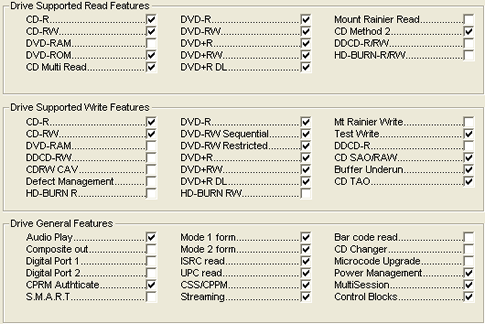

- The drive
 We
received the bulk version of the ND-6500A, which includes the bare minimum.
It only includes the drive without any accompanying software discs.
On the other hand, since the product is intended to be used with notebook
PCs,
no cables are required and no mounting screws are needed. We would like to
see some software support though, but nowadays, burning software is not so
hard to find over the internet.
We
received the bulk version of the ND-6500A, which includes the bare minimum.
It only includes the drive without any accompanying software discs.
On the other hand, since the product is intended to be used with notebook
PCs,
no cables are required and no mounting screws are needed. We would like to
see some software support though, but nowadays, burning software is not so
hard to find over the internet.

NEC uses a black front bezel. Observant users might notice that this is a dummy bezel, used for transportation reasons. This bezel can easily be replaced with your laptop DVD bezel. You can see the eject button and the emergency eject hole. The activity led lights up green when the drive is writing or reading.

On the rear panel you will find the one and only universal connector that provides power supply and data communication. This is the standard interface used on all notebook PCs
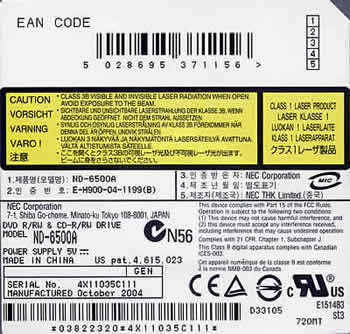
The following picture shows the rotation mechanism and the laser lens assembly on the NEC ND-6500A. By clicking on the picture, you can see a higher resolution image.
- Installation
The device was connected to our test notebook PC and was identified as "NEC DVD+RW ND-6500A" under WinXP. You can see that the booktype option is supported, just as with the NEC ND-2510A.
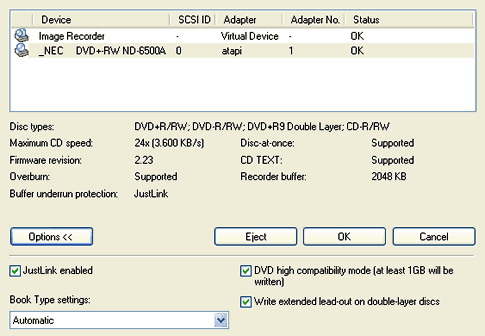
The drive arrived with v2.22 firmware revision, meanwhile NEC had contacted us to inform us that a new version was available. We flashed the drive successfully with their latest firmware version, v2.23.
In this review, we will be comparing the drive with the LiteOn 832S and the LaCie d2 drive, since all these drives have similar specifications.
- Testing software
In order to perform our tests we used:
Review Pages
2. Transfer Rate Reading Tests
3. CD Error Correction Tests
4. DVD Error Correction Tests
5. Protected Disc Tests
6. DAE Tests
7. Protected AudioCDs
8. CD Recording Tests
9. Writing Quality Tests - 3T Jitter Tests
10. Writing Quality Tests - C1 / C2 Error Measurements
11. DVD Recording Tests
12. CDSpeed/PlexTools Scans - Page 1
13. CDSpeed/PlexTools Scans - Page 2
14. CDSpeed/PlexTools Scans - Page 3
15. CDSpeed/PlexTools Scans - Page 4
16. CDSpeed/PlexTools Scans - Page 5
17. CDSpeed/PlexTools Scans - Page 6
18. CDSpeed/PlexTools Scans - Page 7
19. CDSpeed/PlexTools Scans - Page 8
20. DVD+R DL - Page 1
21. DVD+R DL - Page 2
22. BookType Setting
23. Conclusion






















