NEC ND-6500A
5. Protected Disc Tests
Review Pages
2. Transfer Rate Reading Tests
3. CD Error Correction Tests
4. DVD Error Correction Tests
5. Protected Disc Tests
6. DAE Tests
7. Protected AudioCDs
8. CD Recording Tests
9. Writing Quality Tests - 3T Jitter Tests
10. Writing Quality Tests - C1 / C2 Error Measurements
11. DVD Recording Tests
12. CDSpeed/PlexTools Scans - Page 1
13. CDSpeed/PlexTools Scans - Page 2
14. CDSpeed/PlexTools Scans - Page 3
15. CDSpeed/PlexTools Scans - Page 4
16. CDSpeed/PlexTools Scans - Page 5
17. CDSpeed/PlexTools Scans - Page 6
18. CDSpeed/PlexTools Scans - Page 7
19. CDSpeed/PlexTools Scans - Page 8
20. DVD+R DL - Page 1
21. DVD+R DL - Page 2
22. BookType Setting
23. Conclusion
NEC ND-6500A - Page 5
Protected Disc Tests
- Reading Tests
To create the image of the various protected titles to the hard disk, we used Alcohol 120% software and the appropriate settings, according to the protection type of the inserted discs. Below you can see the duration of each process as well as the transfer rate in each case.
Game Title |
Protection Scheme |
Duration |
Reading speed |
PSX "NBA Jam Extreme" |
Lybcrypt |
01:04 min |
1340 sectors/sec |
Serious Sam The Second Encounter v1.07 |
SafeDisc v.2.60.052 |
32:53 min |
166 sectors/sec |
VRally II |
SecuROM v.2 |
3:11 min |
1864 sectors/sec |
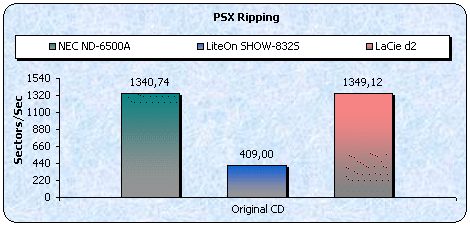
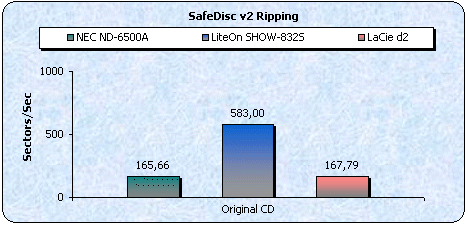
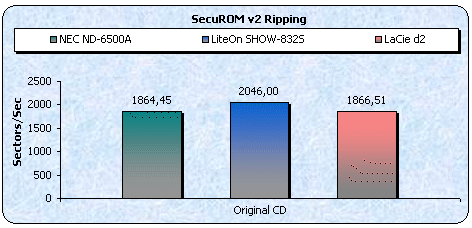
The NEC-ND-6500A was almost as fast as the LaCie drive with PSX games. However, the LiteON drive was the slowest with PSX games, but the fastest of all three with SafeDisc protected games. SecuROM protection was not a problem for the ND-6500A, but it performed slightly slower than the other burners.
- Writing Tests
The NEC ND-6500A supports DAO-RAW writing mode. For checking the drive's EFM correction status, we used 5 different game titles with different SafeDisc 2 versions having the latest software patches installed. After making the images of the various titles onto the hard disk, we burned them (maximum speed) with Alcohol 120% v1.9.2.1705. Two different discs were created for each title; one with the "Bypass EFM error" enabled and one more with the function disabled.
- Fifa 2004 - Safe Disc v3.1x
- The Sims Superstar - Safe Disc v2.9x
- The Sims Unleashed - Safe Disc v2.8x
- Serious Sam Second Encounter - Safe Disc v2.51.021
- Max Payne - Safe Disc v2.51.020
The table below shows the results of the attempted backups and whether they worked (game installed / played normally), or not.
Drive |
Fifa 2004 |
Sims Superstar SD v2.9 |
Sims Unleashed SD v2.8 |
Serious Sam-Second Encounter SD v2.51.051 |
Max Payne SD v2.51.020 |
|||||
EFM OFF |
EFM ON |
EFM OFF |
EFM ON |
EFM OFF |
EFM ON |
EFM OFF |
EFM ON |
EFM OFF |
EFM ON |
|
Toshiba SD-M1502 |
No |
Yes |
No |
Yes |
Yes |
|||||
Creative CD5233E |
Yes |
No |
Yes |
Yes |
||||||
NEC ND-6500A |
Yes |
No |
Yes |
Yes |
||||||
The NEC ND-6500A cannot produce working backups with the newest v2.8x, v2.9x and v3.1x builds. This was more or less expected since all NEC based drives have the same behaviour with these copy protection methods. Partially working backups were produced for SafeDisc v2.51.051 & v2.51.020.
Review Pages
2. Transfer Rate Reading Tests
3. CD Error Correction Tests
4. DVD Error Correction Tests
5. Protected Disc Tests
6. DAE Tests
7. Protected AudioCDs
8. CD Recording Tests
9. Writing Quality Tests - 3T Jitter Tests
10. Writing Quality Tests - C1 / C2 Error Measurements
11. DVD Recording Tests
12. CDSpeed/PlexTools Scans - Page 1
13. CDSpeed/PlexTools Scans - Page 2
14. CDSpeed/PlexTools Scans - Page 3
15. CDSpeed/PlexTools Scans - Page 4
16. CDSpeed/PlexTools Scans - Page 5
17. CDSpeed/PlexTools Scans - Page 6
18. CDSpeed/PlexTools Scans - Page 7
19. CDSpeed/PlexTools Scans - Page 8
20. DVD+R DL - Page 1
21. DVD+R DL - Page 2
22. BookType Setting
23. Conclusion





















