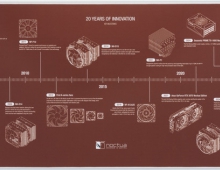Noctua NH-L12 review
3. Thermal and noise tests
Review Pages
2. A closer look, installation
3. Thermal and noise tests
4. Closing thoughts
- CPU: Intel i5-2500K Retail
- Case: Open Air testbed
- Motherboard: Foxconn Rattler P67 Bios P05
- Memory: 2x2GB Crucial DDR3-2100
- PSU: OCZ 720W
- HDD: WD 500GB 7200rpm
- VGA: Inno3D 210GT
- Operating system Windows 7 x64 Ultimate Edition with SP2 and all the latest updates installed
- Software: OCCT v4.3.1 & CoreTemp/RealTemp
- Thermal Paste: AC Cooler MX-2
- RPM speed controllable via SmartFan BIOS or via external hardware controller
- Ambient temperature ~ 22 degrees Celsius
We used the latest version of the OCCT software to monitor the temperature of the CPU. For greater precision we also used the latest revisions of the CoreTemp and RealTemp software utilities. Temperature measurements were takes with the system in both idle and load conditions; first with the single 92mm fan and the 120mm/92mm combo fans installed.
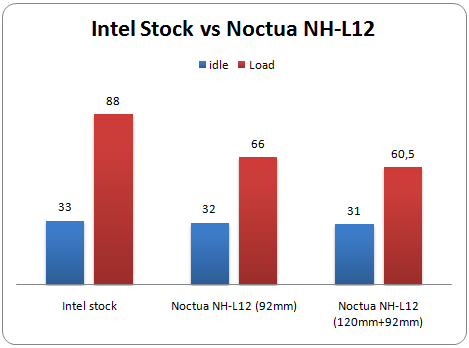
As it was expected Intel's stock CPU cooler is not recommended for heavy loads, as the temperature reached the 88 degrees Celsius. Installing the single fan (92mm) NH-L12 kept the CPU's temperature as low as 66 degrees C. Adding a second 120mm fan further increases the cooler's efficiency.
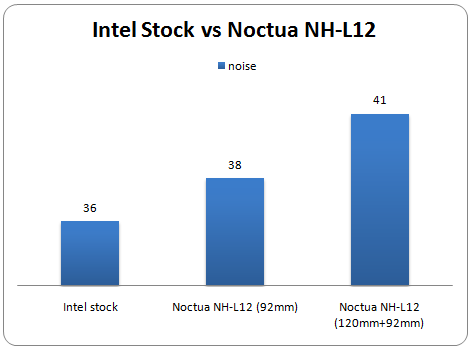
Operation noise measurements were at a 30cm distance from the heatsink using a Precision Gold N09AQ Environment Meter. The cooler's fans were spinning at full speed. The single fan setup (92mm) gave 38dB(A) of noise, which is very acceptable. When we added the second 120mm fan, the produced noise reached the 41dB(A). For sure, once installed in an HTPC build, you aren't going to have to listen to the NH-L12 spinning.
Review Pages
2. A closer look, installation
3. Thermal and noise tests
4. Closing thoughts