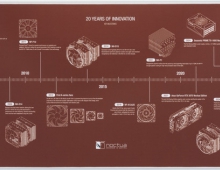Noctua NH-L9i review
3. Measurements
We tested the Noctua cooler using an open air testbed with the following configuration:
- CPU: Intel i5-2500K Retail
- Case: Open Air testbed
- Motherboard: Gigabyte Z77X-D3H
- Memory: 2x2GB Crucial DDR3-2100
- PSU: OCZ 720W
- HDD: WD 500GB 7200rpm
- VGA: Inno3D 210GT
- Operating system Windows 7 x64 Ultimate Edition with SP2 and all the latest updates installed
- Software: OCCT v4.4.x beta & the latest CoreTemp/RealTemp versions
- RPM speed controllable via SmartFan BIOS or via external hardware controller
- Ambient temperature ~ 22 degrees C
Using a 65watt CPU would be appropriate for this test but since we did not have one in our labs, we used the Intel i5-2500K (quad-core 3.3GHz, 95W TDP). The specific processor draws way much power than the Noctua NH-L9i can handle, so our tests just offer you an idea of the cooling performance of the cooler compared to Intel's stock cooling solution.
In order to get the CPU run at full load, we used the latest version of the OCCT software. As a note, our Gigabyte mother board we used in this test boosted the CPU clock from3.3GHz to 3.7GHz, posing a great challenge for the HTPC-optimized Noctua cooler.
As you ca see below, with the Intel stock cooler installed, our CPU temperature reached the 85 degrees C in just 45 seconds:
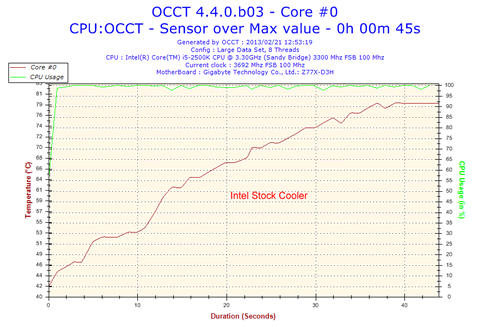
We ran the same test with the Noctua NH-L9i cooler installed. Noctua's product is much more efficient as you see below. This time it took 1:20 minutes for the CPU to reach the predefined 85 degree C temperature. This performance is miles better than a stock cooler, especially as they come from a very small form factor cooler:

How are al these are translated to actual temperatures? Well, although Noctua clearly state that this cooler is not intended for overclocking or use with CPUs with TDP higher than 65W, we took some measurements with our system running at idle and then under some load. Compared to the Intel stock cooler, the Noctua NH-L9i improved on the performance of the Intel model both with and without the low noise adapter. Under load, Noctua's model was more than 10 degrees C cooler than the Intel stock cooler, while it also remained whisper quiet too.