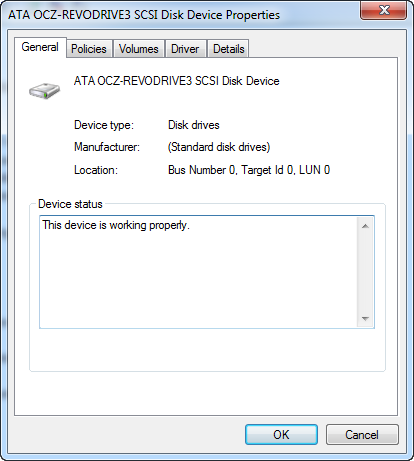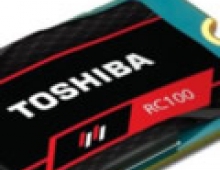OCZ RevoDrive 3 120GB SSD Review
2. Package, installation
Below you see the familiar retail package of the RevoDrive 3 120GB, also met in other PCIE SSDs of the company. The SSD is well-packaged into the box, in which you will also find a driver/manual CD-ROM and an OCZ sticker:


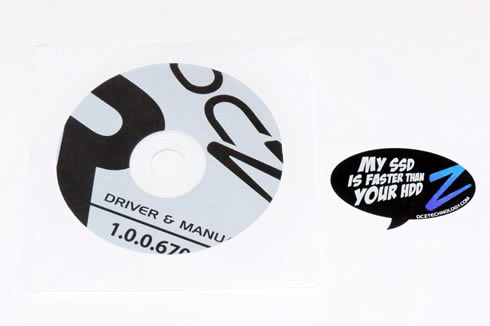
The SSD is using sixteen 8GB 25nm MLC flash NAND chips would have given a total of 128GB of storage. The actual usable space is limited to 111GB, while the drive is rated at 120GB. The extra space allows for better garbage collection, which coupled with the VCA 2.0 allows OCZ to claim that data integrity is near 100%.
The SSD is using a SAS 6Gbps to PCIe 2.0 x4 bridge that provides full 2Gbps bandwidth compared to 750Mbps through SATA III. The SAS chipset is made by Marvell, and custom drivers allow TRIM support, SMART data readouts and firmware update through the SSD Toolbox - in what OCZ calls a SuperScale storage accelerator with the new Virtualized Controller Architecture 2.0 (VCA 2.0). This architecture allows the processor to send real-time I/O commands simultaneously to the two SandForce 2281 controllers.

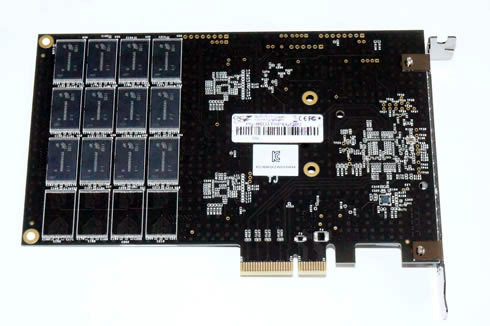
The SSD is long and it should be installed in a free bootable PCI-Express x4/x8/x16 slot. The drive is also compatible with Microsoft Windows 7 32/64bit, which can be installed on a separate HDD on your PC. Be sure to install the RevoDrive 3 into a PCI-Express Gen2 slot that has at least 4 lanes of bandwidth; some motherboards have x4 or x8 connectors with fewer lanes of signaling as well as Gen1 slots which also have less bandwidth. For optimal performance, OCZ also recommends only using a single graphics card in the system to ensure that the RevoDrive is getting full PCI-Express bandwidth (some platforms prioritize graphics on the express bus).
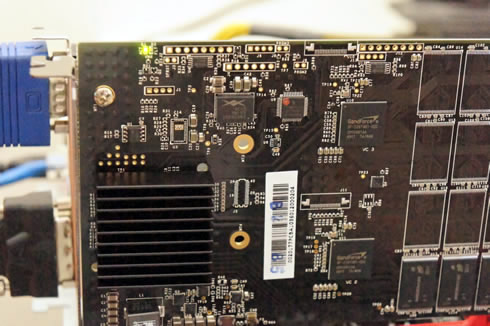
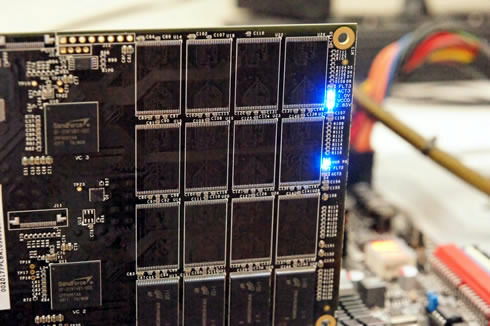
OCZ's drivers for the RevoDrive 3 120GB should be installed before using the SSD. The drivers provided here.
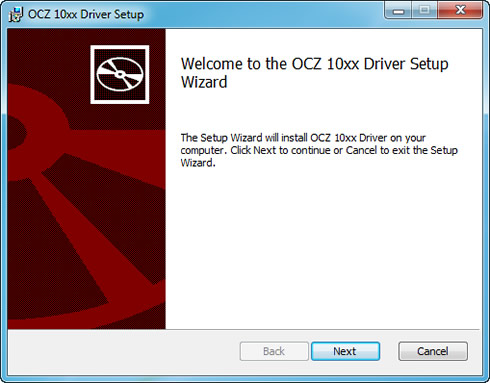

Because of VCA, you can also secure erase the drive using the OCZ toolbox. Through the software you can also update the firmware. The "OZC-REVODRIVE3" was identified by WIndows 7 and cam with firmware v2.15 installed:
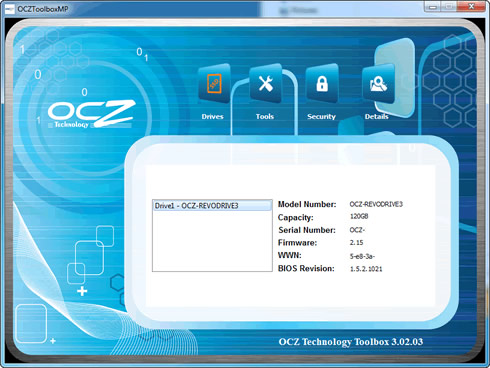

After installation, the SSD appeared under the "Disk drives" in Windows Device Manager. The drive's controller is also appearing under the SCSI controller section as "OCZ 10xx SCSI Controller" :
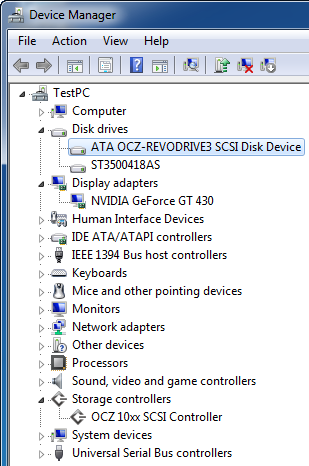
Below you see a screenshot of the SCSI controller's properties window, along with the properties window of the SSD: