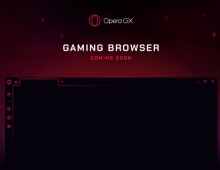Opera 11 Released Today
Opera Software today released the newest version of its browser. Opera 11 combines elegant design, offers features tab stacking, extensions, visual mouse gestures and other updates.
Opera 11 for Windows, Mac and Linux computers can be downloaded from http://www.opera.com/.

A new feature of the new Opera 11 browser is Tab stacking, a better way to organize your open tabs. Simply drag one tab on top of another to create a stack.
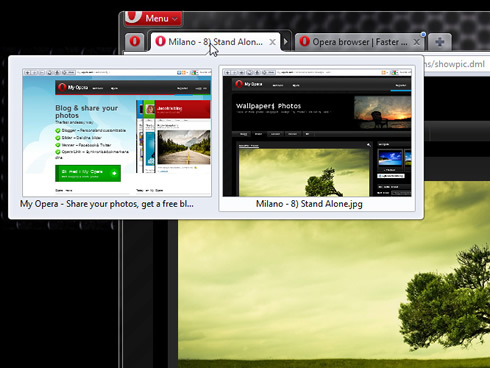
Extensions help you personalize your browser and enhance what Opera can do. More than two million extensions have already been downloaded from https://addons.opera.com/, Opera said. The top five most-downloaded extensions include:
1. NoAds authored by Lex1. The top ad-blocking extension for Opera.
2. LastPass authored by lastpass. LastPass is a free password manager and form filler.
3. FastestTube - YouTube Video Downloader authored by fastesttube. Download any video from YouTube.
4. Image preview authored by whochan. Displays a pop-up preview of an image.
5. Translate authored by neilj. Automagically translates foreign-language webpages.

With the flick of your wrist, mouse gestures let you navigate back and forwards, open new pages, close tabs and so much more. In Opera 11, you now have a handy visual guide to the wonders of mouse gestures.

Opera also changed the address bar, so you can make better sense of the security levels of the sites you visit. Opera 11 now displays a clear badge indicating the security level and allowing immediate, one-click access to security and trust information about the site.

Opera 11 is 30 percent smaller than Opera 10.60, so it downloads even faster. In addition, the plug-ins can be set to load on-demand. This can improve performance of the browser up to 30 percent.
Opera 11 for Windows, Mac and Linux computers can be downloaded from http://www.opera.com/.

A new feature of the new Opera 11 browser is Tab stacking, a better way to organize your open tabs. Simply drag one tab on top of another to create a stack.
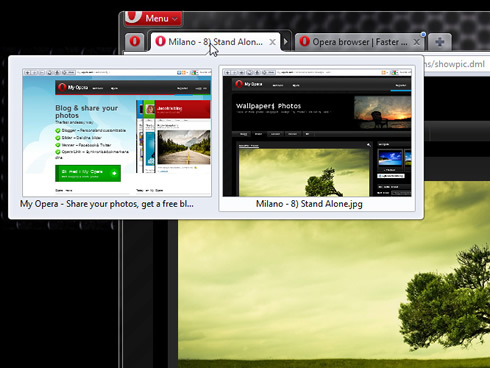
Extensions help you personalize your browser and enhance what Opera can do. More than two million extensions have already been downloaded from https://addons.opera.com/, Opera said. The top five most-downloaded extensions include:
1. NoAds authored by Lex1. The top ad-blocking extension for Opera.
2. LastPass authored by lastpass. LastPass is a free password manager and form filler.
3. FastestTube - YouTube Video Downloader authored by fastesttube. Download any video from YouTube.
4. Image preview authored by whochan. Displays a pop-up preview of an image.
5. Translate authored by neilj. Automagically translates foreign-language webpages.

With the flick of your wrist, mouse gestures let you navigate back and forwards, open new pages, close tabs and so much more. In Opera 11, you now have a handy visual guide to the wonders of mouse gestures.

Opera also changed the address bar, so you can make better sense of the security levels of the sites you visit. Opera 11 now displays a clear badge indicating the security level and allowing immediate, one-click access to security and trust information about the site.

Opera 11 is 30 percent smaller than Opera 10.60, so it downloads even faster. In addition, the plug-ins can be set to load on-demand. This can improve performance of the browser up to 30 percent.