Pioneer BDR-S13U-X Blu-Ray Recorder
3. First information
Review Pages
2. Retail Package
3. First information
4. Testing Software
5. Error Rate Explanation
6. CD Reading Tests
7. CD Error Correction Tests
8. DVD Reading Tests
9. DVD Error Correction Discs
10. Blu-Ray Reading Tests
11. CD Writing Tests
12. DVD-R Format Writing Tests
13. DVD+R Format Writing Tests
14. Blu-Ray SL Format Writing Tests
15. Blu-Ray DL/TL/QL Format Writing Tests
16. PureRead 4+ Information
17. PureRead 4+ Tests with ABEX-726
18. PureRead 4+ Tests with ABEX-721R
19. Conclusion
After powering up the system, we can finally see what this drive supports or not, by using well known optical storage software (DVDInfoPro, ImgBurn, OptiDriveControl, VSO Inspector)
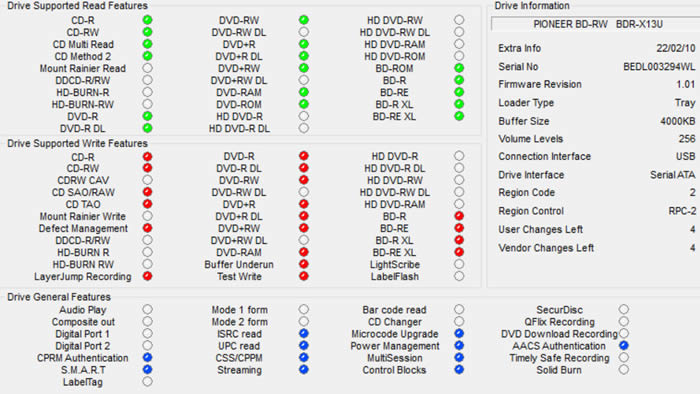
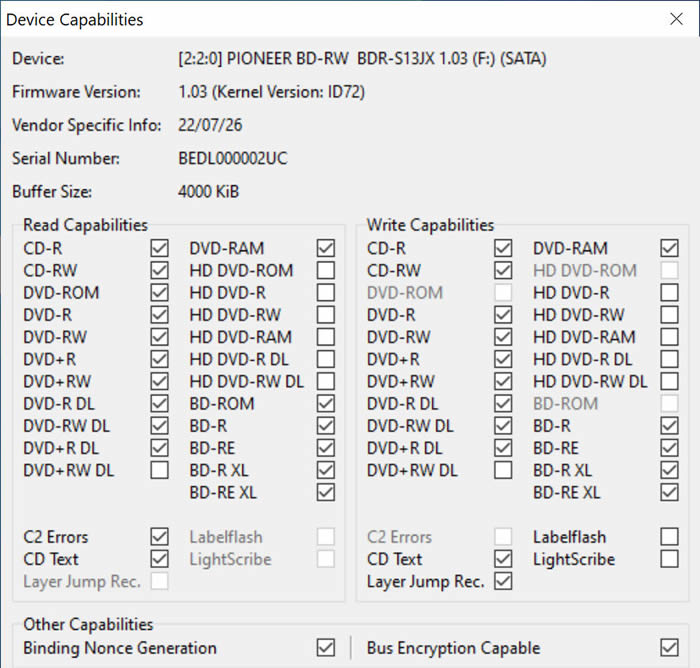
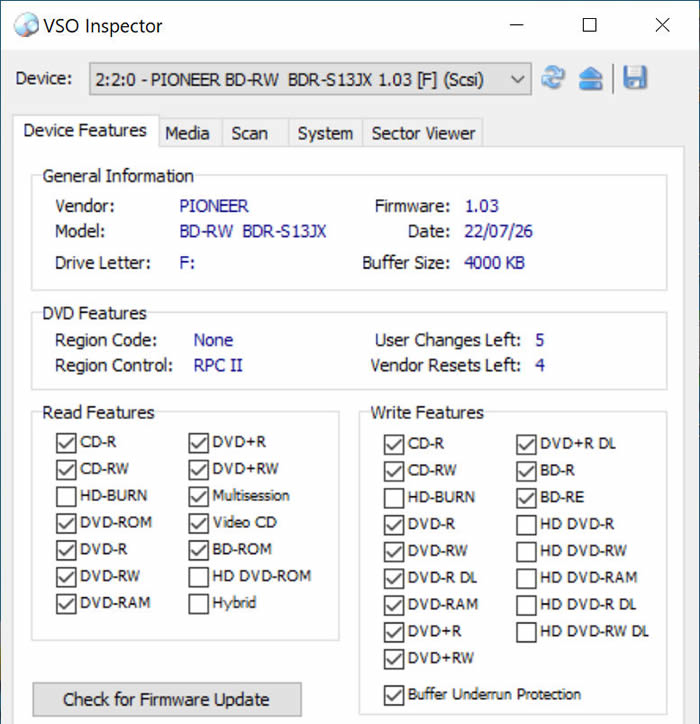

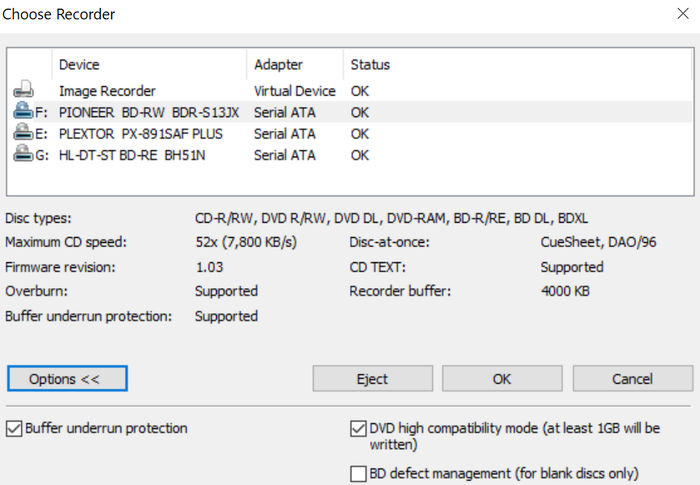
The drive came with 1.03 firmware revision and its identified as BDR-S13JX (is the same as the BDR-S13UX) just the Japanese variation and has build-in 4MB of buffer included.

The BDR-S13U-X can read almost all optical storage discs like:
- Blu-Ray Format: Ultra HD Blu-ray(BD-ROM DL, BD-ROM TL), BD-ROM、BD-ROM DL, BD-R, BD-R DL, BD-R TL, BD-R QL, BD-RE, BD-RE DL, BD-RE TL, BD-R LTH, M-DISC(BD)SL, M-DISC(BD)DL, M-DISC(BD)TL
- DVD Format: DVD-ROM, DVD-ROM DL, DVD-Video, DVD-R, DVD-R DL, DVD-RW, DVD+R, DVD+R DL, DVD+RW, DVD-RAM, M-DISC(DVD)
- CD Format: CD-ROM, CD-ROM XA, Photo CD, Video CD, CD-DA, CD-Extra, CD-Text, CD-R, CD-RW
while the maximum read speed is
-
BD: BD-ROM 12x, BD-ROM DL 8x, BD-ROM TL 4x, BD-R 12x, BD-R DL 8x, BD-R TL/QL 6x, BD-R(LTH) 8x, BD-RE 10x, BD-RE DL 6x, BD-RE TL 4x, M-DISC(BD) SL 12x, M-DISC(BD) DL 8x, M-DISC(BD) TL 6x
- DVD: DVD-ROM 16x, DVD-ROM DL 12x, DVD-R 16x, DVD-R DL 12x, DVD-RW 12x, DVD+R 16x, DVD+R DL 12x, DVD+RW 12x, DVD-RAM 5x, M-DISC(DVD) 16x
- CD-ROM 48x, CD-R 48x, CD-RW 40x
Its advised to also download the Pioneer BDDrive Utility that has several important and interesting features for the Pioneer drives.
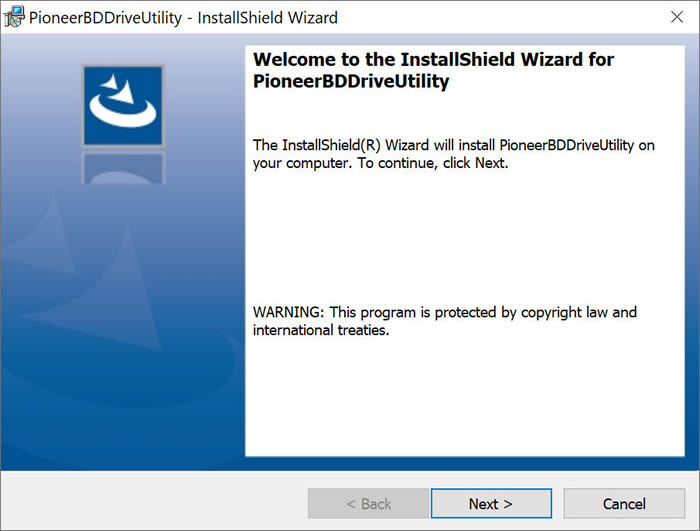
After the installation and opening the program, you can select various scenarios, either for quiet/high speed/movie or quality/etc.

At the setting1 tab, users can turn off LED, reduce overall peak power and smooth out the tray. The most interesting is that for BD-R media, you can enable 14X and 16X for "supported: single BD-R media.
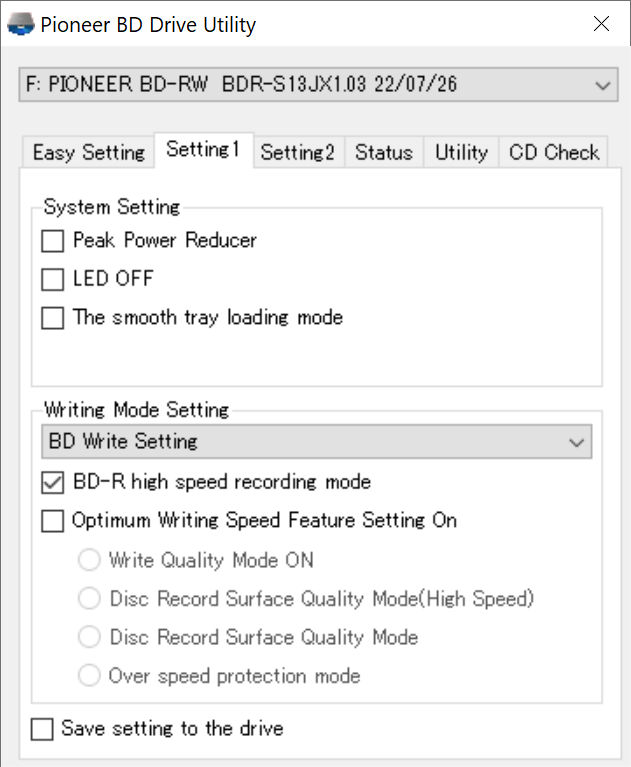
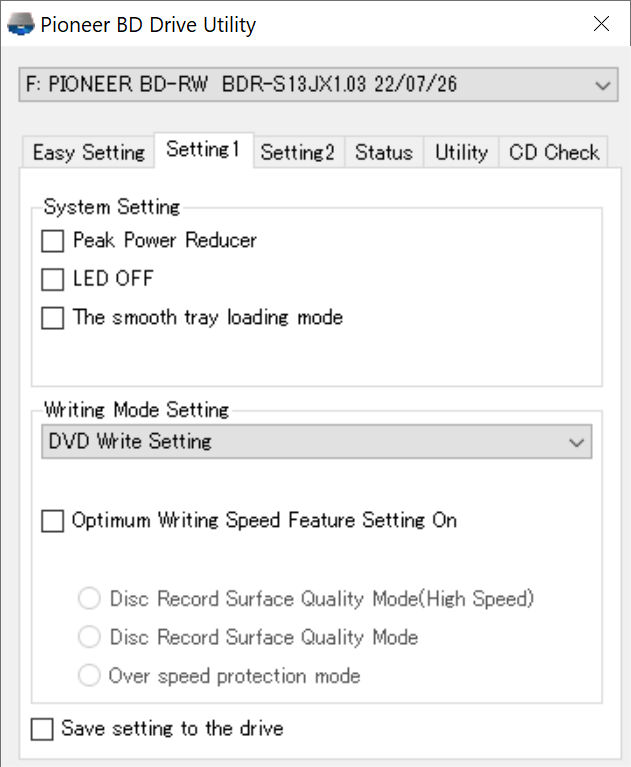
You can also enable for both BD and DVD media, the "optimum write speed" which provides stable writing even on discs for which the drive does not have a set write strategy. The drive automatically predicts the optimal write strategy even on discs for which the drive does not have a set write strategy. The function provides more stable writing.
At the setting 2 tab, users can select various options, for reading CD/DVD/Blu-Ray media (quiet/performance), and the PureRead 4+ working mode.
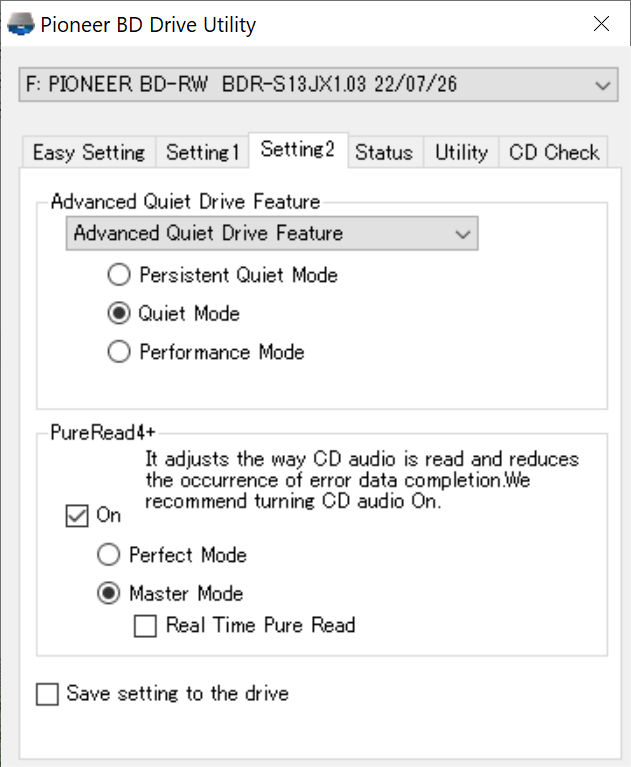
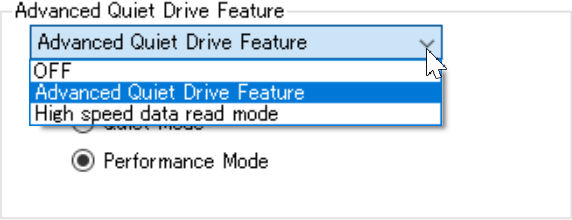
At the status tab, users can find real time information for the PureRead indication and disc information
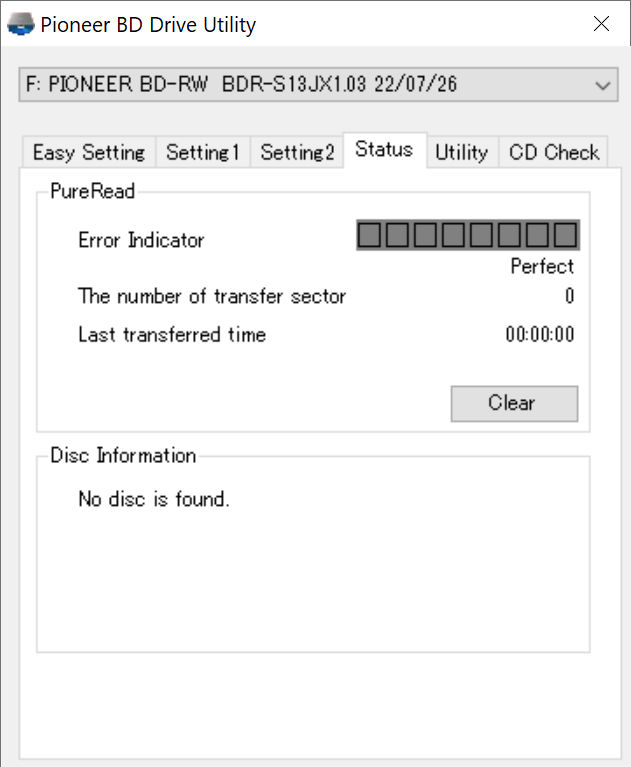
The Utility tab has other settings
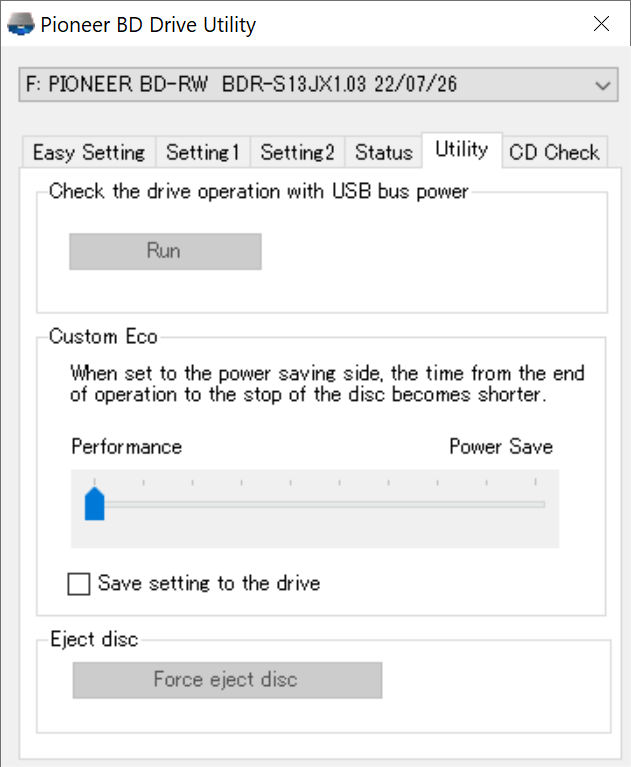
While the CD Check function, mainly aims for Pressed/CD-R Audio CDs, since it scans them and display an overall map of the disc with information.
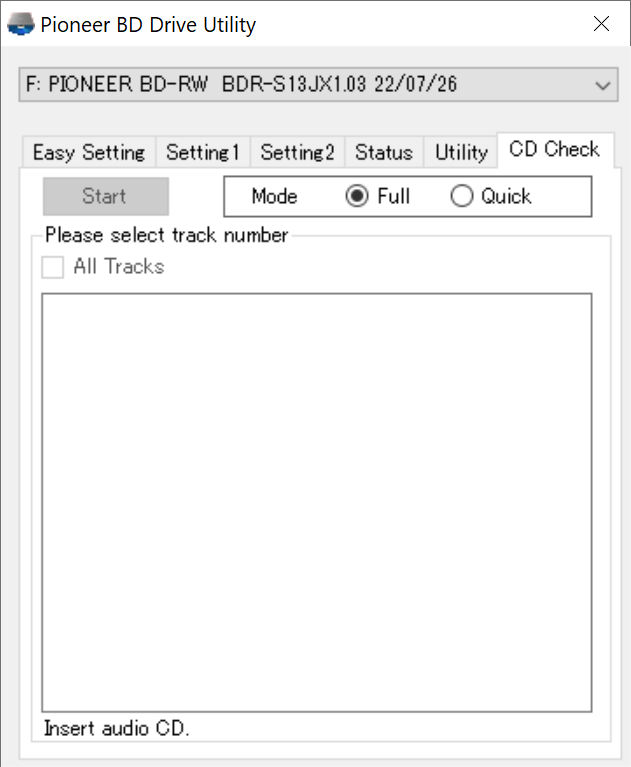
Review Pages
2. Retail Package
3. First information
4. Testing Software
5. Error Rate Explanation
6. CD Reading Tests
7. CD Error Correction Tests
8. DVD Reading Tests
9. DVD Error Correction Discs
10. Blu-Ray Reading Tests
11. CD Writing Tests
12. DVD-R Format Writing Tests
13. DVD+R Format Writing Tests
14. Blu-Ray SL Format Writing Tests
15. Blu-Ray DL/TL/QL Format Writing Tests
16. PureRead 4+ Information
17. PureRead 4+ Tests with ABEX-726
18. PureRead 4+ Tests with ABEX-721R
19. Conclusion





















