Pioneer BDR-S13U-X Blu-Ray Recorder
18. PureRead 4+ Tests with ABEX-721R
Review Pages
2. Retail Package
3. First information
4. Testing Software
5. Error Rate Explanation
6. CD Reading Tests
7. CD Error Correction Tests
8. DVD Reading Tests
9. DVD Error Correction Discs
10. Blu-Ray Reading Tests
11. CD Writing Tests
12. DVD-R Format Writing Tests
13. DVD+R Format Writing Tests
14. Blu-Ray SL Format Writing Tests
15. Blu-Ray DL/TL/QL Format Writing Tests
16. PureRead 4+ Information
17. PureRead 4+ Tests with ABEX-726
18. PureRead 4+ Tests with ABEX-721R
19. Conclusion
Passing to the ABEX TCD-721R test discs, here things would be much harder to accomplish. Scanning the ABEX TCD-721R with the build-in CD-Check function of the Pioneer BD Drive Utility, gives us a first look of what condition the disc is.

The software lists the disc's quality as D (Bad condition - The disc might not be played back in some CD players), while lists :
- Quality B: Tracks 01, 02
- Quality D: 03, 04, 05, 06, 07, 08, 09, 10, 11, 12, 13, 14, 15
Using the ABEX TCD-721R with Nero CD-DVD Speed gives us some first results.

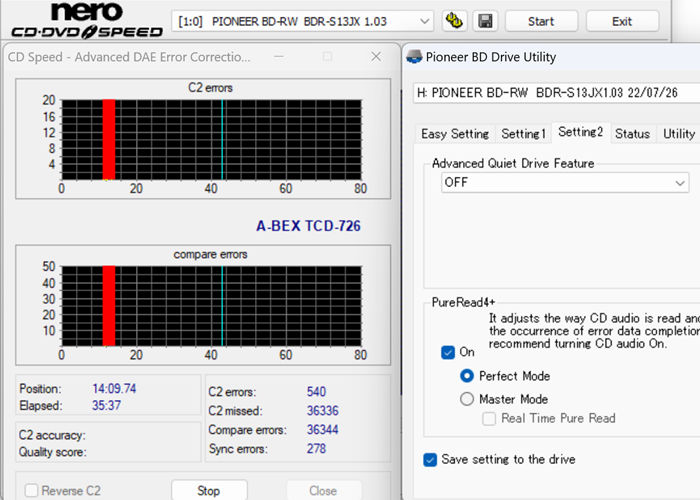


Making a summary of the above tests, it shows that the non PureRead 4+ function seems to produce higher C2 Accuracy and "Quality" Score compared with the PureRead 4+ mode enabled.
ABEX TCD-726 Nero CD-DVD Speed Advanced DAE Tests |
||
| Pioneer BDR-S13U-X | C2 Accuracy |
Quality Score |
| No PureRead 4+ | 81.71% |
77.3 |
| PureRead 4+ Perfect mode | - | - |
| PureRead 4+Master Mode | 67,34 | 48,6 |
| PureRead 4+Master Mode + Real Time Pure Read | 78.32% |
58,6 |
After this test, we decided to perform real life tests, comparing the rips of the Abex TCD-714 vs Abex TCD-721R vs EAC Burst/Secure mode. All wav rips compared with the DeltaWare software that give us if the tracks are identical or not and how much chance there is to hear audible noise/hiss/skips, especially above -160dbFS score. So keep in mind the higher the RMS score is the better (less chance to hear problems).
ABEX TCD-714 vs ABEX TCD-721R DeltaWare Comparison |
|||||
#Track |
EAC BURST No PureRead4+ |
EAC SECURE No PureRead4+ |
EAC BURST + PERFECT MODE |
EAC BURST + MASTER MODE |
EAC BURST + MASTER MODE REAL TIME PURE READ |
1 |
Files are a bit-perfect match RMS=-321.8dBFS |
Files are a bit-perfect |
Files are a bit-perfect match RMS=-321.8dBFS |
Files are a bit-perfect match RMS=-321.8dBFS |
Files are a bit-perfect match RMS=-321.8dBFS |
2 |
Files are a bit-perfect match RMS=-∞dBFS |
Files are a bit-perfect match RMS=-∞dBFS |
Files are a bit-perfect match RMS=-∞dBFS |
Files are a bit-perfect match RMS=-∞dBFS |
Files are a bit-perfect match RMS=-∞dBFS |
3 |
Files match @ 99.998% RMS=-106.5dBFS |
Files match @ 99.9998% RMS=-125.5dBFS |
Files are a bit-perfect match RMS=-∞dBFS |
Files are a bit-perfect match RMS=-∞dBFS |
Files are a bit-perfect match RMS=-∞dBFS |
4 |
Files match @ 99.9748% RMS=-101.5dBFS |
Files match @ 99.8496% RMS=-97.2dBFS |
Files match @ 99.5874% RMS=-76.2dBFS |
Files match @ 99.7939% RMS=-79.8dBFS |
Files match @ 99.9995% RMS=-127.3dBFS |
5 |
Files match @ 99.2761% RMS=-92.7dBFS |
Files match @ 95.3657% RMS=-87.9dBFS |
Match not found! |
Files match @ 99.1578% RMS=-41.1dBFS |
Files match @ 99.347% |
6 |
Files match @ 98.5111% RMS=-84.7dBFS |
Files match @ 96.9144% RMS=-83.9dBFS |
Match not found! |
Files match @ 83.701% RMS=-87.4dBFS |
Files match @ 99.2611% |
7 |
Files match @ 95.9155% RMS=-80.4dBFS |
Files match @ 86.0239% RMS=-79.4dBFS |
Match not found! |
Files match @ 96.0103% RMS=-81.3dBFS |
Files match @ 95.5699% RMS=-81.6dBFS |
8 |
Files match @ 90.7012% RMS=-86.8dBFS |
Files match @ 89.1267% RMS=-83.7dBFS |
Match not found! |
Files match @ 80.0241% RMS=-87.8dBFS |
Files match @ 84.3057% RMS=-87.7dBFS |
9 |
Files match @ 84.1981% RMS=-78.9dBFS |
Files match @ 73.647% RMS=-78.7dBFS |
Match not found! |
Files match @ 61.0092% RMS=-79.4dBFS |
Files match @ 49.9893% RMS=-79.4dBFS |
10 |
Files match @ 92.0456% RMS=-80.6dBFS |
Files match @ 82.8589% RMS=-79.9dBFS |
Match not found! |
Files match @ 83.4791% RMS=-45.0dBFS |
Files match @ 94.2026% RMS=-81.0dBFS |
11 |
Files match @ 94.7562% RMS=-79.1dBFS |
Files match @ 93.8466% RMS=-88.4dBFS |
Match not found! |
Files match @ 97.165% RMS=-83.3dBFS |
Files match @ 92.0491% RMS=-88.7dBFS |
12 |
Files match @ 67.7896% RMS=-72.6dBFS |
Files match @ 67.3289% RMS=-72.2dBFS |
Match not found! |
Files match @ 79.3839% RMS=-58.3dBFS |
Files match @ 87.735% RMS=-73.3dBFS |
13 |
Files match @ 97.0969% RMS=-63.7dBFS |
Files match @ 98.6398% RMS=-63.9dBFS |
Match not found! |
Files match @ 98.6388% |
Files match @ 93.7842% RMS=-72.0dBFS |
14 |
Files match @ 90.8083% RMS=-77.6dBFS |
Files match @ 83.1057% RMS=-72.9dBFS |
Match not found! |
Files match @ 93.275% RMS=-60.0dBFS |
Files match @ 50.0085% RMS=-62.4dBFS |
15 |
Files match @ 89.8482% RMS=-70.5dBFS |
Files match @ 94.36% RMS=-68.6dBFS |
Match not found! |
Files match @ 92.1373% RMS=-70.9dBFS |
Files match @ 97.8755% RMS=-64.8dBFS |
When a test disc like the TCD-726 we saw that PureRead 4+ can work its magic and help you out, this doesn't seem to be the case with a heavily scrached disc like the TCD-721R.
The EAC software at burst mode seems to product good "results" with a single pass, what was rather strange for us, at least for now (No PureRead4+ enabled).
The EAC Secure (No PureRead4+ enabled) function takes ages to rip each track and it tries and re-tries until it read some data from the scratched disc and it seems to produce higher results with the cost of very slow ripping speed.
The EAC BURST + PERFECT mode, is a no go, since when it finds the first uncorrectable sector will skip it or return a reading error (C2), which makes the software skips this sector.
Enabling MASTER mode + Real Time Mode, sometimes we got better results from the BURST mode, other times we didn't. Again you have to remember that the MASTER mode also re-reads broken sectors and tries to "guess" what the data would be in order not to product an audible click/hiss/pause at the extracted file. Since some tracks have intentionally so many errors, you cannot get 100% "correct" data from the Abex TCD-721, compared with the "clean ", Abex TCD-714R CD-DA disc.
Note that the above results only apply for the R sound channel, while comparing also the L channel would introduce different results (limitation of the compare software). Note that the higher the RMS value is (towards 0) the higher the possibility you will hear an audible error/hiss/pause/etc.
Lastly, enabling the MASTER mode will eventually make the Pioneer BDR-S13U-X slow down its reading speed, as happens also with the EAC Secure mode.
Review Pages
2. Retail Package
3. First information
4. Testing Software
5. Error Rate Explanation
6. CD Reading Tests
7. CD Error Correction Tests
8. DVD Reading Tests
9. DVD Error Correction Discs
10. Blu-Ray Reading Tests
11. CD Writing Tests
12. DVD-R Format Writing Tests
13. DVD+R Format Writing Tests
14. Blu-Ray SL Format Writing Tests
15. Blu-Ray DL/TL/QL Format Writing Tests
16. PureRead 4+ Information
17. PureRead 4+ Tests with ABEX-726
18. PureRead 4+ Tests with ABEX-721R
19. Conclusion





















