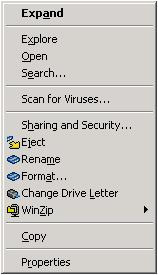Plasmon UDO30D-SE
2. Test Methodology

The UDO Desktop Drives comes as either an internal drive or an external drive with a SCSI interface connection. The unit we received from Plasmon was an external drive with the Wide Ultra 2 LVD SCSI interface. In the photos below, we see the 68pin Wide Ultra SCSI plug, SCSI interface connections located on the rear of the UDO Desktop drive along with the SCSI terminator, and finally the SCSI cable.
![]()

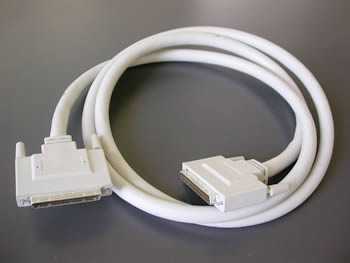
Plasmon recommends the use of the Adaptec 29160 SCSI interface controller. The Adaptec 29160 SCSI interface card is a single channel, 64 bit controller with 160 MByte/sec throughput. It is a PCI card that can accommodate both internal and external Ultra160 SCSI (LVD) devices.
We installed a 29160 SCSI card in our test PC and downloaded and installed the latest drivers from Adaptec's site. We then turned off our PC before installing the UDO Desktop driver and connecting the UDO Desktop Drive.
There are a number of drivers available for the UDO Desktop Drive, catering for the various *nix and Windows versions. The full driver list includes Plasmon's UDO Desktop Driver, which was included on the CD with our drive, and the Diamond Storage Management Software also from Plasmon. The remaining drivers are from ISVs and provide support for various file systems for the *nix and Windows operating systems.
The Plasmon UDO Desktop driver provides support for the UDF and AFS file systems under Linux, WinXP, Windows 2000 and Windows 2003. The Diamond Storage Management software provides support for the UDF, AFS and PFS file systems. The Diamond Management Software is intended for Plasmon's G-Series and D-Series libraries where the library is transformed into a virtual hard drive available to users via a drive letter or network share. There is also a feature-rich API (Application Program Interface) so that developers can integrate optical storage capabilities into their applications. Example applications include document management, records and image archival for medical imaging/PACS, finance, banking, insurance claims processing, call centre voice recording, and email archival storage. For full details of the Diamond Storage Management software, visit the Plasmon web site.
Before proceeding, we will provide a brief description of the different file systems referred to above. You can also view the document "File System Performance Considerations" provided by Plasmon.
-
The Plasmon File System or PFS provides a simple, hierarchical directory structure. It slows down dramatically as the number of entries within a directory rises.
-
The Universal Disk Format or UDF should be well known to most PC users as it was designed as a vendor-independent file system for optical media. It too uses a hierarchical directory structure and performance is also affected by the number of entries in a directory. It is as fast as PFS with RW media but can be slower with WO media. Use UDF if you need to create disks that can be read in other desktop UDO drives.
-
The Archive File System (AFS) is an advanced log-structured file system. AFS is a proprietary WORM-style file system (i.e. it does not reclaim space when files are changed or deleted) developed by Plasmon. It is especially good for handling applications that write large numbers of small files. Use this format if data interchange is not an issue.
We chose to use the UDF format for our tests. By right clicking with the mouse on the UDO drive icon in Windows Explorer, the following menu appears:
The main options available for the UDO drive are Eject, Rename, Format and Change Drive Letter. The purpose of each option should be obvious. Before using any media, you need to format it. There are two types of media available, RW and WORM. We inserted the RW media supplied to us by Plasmon and proceeded to format it.

With our media in the drive and formatted, we were ready to start testing the unit. Before proceeding to describe the test procedures, it is important to mention that the primary purpose and use for which the UDO drive is intended, is as a backup and archiving device. As such, the primary concern is not so much speed, as reliability and integrity, especially over time. The document entitled "Optical Media Life Prediction Methodology" from Plasmon Data Systems describes lifetime prediction for optical media.
In order to test the UDO Desktop Drive, we used IOMeter.
Iometer is an I/O subsystem measurement and characterization tool for single and clustered systems. It measures performance under a controlled load. Iometer was formerly known as "Galileo". It was originally developed by the Intel Corporation and was later given to the Open Source Development Lab (OSDL).
Iometer is both a workload generator (that is, it performs I/O operations in order to stress the system) and a measurement tool (that is, it examines and records the performance of its I/O operations and their impact on the system). It can be configured to emulate the disk or network I/O load of any program or benchmark, or can be used to generate entirely synthetic I/O loads. It can generate and measure loads on single or multiple (networked) systems.
Iometer can be used for measurement and characterization of:
-
Performance of disk and network controllers.
-
Bandwidth and latency capabilities of buses.
-
Network throughput to attached drives.
-
Shared bus performance.
-
System-level hard drive performance.
-
System-level network performance.
Taken from the IOMeter User Guide
We used a commonly available, example access pattern that closely simulates a network server's file access load. The table below describes this access pattern. The second column specifies the range of file sizes, from 512 bytes up to 64k bytes. The respective access for each file size is given in the first column as a percentage. For example, for a 4kB file, we have 60% access which means that 60% of accesses to the server are for files with a size of 4kB, while only 10% are for files of size 64kB. Of those accesses on 4kB files, 80% are reads and 20% will be writes (third column).
| File Server Access Pattern (as defined by Intel) | |||
|---|---|---|---|
| % of Access Specification | Transfer Size Request | % Reads | % Random |
| 10% | 0.5 KB | 80% | 100% |
| 5% | 1 KB | 80% | 100% |
| 5% | 2 KB | 80% | 100% |
| 60% | 4 KB | 80% | 100% |
| 2% | 8 KB | 80% | 100% |
| 4% | 16 KB | 80% | 100% |
| 4% | 32 KB | 80% | 100% |
| 10% | 64 KB | 80% | 100% |
This access pattern is designed to be used on hard disk drives to measure their performance when used on file servers. The UDO Desktop drive is by no means a file server hard disk but this access pattern does provide a measure of how the drive performs. We also created a series of access patterns to measure read performance with 512 byte, 16kB and 32kB files.
Finally, we used DVD Decrypter to backup a DVD movie (Gladiator) to the Plasmon Drive.