Primera Bravo Disc Publisher
4. Overview of operation
PRIMERA BRAVO OPTICAL PUBLISHING SYSTEM - Page 4
Overview of operation
Let's take a look at the complete process of duplicating and printing a single CD/DVD job. After having loaded up to 25 blank discs into the input bin, the Robotic Disc Transporter "picks" one disc at a time and places it into the recorder, which has already its disc tray been open.

The Recorder Tray then automatically shuts. Through software control, you can
perform a test on each disc before recording. If a disc does not pass (meaning
that all or part of that disc is not recordable), the Robotic Disc Transporter
picks it out of the CD Tray and sends it to the Reject Area.
The Recorder is now able to write to the disc. The average recording time on
a 650MB CD-R disc is about 3½ minutes. A full DVD records in about 30
minutes. After recording, the Recorder Tray opens automatically. The Robotic
Disc Transporter will lift the disc out of the Recorder Tray.

Then, the Recorder Tray will close, and the Printer Tray will open. The Robotic Disc Transporter will lower the disc into the Printer Tray, and the Printer Tray will then automatically close too.
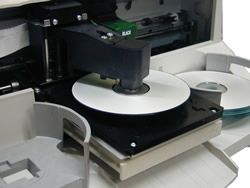
If publishing more than one disc, the Robotic Disc Transporter will load the
Recording Drive with a blank disc from the Input Bin to start recording the
next round. Once recording has started, the Publisher will start printing directly
onto the surface of the previously recorded disc. This simultaneous recording
and printing of discs increases the throughput of Publisher.
Print time varies according to the print mode being selected . Primera notes
that in most cases, print time takes no more than 2 minutes. After printing
the first disc, the Publisher's Printer Disc Tray opens automatically. The Robotic
Disc Transporter moves the finished disc to the Output Bin.














