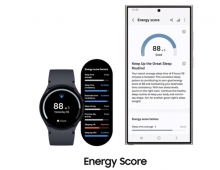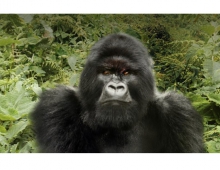Samsung M3 1TB USB 3.0 HDD review
3. Benchmarks - page 1
Review Pages
We installed the Samsung M3 HDD to the Asus Maximum IV Gene-Z motherboard (Z68 chipset). Our test system was running Windows 7 x64 SP1 with the latest software updates installed along with a WD 500GB 7200rpm Black Scorpio Edition HDD:
- Motherboard: Asus Maximum IV Gene-Z with 0902 BIOS
- CPU: Intel i5-2500K Retail
- CPU Cooler: Scythe Rasetsu
- Memory: Crucial Ballistix DDR3 PC3-17000 (BL2KIT25664FN2139)
- VGA: Gigabyte GT-430 (Nvidia Based) / On board
- HDD: WD 5001ALLS (500GB, 7200rpm Black Scorpio series)
- OS: Windows 7 x64 SP1 with all the latest updates installed
We also used the following software:
- HDTachRW v3.0.1.0
- HD Tune v4.50 Pro
- Crystal DiskMark v3
- ATTO Disk Benchmark v2.46
- ASS SSD Benchmark 1.5xxx
- IOMeter v2006.07.27 with Xtreme Benchmark template
- PCMark Professional edition v1.04
- Anvil Storage Utilities 1.0.34. Beta 11
We start the tests with the HDTachRW software. It shows the potential read speed which you are likely to experience with the HDD. The software measures the sequential read speed, the random access speed and sequential write speed.

In the sequential read test, the Samsung M3 1TB HDD read the data at an average speed of 89.7 MB/s and write at 89.17 MB/s. The highest transfer rate was about 120 MB/s, in the beginning of the disk. The drive's random access time was 17.1 ms.
We move on to the HD Tune Pro software, another utility we used to measure the drive's reading and writing performances.
The result in the sequential read test was close to those we previously got. The drive read the data at 85.2 MB/s (average). The reported access time was 17.1 ms:
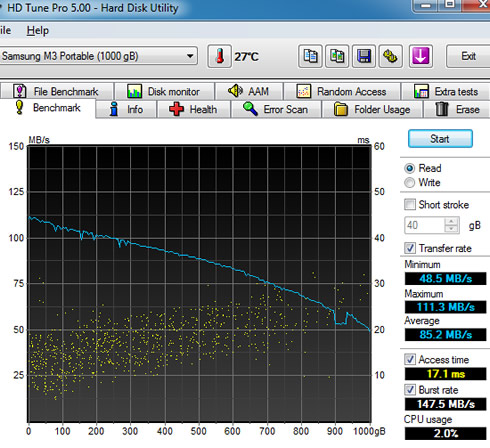
Although not a direct competitor to Samsung's external HDD, below you see the results of an internal WD 500GB HDD, just to offer you a better idea of the performance of the Samsung M3 1TB HDD:
HD Tune 5.0 Reading Performance |
WD 7200 500GB Black Scorpio Edition |
Samsung M3 1TB USB 3.0 |
Minimum |
44.5 MB/s |
48.5 MB/s |
Maximum |
91.6 MB/s |
111.3 MB/s |
Average |
75.2 MB/s |
85.2 MB/s |
Access Time |
12.6 ms |
17.1 ms |
Burst Rate |
156.1 MB/s |
147.5 MB/s |
In the corresponding writing test, the drive wrote the data sequentially on the disc at 82.9 MB/s:

HD Tune's file benchmark consists of two parts: the transfer speed test and block size test. The transfer rate test measures three different parameters for both reading and writing:
- Sequential: the sequential speed is measured and shown on the graph. Ideally the transfer speed line should be straight and smooth.
- 4 KB random single: this test measures the performance of I/O operations of 4096 byte blocks - the most common I/O operation on a typical system. Especially the 4 KB write speed is an important indication of general system performance.
- 4 KB random multi: this test is similar to the 4 KB random single test except that multiple requests are sent simultaneously to the device. We set the number of operations to 32.
There are also three data patterns available that can be used during the write process: zero, random and mixed, which is a combination of zeroes and random data. These patterns are important when testing SSDs and not HDD, which do not use any data compression techniques.
Below you see a sequential transfer speed of a 500MB file using zeros in the writing part. The SSD's average performance for write was 115.288 MB/s and 113.197 MB/s for read:
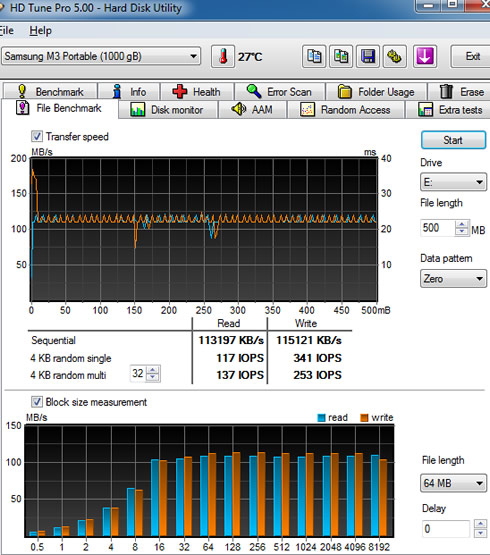
HD Tune 5.0 File Benchmark Reading (Zero Data Pattern) |
WD 7200 500GB Black Scorpio Edition |
Samsung M3 1TB USB 3.0 |
Sequential |
67.953 MB/s |
113.197 MB/s |
4K Random Single |
123 IOPS |
117 IOPS |
4K Random Multi 32 |
327 IOPS |
137 IOPS |
HD Tune 5.0 File Benchmark Writing (Zero Data Pattern) |
WD 7200 500GB Black Scorpio Edition |
Samsung M3 1TB USB 3.0 |
Sequential |
68.109 MB/s |
115.121 MB/s |
4K Random Single |
370 IOPS |
341 IOPS |
4K Random Multi 32 |
343 IOPS |
253 IOPS |
Review Pages