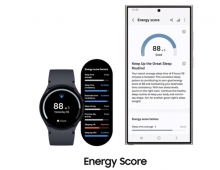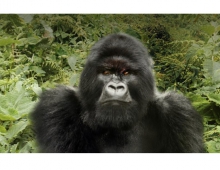Samsung SE-W164C
20. Conclusion
Review Pages
2. Reading Tests
3. CD Error Correction
4. DVD Error Correction
5. Protected Discs
6. CD Recording Tests
7. CD Writing Quality - Plextools
8. CD Writing Quality - Clover System
9. DVD Writing Tests
10. Supported Media List
11. DVD Writing Quality - Page 1
12. DVD Writing Quality - Page 2
13. DVD Writing Quality - Page 3
14. DVD Writing Quality - Page 4
15. DVD Writing Quality - Page 5
16. DVD Writing Quality - Almedio
17. DVDR DL - Page 1
18. DVDR DL - Page 2
19. Booktype Setting
20. Conclusion
 The Samsung SE-W164C is an impressive external DVD burner. The drive as a CD
reader, is fast with low seek times and with good CD error correction. DVD reading
capabilities are also good, with good error correction. 12X for DVD±R
is good but we would like the same for the DVD±RW format, instead of
the current 8X.
The Samsung SE-W164C is an impressive external DVD burner. The drive as a CD
reader, is fast with low seek times and with good CD error correction. DVD reading
capabilities are also good, with good error correction. 12X for DVD±R
is good but we would like the same for the DVD±RW format, instead of
the current 8X.
Game protection schemes are not much of a problem for the drive, which managed to create working backups up to SafeDisk version 3.1x. But when it came to AudioCD protection, the drive was not able to bypass our CDS200 protected disc.
According to the DAE tests, the Samsung SE-W164C was quite fast and succeeded in posting a perfect quality score of 100 in Nero's CD Speed Advanced DAE test. The 99min test audio disc was read successfully while with the 90min disc, the drive had to slow down a lot.
The Samsung drive is a good CD burner at 48X, which can be considered as the maximum writing speed for any burner. At this speed, the error levels were a little high in some cases. However, even the strict Clover System's test reported acceptable quality with low or no E22 and E32 errors for most media.
According to our DVD writing tests, the drive reported fast writing times, below 6 minutes when recording at 16X. Especially in the case of DVD+R, the fastest time was 5:33mins! Moreover, the drive has a good compatibility list for DVD+R and DVD-R media, but for DVD+R DL, only one brand can be burned at 8X, from Ricoh. However, we noticed in some cases, certified 16X media was burned at 12X or at 16X but with rather increased times. Moving on to DVD writing quality, this needs improvement. Although Plextools in most cases reported acceptable or even low error levels, CDSpeed and Almedio had a different opinion. We believe that a future firmware release will fix this as it should also do with DL and RW media.
The BookType by default is set to Automatic but can be changed to DVD-ROM using Nero 6 which is part of the included bundle package. There were some problems however, concerning DVD+RW media compatibility, where the booktype setting change was not recognised by all drives, as well as with the media itself, which could be set to DVD-ROM only if the DVD+RW disc was brand new.
We also tried to measure the quality on burned DVD media with DVDinfoPro, CDSpeed or KProbe but none of them seemed to work with the specific drive.
The price according to Samsung is €89.90, which is quite reasonable.
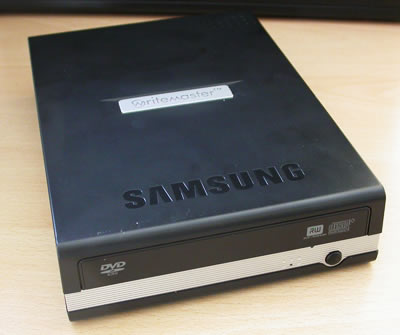
- The Good
- Stylish design
- Good DVD/CD error correction capabilities
- Can burn DVD+RW media at 8X and DVD-RW media at 6X
- Can completely read/rip 99min Audio CD's
- Can overburn CD media up to 99mins
- Can create working backups of Safedisc v3.1x
- Designed for both horizontal and vertical mount using vertical stand
- 8X DVD+R DL and 4X DVD-R DL support
- CD writing quality
- The Bad
- Performance with 90min test disc
- Does not support DVD overburning
- DVD writing quality
- Cannot measure quality on CD/DVD media
- Like To be fixed
- More DVD+R DL discs for 8X
| Retail Package | |
| Reading | |
| Error Correction | |
| Protected Discs | |
| Writing | |
| Features |
Review Pages
2. Reading Tests
3. CD Error Correction
4. DVD Error Correction
5. Protected Discs
6. CD Recording Tests
7. CD Writing Quality - Plextools
8. CD Writing Quality - Clover System
9. DVD Writing Tests
10. Supported Media List
11. DVD Writing Quality - Page 1
12. DVD Writing Quality - Page 2
13. DVD Writing Quality - Page 3
14. DVD Writing Quality - Page 4
15. DVD Writing Quality - Page 5
16. DVD Writing Quality - Almedio
17. DVDR DL - Page 1
18. DVDR DL - Page 2
19. Booktype Setting
20. Conclusion