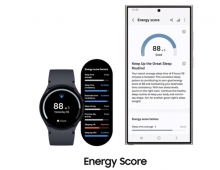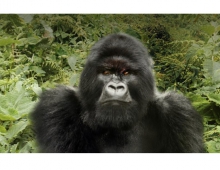Samsung TS-H552
21. Conclusion
Review Pages
2. Transfer Rate Reading Tests
3. CD Error Correction Tests
4. DVD Error Correction Tests
5. Protected Disc Tests
6. DAE Tests
7. Protected AudioCDs
8. CD Recording Tests
9. Writing Quality Tests - 3T Jitter Tests
10. Writing Quality Tests - C1 / C2 Error Measurements
11. DVD Recording Tests
12. CDSpeed/PlexTools Scans - Page 1
13. CDSpeed/PlexTools Scans - Page 2
14. CDSpeed/PlexTools Scans - Page 3
15. CDSpeed/PlexTools Scans - Page 4
16. CDSpeed/PlexTools Scans - Page 5
17. DVD+R DL - Page 1
18. DVD+R DL - Page 2
19. BookType Setting
20. Media Supported List
21. Conclusion
Samsung TS-H552 DL Recorder - Page 21
Conclusion
Samsung has a great reputation in optical storage and we were curious to see how this model would perform. Starting with the reading tests, all we have is praise for the drive, especially in the area of error correction. Not only did the drive manage to read our defective test discs but it did so with relative ease producing smooth graphs. If only the TS-H552 could read DVD-RAM, we could speak of a near perfect reader. As for ripping speeds with DVD Double Layer pressed media, it was fast, much faster than the average reader.
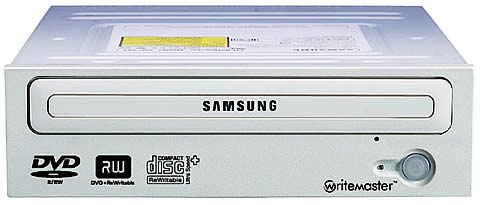
The few complaints we have to make have to do with DAE performance where one of our CDS200 protected AudioCD's was not recognized by the drive and failed to read the contents, let alone rip the disc. However, a newer version of this protection scheme was not a problem for the Samsung drive as well as Key2Audio protection.
Working backups for protected game titles is also not a strong feature of this drive. However, lately there have not been too many DVD burners that can handle SafeDisc protection v2.8 as also the Samsung didn't. The ripping speed for the three game protection schemes we tried vary according to the type of protection. The performance with SafeDisc was excellent while with SecuROM merely good. PSX was rather poor.
A strong advantage with this drive is its writing quality, although we believe that good writing quality is something we expect from all burners. Nevertheless the drive performed from good to excellent with most media we tried, for both the minus and plus formats. The quality scans revealed low error levels. A wider supported media list for 16X for both formats, would be welcomed as would also be the ability to overspeed with DVD media.
The most important shortcoming of this drive is that of not supporting the booktype setting. As a result, produced DVD+R DL media failed to be recognized with our standalone players. Hopefully this can be fixed with a firmware upgrade, which we believe Samsung should release soon. To be honest, when we saw the drive was Mediatek based, we not only expected the bitsetting feature to be supported but also that of region free plus the ability to provide writng quality measurements for media.
The price for the drive at the time of this review going to air was at around US$79 for the retail package and $65 for the OEM/Bulk version.
- The Good
- Excellent DVD error correction
- Good CD error correction
- Very good DVD writing quality with most media
- Can overburn up to 101mins
- Good price compared with competition
- The Bad
- Doesn't support DVD-ROM booktype for DVD+R/+RW/+R DL formats
- CD writng quality with specific media was rather low
- Doesn't support overburning for DVD±R formats
- Cannot play/rip CDS200 AudioCD protection
- Cannot backup accurately up to v2.8x SD2 and newest protected titles
- Doesn't support Mount Rainier
- Doesn't support DVD-RAM
- Cannot be used for quality scans with CD/DVD media
- Like To be fixed
- Wider media support list for 16X DVD±R media
- Allow higher writng speed for DVD media than the certified ( overspeed)
| Retail Package | |
| Reading | |
| Error Correction | |
| Protected Discs | |
| Writing | |
| Features |
To discuss this drive further or to discuss it with other users, go to our forum.
Review Pages
2. Transfer Rate Reading Tests
3. CD Error Correction Tests
4. DVD Error Correction Tests
5. Protected Disc Tests
6. DAE Tests
7. Protected AudioCDs
8. CD Recording Tests
9. Writing Quality Tests - 3T Jitter Tests
10. Writing Quality Tests - C1 / C2 Error Measurements
11. DVD Recording Tests
12. CDSpeed/PlexTools Scans - Page 1
13. CDSpeed/PlexTools Scans - Page 2
14. CDSpeed/PlexTools Scans - Page 3
15. CDSpeed/PlexTools Scans - Page 4
16. CDSpeed/PlexTools Scans - Page 5
17. DVD+R DL - Page 1
18. DVD+R DL - Page 2
19. BookType Setting
20. Media Supported List
21. Conclusion