Shuttle SH55J2 review
6. Overclocking
Review Pages
Shuttle has positioned the SH55J2 barebone in the line-up as a mid-range machine. As such, the company does not expect the SH55J2 to do any overclocking stunts. On the other hand, an overclocking attempt can be interesting since most of the Intel Core i3-i5 and i7 processors are highly overclockable.
Since Shuttle doesn't offer any Windows application for overclocking, we will have to dig under the "Frequency Voltage Configuration" sub menu of the BIOS to get things sorted. First, it is advised to disable the "Spread Spectrum" option. After that point you need to set the BCLK and then play with the DRAM frequency/timings according to the components you have installed to the system.
Our Intel Core i3-530 runs at 2.93GHz with a BCLK of 133MHz. That should be the first step in our overclocking quest. Quickly we increased the BCLK to 160MHz and we also set the memory running at 1333MHz with CL8 timings, without messing up with the system voltages. Our system was totally stable:

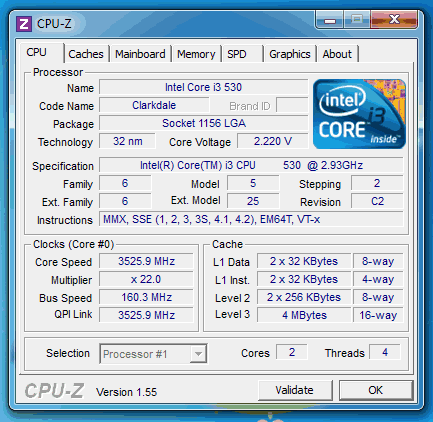
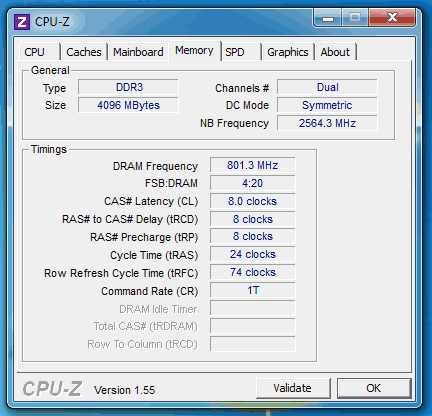
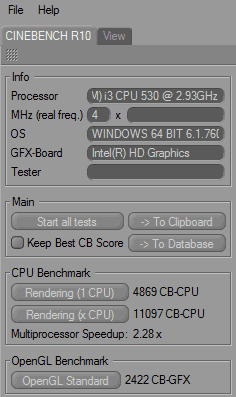
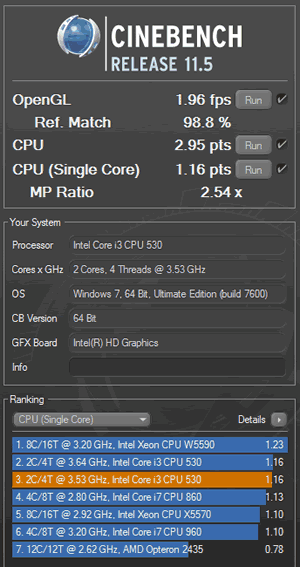

Our next overclocking attempt was to rise the BCLK to 165 & 170. Here things are getting tricky. First we had to increase the DDR timings to CL9, despite the fact that our memory was rated at just 1.35V @ DDR3-1600. We also increased the core's voltage and the VTT:

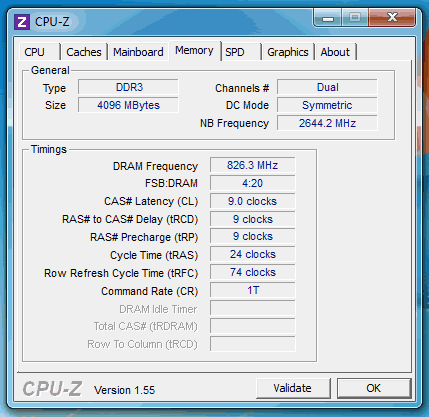
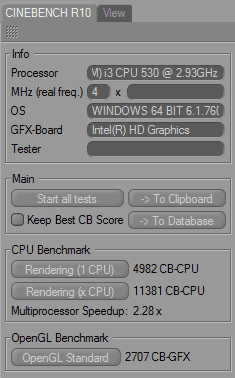
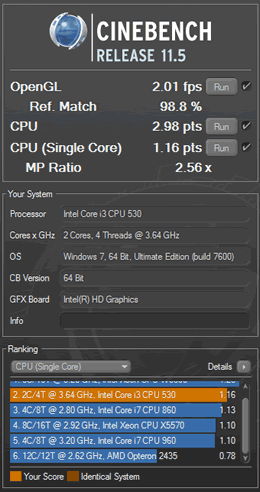
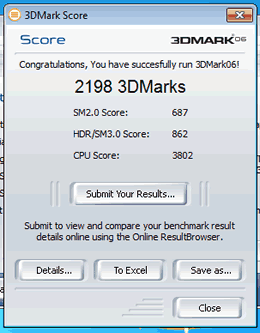
With the above setup the system was solid rock, tested with both the Prime95 or OCCT utilities. Increasing the BLCK to 170 resulted to a successful system boot but the system kept failing in both Prime95 & OCCT, which means that we had to stick to our previous overclocking settings.
Comparing the above setup with the Core i5 and Core i7 processors, we can say that the performance of our CPU is good, for an affordable CPU such as the Core i3-530:
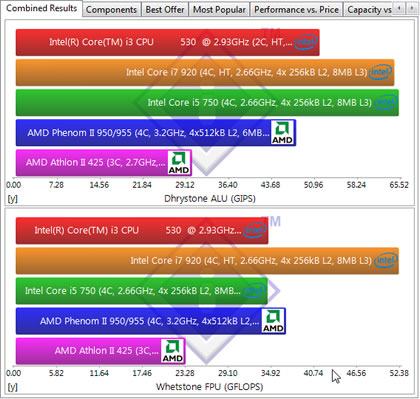

To sum up, you can overclock the Shuttle SJ55J2 to some extend by using the basic options and features provided by the specific BIOS revision. What we didn't like was the fact that the DRAM couldn't be set at DDR3-1600 and we couldn't set CL7, although our memory was pretty much capable for it.
In addition, the CPU running speed is not displayed by the BIOS when during boot up. Only the stock speeds are listed there, forcing you to enter the BIOS every time you boot in order to see which settings you have set.
We hope that Shuttle will release more updates for the BIOS as well as a Windows utility that would help you overclock the device easier.
Review Pages





















