Shuttle SH55J2 review
5. BIOS setings
Review Pages
As you see in the picture below the device's BIOS settings are based on the structure of the popular AMIBios interface.
The first page provides information about the BIOS revision. Our box came with Ver. 1.03 bios and we then installed the latest available Ver. 1.05. The same page also includes information about the CPU and the installed memory:

The most important settings of the SH55J2 are available under the "Advanced" tab:
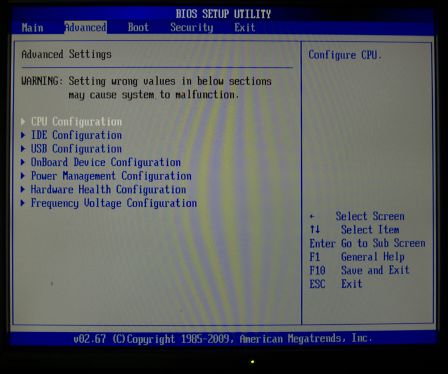
We select the " CPU configuration" option where you can change the settings of your CPU. In our case, we can enable/disable the "Virtualization", "HT", "Speedstep" and "Turbomode" technologies. We can also set the maximum CPUID limit and select the number of the active cores of our CPU:

The " Onboard Device Configuration" section includes settings related to the graphics, HD audio and LAN:

The "Hardware Health S" section offers important information about the cpu and system's temperatures. You can also set the cpu fan speed (smart, low, medium, high) and see the various voltages of the system:

Last but not least, the "Frequency Voltage Configuration" section includes the BCLK speed settings that allows you to overclock your CPU.
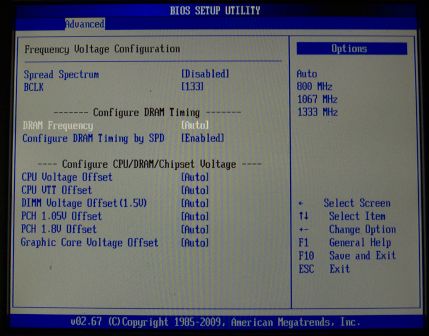
Here you can also set the DRAM frequencies. In our case, we were only given the option to set the memory at 800/1067 and 1333MHz:

The CPU/DRAM/Chipset voltages are set by selecting the predefined + offset of the standard voltages, which is not very handy for serious overclockers:

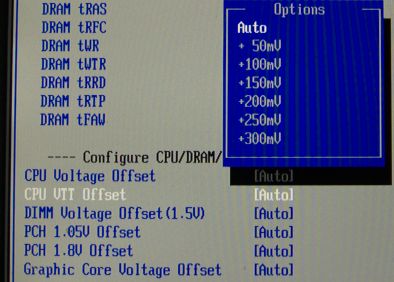

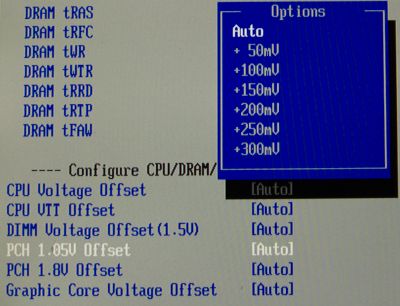
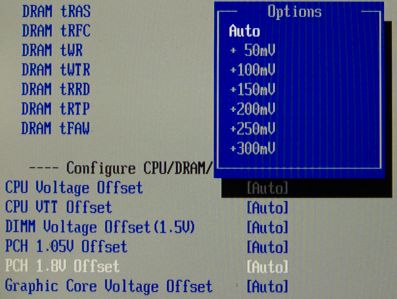
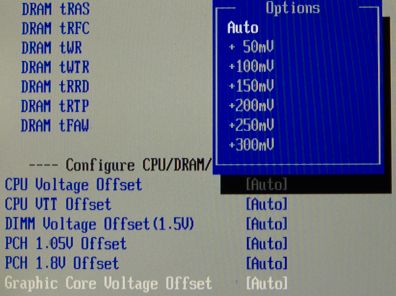
Review Pages





















