Shuttle SH55J2 review
2. Opening the package
Review Pages
The Shuttle SH55J2 barebone costs €268 according to the Shuttle's official price listing. At this price you will get the external box, the mini-atx motherboard and the 300 Watt power supply.
The device retails in a simple, white box with just a specification sticker placed on the left side of it:.

The contents are well organized and secured into protective packaging:

Here is what you will find in the box :
- The SH55J2 XTC Barebone
- Shuttle Manual & Quick Reference
- Driver CD
- IDE to SATA power cable;
- Mounting screws
- Thermal paste
- Power cord
The Shuttle SH55J2 boasts a J2 design with a black chassis. The case is made of aluminum and the main body is made of steel, making the box a little bit heavy at 7.0kg (empty). It's overall dimensions are 33 x 21,5 x 19 cm (LxWxH). A full aluminum case would be great here but this would increase its retail price of the device.
The case offers enough space for 1x 5.25" and 2x 3.5" internal storage devices, but there is no option for a 2.5" SSD.

As you can see in the picture above, the front side of the device includes just the necessary buttons - the eject button for the optical storage drive and the power button, which is actually the "XX logo" you see on the right side of the front panel. Don't seek for a reset button or an HDD activity LED cause there aren't any.
The front side also features some input ports. Just press the the bottom side front panel and the cover will open, unveiling a 4-1 card reader (SD, SDHC,MMC,MS Pro/Pro Duo/Pro-HG), a USB 2.0 port, microphone/headphone jacks and a e-SATA/USB combo port. We wouldn't mind having another USB port here..
The plastic cover is also a little clumpsy and we think that Shuttle could avoid using plastic here.


Ventilation holes are found in both sides or the device, allowing the hot air coming out of the device:

Below you can see the rear side of the device. There are two expansion slots for PCI and PCI-E cards and according to the device's specifications, you can also install two graphics cards.
All the screws found on the SH55J2 can be handled with hand, which is always very handy for users:

Zooming at the back panel area, we see:
- 1x HDMI (digital video out with digital audio)
- 1x D-Sub VGA (analog video out)
- 4x USB 2.0
- 1x GigaBit LAN (RJ45)
- 8-ch Audio line-out (2x rear/front, bass/center, surround/back)
- Audio Line-in
- Digital Audio: optical S/PDIF output
- A clear CMOS button
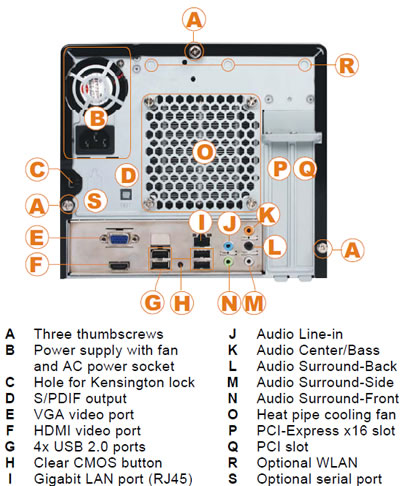
As happens with all "modern" cases, there is not any PS2 connector for mouse/keyboard. Once you use 2x USB ports for mouce and keyboard, only two USB ports will be left to connect your external devices. That's a problem since most currently sold devices are USB-based. On the bright side, the the motherboard has the option for 4x extra USB 2.0 ports. using an extra (not included) adapter.
Optional WLAN and a Serial port are also offered at the rear side of the device.
Review Pages





















