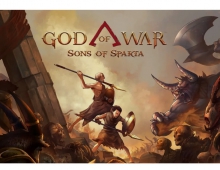Sony HTR-6000
12. Front - Menus

On the front right side we find the Master Volume control, the Input Selector,
the Preset Tuning buttons, the PLII enable/disable button, the sound field
and
the mute buttons.

On the left side there's only the on/off button:

The maximum volume level reaches 73, which we recommend you not try :-)

The device also provides adjustments on all the speaker levels and tones ( Bass and Treble). The speaker size as well as the distance from the listener can also be adjusted.


The "2CH ST" mode outputs the sound from the front left and right speaker only. Standard 2 channel ( stereo) sources completely bypass the sound field processing. Multi channel surround formats down-mixed to 2 channels.

The "A.F.D AUTO" mode automatically detects the type of audio signal being input ( Dolby Digital, DTS or 2CH) and performs the proper decoding if necessary. This mode presents the sound as it was recorded/encoded without adding any effects. However if there are no low frequency signals ( Dolby Digital LFE, etc) it will generate a low frequency signal for output to the sub woofer.

Pressing the PLII button, there are three modes which can be selected : "Dolby PL", PLII Movie" and "PLII MUS". The first mode performs the Pro Logic decoding. Software with multi channel surround audio signals is played back according to the way it was recorded. Software with 2CH audio signals is decoded with Dolby Pro Logic to create surround effects ( 4 channels). With the second mode, the "PLII MOV", performs the Pro Logic II decoding. This setting is ideal for movies encoded in Dolby Surround. Besides, this mode can reproduce the sound in 5.1CH when watching videos of old movies or in a dubbed language. Finally, the third mode, "PLII MUS", performs the Pro Logic II music mode decoding. This setting is ideal for normal stereo sources such as CDs.

Each time the input selector is pressed, the following will appear:

The device also has a built-in tuner, with Radio Data System supported.

By pressing the sound field button you can choose between the following programs: HALL, JAZZ and CONCERT.
Digital Cinema Sound
The DCS is also available with this receiver. In collaboration with
Sony Pictures Entertainment, Sony measured the sound environment of their studios
and intergrated the data from the measurements and Sony's own DSP, Digital Signal
Processor, technology to develop DCS sound. In a home theater, DCS simulates
an ideal movie theater sound environment based on the preference of the movie
director.
There are three modes available here:
C.ST.EX A
This mode reproduces the sound characteristics of the Sony Pictures Entertainment "Cary
Grant Theater" cinema production cinema. This is a standard mode, great
for watching most any type of movie.
C.ST.EX B
This is the second mode available and reproduces the sound characteristics of
the Sony Pictures Entertainment "Kim Novak Theater" cinema production
cinema. This mode is ideal for watching science-fiction or action movies with
lots of sound effects.
C.ST.EX C
The last mode reproduces the sound characteristics of the Sony Pictures Entertainment
scoring stage. This mode is ideal for watching musical or classic films where
music is featured in the soundtrack.