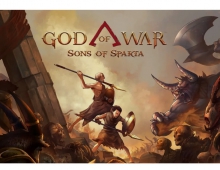Sony Releases Firmware Updates BRAVIA TVs
Sony's latest firmware update for its FY11 Bravia TVs adds Youtube in HD, Twitter Ticker, Facebook videos and photos in full screen.
With the latest firmware update you can enjoy High Definition videos from YouTube in clear quality on your BRAVIA TV. What's more, YouTube videos are further optimised by the image-enhancing technologies already built in to your BRAVIA TV.
By logging in to your Facebook account, you will be able to view shared photos and videos in full screen on your TV. You can also follow any URL links posted by your friends direct from your TV screen, as well as updating your status, sending messages and more.
Another feature new to BRAVIA TVs is Twitter Ticker. Follow a real-time Twitter newsfeed scrolling along the bottom of the screen and keep tabs on your favourite tweets without missing a moment of your favourite TV show. You can share Track ID results straight to Twitter quickly and easily too. Heard a song you like on an advert? Just hit Track ID on your remote to find the title and artist, then pass on the results to friends and followers on Twitter at the touch of a button.
You can already use your smartphone or VAIO keyboard to control your TV and surf the web - and now you can use other laptops too. From typing a web address to searching for information about the latest movies, it makes entering text on-screen even easier than using your TV remote.
The easiest way keep your BRAVIA TV up-to-date is to connect it to the Internet, either with a cable or through a wireless network. Whenever you switch on your BRAVIA TV, you?ll be automatically notified of any available firmware updates.
Firmware updates are also available from the Sony Support website and can be transferred to BRAVIA TVs using a USB memory storage device.
By logging in to your Facebook account, you will be able to view shared photos and videos in full screen on your TV. You can also follow any URL links posted by your friends direct from your TV screen, as well as updating your status, sending messages and more.
Another feature new to BRAVIA TVs is Twitter Ticker. Follow a real-time Twitter newsfeed scrolling along the bottom of the screen and keep tabs on your favourite tweets without missing a moment of your favourite TV show. You can share Track ID results straight to Twitter quickly and easily too. Heard a song you like on an advert? Just hit Track ID on your remote to find the title and artist, then pass on the results to friends and followers on Twitter at the touch of a button.
You can already use your smartphone or VAIO keyboard to control your TV and surf the web - and now you can use other laptops too. From typing a web address to searching for information about the latest movies, it makes entering text on-screen even easier than using your TV remote.
The easiest way keep your BRAVIA TV up-to-date is to connect it to the Internet, either with a cable or through a wireless network. Whenever you switch on your BRAVIA TV, you?ll be automatically notified of any available firmware updates.
Firmware updates are also available from the Sony Support website and can be transferred to BRAVIA TVs using a USB memory storage device.