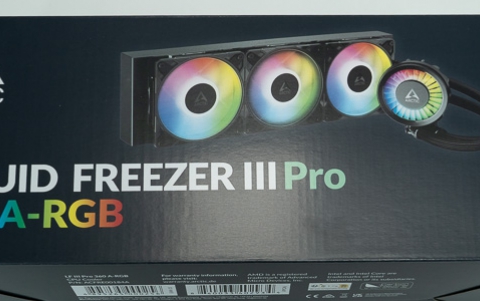TDK 1616N
21. BookType Setting
Review Pages
2. Transfer Rate Reading Tests
3. CD Error Correction Tests
4. DVD Error Correction Tests
5. Protected Disc Tests
6. DAE Tests
7. Protected AudioCDs
8. CD Recording Tests
9. Writing Quality Tests - 3T Jitter Tests
10. Writing Quality Tests - C1 / C2 Error Measurements
11. DVD Recording Tests
12. KProbe/PlexTools Scans - Page 1
13. KProbe/PlexTools Scans - Page 2
14. KProbe/PlexTools Scans - Page 3
15. KProbe/PlexTools Scans - Page 4
16. KProbe/PlexTools Scans - Page 5
17. KProbe/PlexTools Scans - Page 6
18. KProbe/PlexTools Scans - Page 7
19. DVD+R DL - Page 1
20. DVD+R DL - Page 2
21. BookType Setting
22. Conclusion
TDK 1616N Recorder - Page 21
BookType Setting
The TDK 1616N allows the booktype setting to be changed, but there is no official TDK utility to do that. There is no way to change the booktype with Nero Burning Rom 6.3.1.20, since there is no booktype option in the "choose recorder" tab.
There are few utilities that can be used to change the booktype setting, but unfortunately, only DVD+R DL changes are supported for now.
Using the latest DVDInfoPro software, we were able to see the default setting of the drive, which was DVD+R DL.
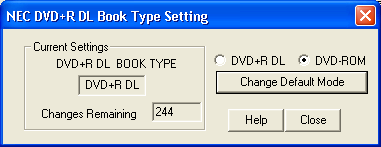
We then successfully changed the booktype setting to DVD-ROM.
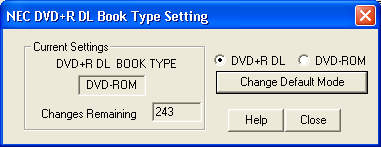
We then used the WinBType booktype setting utility. Again, we had no problem changing the default booktype to DVD-ROM.
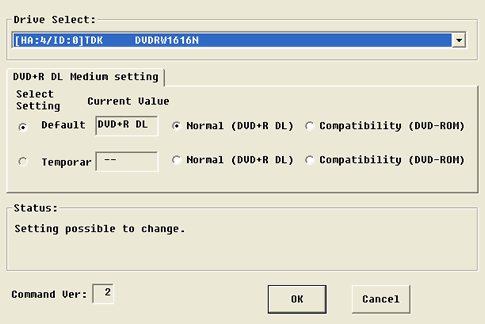


Review Pages
2. Transfer Rate Reading Tests
3. CD Error Correction Tests
4. DVD Error Correction Tests
5. Protected Disc Tests
6. DAE Tests
7. Protected AudioCDs
8. CD Recording Tests
9. Writing Quality Tests - 3T Jitter Tests
10. Writing Quality Tests - C1 / C2 Error Measurements
11. DVD Recording Tests
12. KProbe/PlexTools Scans - Page 1
13. KProbe/PlexTools Scans - Page 2
14. KProbe/PlexTools Scans - Page 3
15. KProbe/PlexTools Scans - Page 4
16. KProbe/PlexTools Scans - Page 5
17. KProbe/PlexTools Scans - Page 6
18. KProbe/PlexTools Scans - Page 7
19. DVD+R DL - Page 1
20. DVD+R DL - Page 2
21. BookType Setting
22. Conclusion