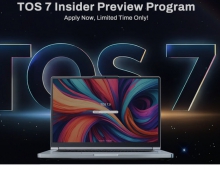TerraMaster Introduces D2 Clone Drive Duplicator and Enclosure
TerraMaster, a professional brand that specializes in providing innovative storage products including network-attached storage (NAS) devices, launches the D2 Clone 2-slot drive cloning and enclosure. The TerraMaster D2 Clone is ideal for professional content creators, businesses, and users that handle large amounts of storage, offering an easy and fast way to clone data for backup and safekeeping. The D2 Clone can clone hours of video editing file, backups of media files, entire music libraries, surveillance video footage, business data, and more.
The D2 Clone features multi-drive compatibility, supporting a wide range of brands and models of 2.5” HDDs and SSDs and 3.5” HDDs, supports drives of up to 18TB capacity per disk slot. The D2 Clone has status LED indicators for easy progress monitoring and misoperation protection to prevent accidental cloning. The sturdy and classy aluminum chassis with smart fan keeps installed drives cool at all times. It works as a Direct Attached Storage (DAS) when connected to a computer. It uses a widely compatible USB-C connectivity and supports Windows, Mac, and Linux devices.
Easy High-Speed Cloning
The TerraMaster D2 Clone offers offline high-speed from drive to drive without connecting to a computer. The D2 Clone can clone SSDs at speeds of up to 550MB/s, clone HDDs at speeds of up to 200MB/s. The D2 Clone offers simple and hassle-free cloning. The device comes with five LED indicators in the front panel for easy progress monitoring.
Misoperation Protection and Power Protection
The D2 Clone features misoperation protection to prevent accidental cloning and data loss. For users to start cloning without connecting to a computer, users simply need to press the power button twice within 10 seconds. The D2 Clone also has power protection that prevents data loss in cases of power failure.
Sturdy Aluminum Casing with Smart Fan
Unlike most HDD cloning docks, the D2 Clone uses a sturdy aluminum alloy enclosure that provides better protection and heat dissipation for hard drives. It also comes equipped with a smart fan that keeps the drives cool at all times.
Exclusive Worry-Free Warranty
TerraMasterusers can now enjoy improved and exclusive worry-free warranty services with 24/7 rapid support and brand-new replacement within 2 years on registered products. Learn more about warranty and return policy here
Pricing
The TerraMaster D2 Clone is now available at TerraMaster.com and partner resellers for 119.99USD / 119.99 EUR.