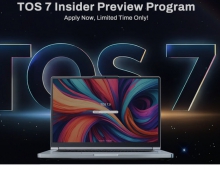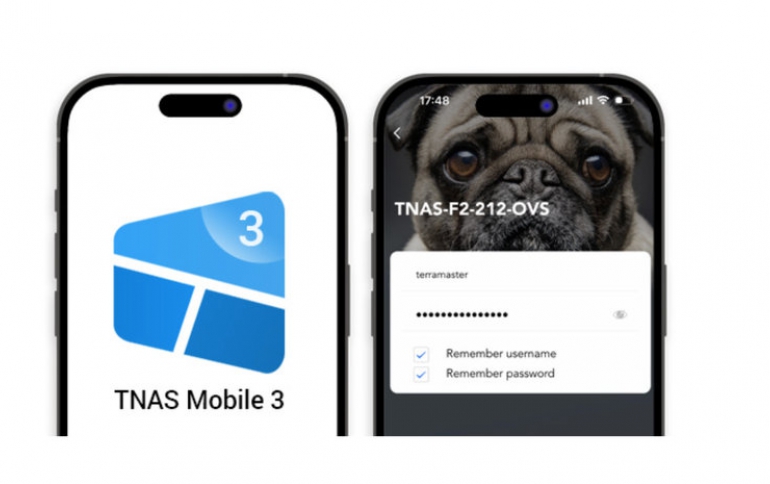
TERRAMASTER LAUNCHED A SUPER APP - TNAS MOBILE 3 ONLY ONE IS ENOUGH!
TerraMaster released a new TNAS Mobile 3 application. This super APP enables users to easily backup photos and videos of mobile phones, remote access, multimedia playback, manage and control their TerraMaster NAS devices, redefining the way NAS users interact with their data. Whether you are a business person who needs to access important files on the go, or a home user who wants to share photos with family and friends, it can easily meet the needs of these users.
TNAS Mobile 3 Key Features
All in One
TerraMaster provides the most easy-to-use mobile APP - TNAS Mobile 3 for iOS and Android users. For other NAS brands, an APP is developed for each functional application scenario. As a result, the more NAS functions are used, the more users need to download and install more than 10 mobile APPs, and the user experience is very bad. TerraMaster adopts a completely different implementation method and integrates all functions into one TNAS Mobile 3 application. Users only need to download one application, which improves the user experience in an all-round way.
This app not only includes a backup function for protecting users photos and videos, but also includes streaming media playback for videos, photos, music, etc., a unique sensitive data storage safe, and easy TNAS remote file management and sharing, etc. allows users to easily manage the NAS remotely through a mobile APP.
Intuitive User Interface Design
TNAS Mobile 3 adopts a stylish and intuitive page style, providing users with a clear overview of NAS system status, storage usage and connected devices. Data management has never been easier.
Easily Back Up Phone Data to TNAS
TNAS Mobile 3 can be set to automatically or manually back up photos and videos in the mobile phone album to TNAS to free up valuable storage space. In addition, the automatic sorting and retrieval functions allow users to access photos, videos and files conveniently and quickly.
Powerful Media Streaming
Enjoy seamless media streaming directly from TerraMaster NAS to mobile devices. Whether it's music, video or photos, TNAS Mobile 3 ensures the media is available on demand.
Fast Remote Access
Safe and convenient access to files, photos, videos and documents stored on TerraMaster NAS from anywhere in the world. Say goodbye to tedious VPN settings and complicated network configurations.
Easier Sharing
Easily organize and manage files in your TNAS through functions such as file upload, download and sharing. Collaborate with colleagues or share memories with friends and family without the need for third-party services.
Safe for Sensitive Data
With a customized secret key and AES 256 hardware encryption level, the photos and videos stored in the safe can completely prevent brute force cracking, and truly guarantee the absolute security of your important data.
OTP Enhanced Security
TNAS user management can enable the OTP secondary verification function. Whether your TNAS is online or not, you can use the dynamic OTP (one-time password) randomly generated by TNAS Mobile for secondary login verification to protect user password from being cracked.
Availability
TerraMaster new TNAS Mobile 3 is now available for download and installation through Google Play Store and Apple App Store, providing users with a super tool to easily manage TerraMaster NAS systems.
More information, please visit https://www.terra-master.com/global/tnas-mobile3/.
Follow TerraMaster on social media:
Facebook: https://www.facebook.com/terramasterofficial
Twitter: https://twitter.com/TerraMasters
LinkedIn: https://bit.ly/3wKrjmr
YouTube: https://bit.ly/3dMXGIK