Waitec Action16
24. BookType Setting
Review Pages
2. Transfer Rate Reading Tests
3. CD Error Correction Tests
4. DVD Error Correction Tests
5. Protected Disc Tests
6. DAE Tests
7. Protected AudioCDs
8. CD Recording Tests
9. 3T Jitter Tests
10. C1 / C2 Error Measurements
11. DVD Recording Tests
12. Media Support list
13. CDSpeed/PlexTools Scans - Page 1
14. CDSpeed/PlexTools Scans - Page 2
15. CDSpeed/PlexTools Scans - Page 3
16. CDSpeed/PlexTools Scans - Page 4
17. CDSpeed/PlexTools Scans - Page 5
18. DVD+R DL - Page 1
19. DVD+R DL - Page 2
20. Action 16 vs. SA300 - Page 1
21. Action 16 vs. SA300 - Page 2
22. Action 16vs. SA300 - Page 3
23. Action 16 vs. SA300 - Page 4
24. BookType Setting
25. Conclusion
Waitec Action 16 Recorder - Page 24
BookType Setting for DVD-R/+RW formats is supported by the Waitec Action 16. Prior to burning +R, +RW, +R9 media, the user can change to the preferred booktype setting in order to achieve maximum compatibility.
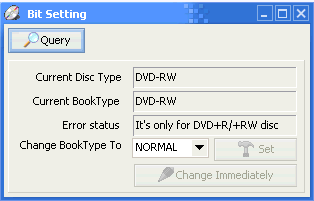
One click away before changing the booktype setting, with the default setting set to normal DVD+R for DVD+R media:
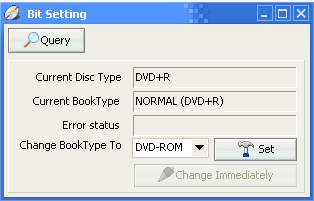
click made, booktype set to DVD-ROM:
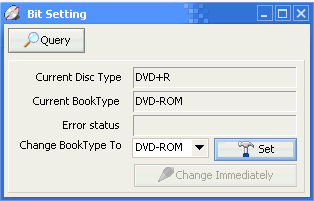
Review Pages
2. Transfer Rate Reading Tests
3. CD Error Correction Tests
4. DVD Error Correction Tests
5. Protected Disc Tests
6. DAE Tests
7. Protected AudioCDs
8. CD Recording Tests
9. 3T Jitter Tests
10. C1 / C2 Error Measurements
11. DVD Recording Tests
12. Media Support list
13. CDSpeed/PlexTools Scans - Page 1
14. CDSpeed/PlexTools Scans - Page 2
15. CDSpeed/PlexTools Scans - Page 3
16. CDSpeed/PlexTools Scans - Page 4
17. CDSpeed/PlexTools Scans - Page 5
18. DVD+R DL - Page 1
19. DVD+R DL - Page 2
20. Action 16 vs. SA300 - Page 1
21. Action 16 vs. SA300 - Page 2
22. Action 16vs. SA300 - Page 3
23. Action 16 vs. SA300 - Page 4
24. BookType Setting
25. Conclusion




















