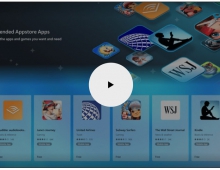Windows XP Professional x64 Edition
2. System Specifications
Review Pages
2. System Specifications
3. Product Overview
4. Compatibility
5. Security Issues
6. Gaming Experience
7. Availability And Price
8. Windows Installation
9. Drivers Installation
10. Test System
11. Game Benchmarks - Far Cry
12. Game Benchmarks - Colin McRae 2005
13. Game Benchmarks - Half Life 2
14. Application Benchmarks - 3DMark2003
15. Application Benchmarks - 3DMark2005
16. Application Benchmarks - PCMark04
17. Application Benchmarks - SiSoftware Sandra 2004
18. Application Benchmarks - Science Mark 2
19. Application Benchmarks - Pov-Ray
20. Conclusion
21. Drivers Availability
22. Programs that are not supported
What is this version? Does my machine support it?
This Windows release is the 64-bit version of the Windows XP 32-bit operation system. The interface is similar to Windows XP but there are a lot of changes. Microsoft has also updated the Windows XP kernel which is also partly based on Windows 2003. Windows x64 will run on the AMD Athlon 64 and AMD Opteron with AMD64, and the Intel Xeon and Intel Pentium 4 with EM64T. Windows XP Professional 64-Bit Edition and Windows XP Professional 32-bit differ in performance and capacity. As a result, the setup, disk space and device driver requirements also differ. You can't install this version on a computer that has an x86 (32 bit) architecture. Don't confuse Windows XP Professional x64 Edition with Windows XP Professional 64-bit Edition. Windows XP x64 is for x64 systems and Windows XP 64-bit is for Intel Itanium-based microprocessors.
Windows XP Professional x64 Edition only comes in professional version. (From now on when we refer to Windows XP Professional we mean the 32-Bit version and when we refer to Windows XP Professional x64 Edition we mean the 64-Bit version).
Below is a comparison table listing the setup requirements for both Windows XP Professional and Windows XP Professional 64-Bit Edition.
System Requirements Setup Component |
Windows XP Professional |
Windows XP Professional x64 Edition |
Minimum CPU speed |
233 megahertz (MHz) |
733 MHz |
Recommended CPU speed |
300 MHz |
N/A |
Minimum RAM |
64 MB |
256 MB |
Recommended minimum RAM |
128 MB |
512 MB |
Disk space required for Setup |
1.5 GB free |
1.5 GB free |
Let's take a look at the architectural changes. Below is a table that describes the architectural differences between Microsoft® Windows® XP Professional and Windows XP 64-Bit Edition.
Architectural Component |
Windows XP Professional |
Windows XP Professional x64 Edition |
Virtual memory |
4 gigabytes (GB) |
16 terabytes |
Paging file size |
64 GB |
512 terabytes |
Paged pool |
470 megabytes (MB) |
128 GB |
Non-paged pool |
256 MB |
128 GB |
System cache |
1 GB |
1 terabytes |
System Page Table Entry (PTE) |
660 MB to 900 MB |
128GB |
Physical Memory and CPU Limits |
32-Bit |
64-Bit |
Windows XP Professional |
4 GB / 1 to 2 CPUs |
128 GB / 1 to 2 CPUs |
| Windows Server 2003, Standard Edition | 4 GB / 1 to 4 CPUs | 32 GB / 1 to 4 CPUs |
Windows Server 2003, Enterprise Edition |
64 GB / 1 to 8 CPUs |
1 TB / 1 to 8 CPUs |
Windows Server 2003, Datacenter Edition |
64 GB / 8 to 32 CPUs |
1 TB / 8 to 64 CPUs |
As we can see, Windows x64 can support a lot more memory than Windows XP 32-bit Edition. Desktop users may not see big differences, as few users need more than 4GB of virtual memory. A big advantage we can see is with the memory subsystem, for example with the Non-paged pool. This pool is used by the operating system for virtual addresses, which remain in memory and are not paged out to the hard disk. The bigger the pool, the faster the operating system operates.
Except that, the additional (and wider) general-purpose registers of the x64 architecture allow for significant gains in compiler efficiency and overall application speed. With more registers, there is less need to write out persistent data to memory, only to have to read it back a few instructions later. Another gain with the additional, wider registers is faster function calls. Up to four arguments can be passed in registers to a function which is a big improvement over the x86 approach of pushing and popping arguments off and onto the stack for every floating-point operation.
Notice: The current x64 Editions of Windows actually only use 40 bits for addressing memory, yielding an address space of 240 or 16 TB. The theoretical maximum of a full 64-Bits of address space is 264 or 16 exabytes (1.6x1019).
However, a 64-Bit system needs more memory in order to function properly. As we can see from the table below, Windows x64 kernel takes 60% more memory than Windows XP 32-Bit Edition. As a result, in order to gain the same performance level with the 32-Bit, users must upgrade their system memory.
| Required Kernel memory | Windows XP Professional |
Windows XP 64-Bit Edition |
Total |
52120 (KB) |
31344 (KB) |
Paged |
40572 (KB) |
25396 (KB) |
Non-paged |
11548 (KB) |
5840 (KB) |
In the next page we take a better look at the operating system's capabilities.
Review Pages
2. System Specifications
3. Product Overview
4. Compatibility
5. Security Issues
6. Gaming Experience
7. Availability And Price
8. Windows Installation
9. Drivers Installation
10. Test System
11. Game Benchmarks - Far Cry
12. Game Benchmarks - Colin McRae 2005
13. Game Benchmarks - Half Life 2
14. Application Benchmarks - 3DMark2003
15. Application Benchmarks - 3DMark2005
16. Application Benchmarks - PCMark04
17. Application Benchmarks - SiSoftware Sandra 2004
18. Application Benchmarks - Science Mark 2
19. Application Benchmarks - Pov-Ray
20. Conclusion
21. Drivers Availability
22. Programs that are not supported