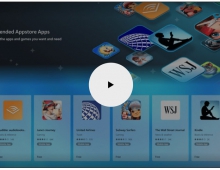Windows XP Professional x64 Edition
4. Compatibility
Review Pages
2. System Specifications
3. Product Overview
4. Compatibility
5. Security Issues
6. Gaming Experience
7. Availability And Price
8. Windows Installation
9. Drivers Installation
10. Test System
11. Game Benchmarks - Far Cry
12. Game Benchmarks - Colin McRae 2005
13. Game Benchmarks - Half Life 2
14. Application Benchmarks - 3DMark2003
15. Application Benchmarks - 3DMark2005
16. Application Benchmarks - PCMark04
17. Application Benchmarks - SiSoftware Sandra 2004
18. Application Benchmarks - Science Mark 2
19. Application Benchmarks - Pov-Ray
20. Conclusion
21. Drivers Availability
22. Programs that are not supported
Am I going to have any problem with the new Windows? My old games and programs are going to work in the new release?
There are a lot of products such as cameras, game pads, TV-tuners that are not yet supported. As a result, it is recommended to make a research on the Internet to find out if the product that you want to use with the Windows x64 is supported. In the future all the companies are going to release the necessary drivers so if there is a device that you don’t care too must to use it for now you can still install Windows x64
.
Windows XP Professional x64 Edition includes IExplorer in both 32 and 64-Bit versions for compatibility reasons. For example, windows update works only with the 32-Bit version for now.
We have a list with most of the companies that have already released drivers for the Windows XP Professional x64 Edition here and a list with programs that are not supported here.
As you can see, the list of unsupported programs is quite large while the drivers list is quit short and a lot of users will be disappointed after reading them However, this is probably going to change with a service pack/ patch or a unique release for every program.
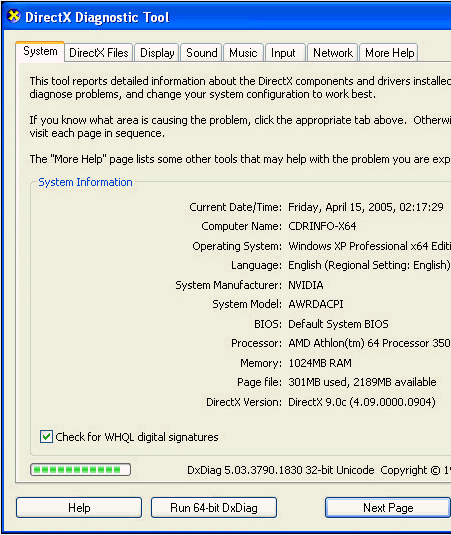
DirectX Diagnostic tool also comes in 2 versions
Last but lot least, Windows XP Professional x64 Edition does not support 16-Bit applications and DOS applications. Users that are still using 16-Bit applications will not be able to run them on the new operating system. Moreover, some 32-Bit applications use 16-bit code during installation, which means that these programs cannot be installed. Finally, all kernel mode drivers must be 64-Bit. No support is available for 32-Bit drivers and applications that depend on a 32-Bit kernel mode driver will not run, even in the WOW64 subsystem.

SiSoftware Sandra Installation - Let's you select on Windows XP Professional x64 Edition if you want to install the 32-Bit version or the 64-Bit.
Review Pages
2. System Specifications
3. Product Overview
4. Compatibility
5. Security Issues
6. Gaming Experience
7. Availability And Price
8. Windows Installation
9. Drivers Installation
10. Test System
11. Game Benchmarks - Far Cry
12. Game Benchmarks - Colin McRae 2005
13. Game Benchmarks - Half Life 2
14. Application Benchmarks - 3DMark2003
15. Application Benchmarks - 3DMark2005
16. Application Benchmarks - PCMark04
17. Application Benchmarks - SiSoftware Sandra 2004
18. Application Benchmarks - Science Mark 2
19. Application Benchmarks - Pov-Ray
20. Conclusion
21. Drivers Availability
22. Programs that are not supported