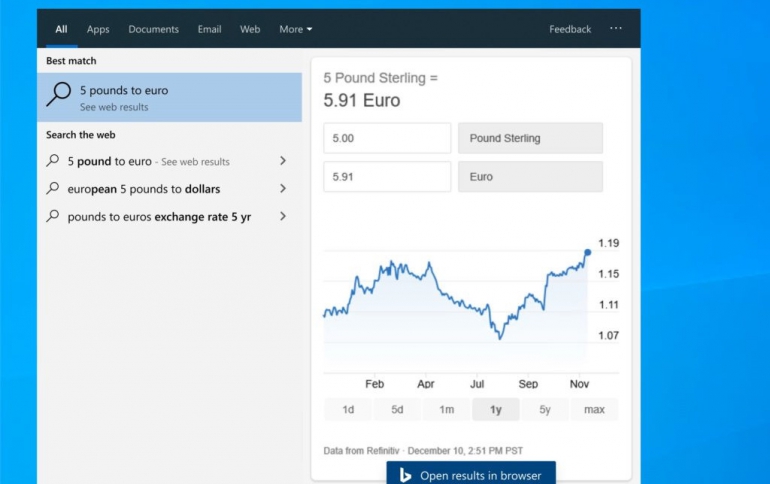
Windows Search Bar Gets Bing Visual Search
Microsoft's Windows and Bing teams have worked together to bring a web search experience into Windows, just like what you’d expect in a browser, into the search bar.
In addition to entering a text search, you can now search through the Windows search bar with an image by taking a screenshot. This feature is rolling out to users in the U.S. first with international markets to follow shortly after. (You need the Windows 10 May 2019 Update or newer to see this.)
Click the Bing Visual Search button in the bottom right corner and snip any part of your screen to search the web using the image.
“Visual search is a new way of searching,” says Ravi Yada, product lead for Bing Visual Search. “There are a lot of things you can’t describe in words to get good enough results. By using an image as input for search, Bing can help you search what you see.”
Bing added camera-based searches in 2017, and made visual search features available in the Windows Photos App, Microsoft Edge, the Bing App and on Android phones through Microsoft Launcher. With the latest releases of Windows, you can use Windows Search to snip any part of your screen and search.
“We found people also wanted to search with screenshots, so we brought searching with screen snips to the Windows search bar,” says Nektarios Ioannides, Bing Image Search lead.
Aside from finding similar products, Visual Search can recognize landmarks, flowers, celebrities, animals. It also recognizes text in images, so you can copy or search it.
“Search is evolving. We’re still expanding the breadth of capabilities,” Ioannides says. “It’s cool to see the growth and excitement it generates, especially as we move into a world where using our eyes to search becomes more common.”
For developers, there’s an API to incorporate Visual Search within products and apps they create.
“Search in Windows is now more intelligent than ever at getting you where you want to go, saving steps and time,” Campbell says. “We can’t wait to see how you use it.”





















