CROSSFIRE vs SLI
1. Introduction - SLI
Review Pages

With SLI getting so much attention and coverage for its high performance and value (it's currently better value and performance to buy two 6600GT's than one single 6800U), ATI was left on the sideline, watching as Nvidia broke one benchmark record after another. Seeing the public's response to such a move, ATi secretly began working on a new Multi-GPU architecture of its own which we now know as CrossFire.
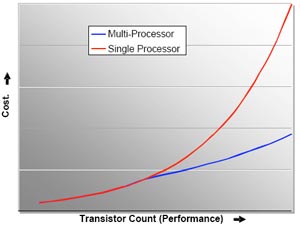
Crossfire is a direct answer to SLI, so in order to better understand the differences, we'll go back a little and take a brief look at SLI.

SLI stands for Scalable Link Interface. In order to play a game in SLI mode, you need:
- An nForce 4 SLI powered motherboard with two PCI-Express 16x slots
- Two, identical in every way, VGA cards linked using an SLI bridge connector.
- SLI support for each game through the NVidia driver.
SLI offers 2 rendering modes: Alternate Frame Rendering (AFR) and Split Frame Rendering (SFR).
SFR is the most commonly used and works by splitting the screen in two horizontal portions, each rendered by a different card. If the driver determines the load is just too much for one card to handle, it changes the position of the separating line to balance the load.
|
|
|
|
As a result, SLI benchmarks report quite steady framerates, very consistent to increasing resolution or enabling image quality options like Anti-Aliasing and Anisotropic Filtering. Both cards do the best they can and the performance boost against a single card is no doubt obvious.
With that out of the way, let's move on to what the Crossfire platform can offer.
Review Pages

 First GPU
First GPU  Second GPU
Second GPU  Final results of Scalable Link Interface (SLI™)
Final results of Scalable Link Interface (SLI™) 



















