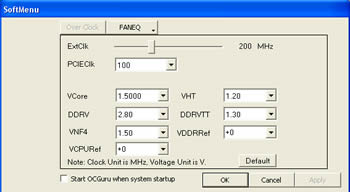ABIT AN-8 Fatal1ty
5. Software Bundled
Like most motherboards, the Fatal1ty AN8 comes with only one CD that contains all the necessary drivers and the nGuru utility. The nGuru chipset allows the real time monitoring and tweaking of various motherboard parameters from within the Windows environment. The suite of applications works together with the onboard nGuru chipset and receives data about the hardware’s health and can also make changes to the hardware such as increasing the FSB and voltage.
 |
The program suite is composed of five different applets: ABIT EQ, OC Guru, FlashMenu, BlackBox, and GuruClock. ABIT EQ monitors all the BIOS monitored fans, the system voltages and temperatures. The OC Guru applet allows the real time tweaking of all board FSB and voltage settings. There are many preset options and the ability for automatic overclocking configuration. By selecting the Power Cycle control button we are able to make a timed shutdown to the system or view real time statistics on the systems boot time. From the Soft menu we can reconfigure all boards FSB and voltage options. Using the Configure AutoDrive button, we can tie individual programs to a preset overclocking configuration.. |
 |
Abit EQ is Abit's hardware monitoring utility. It provides temperature readouts, voltage levels and fan RPM speeds. |
 |
One utility that most users will eventually need, is the Flash Menu which helps us to update the motherboards BIOS without leaving the windows environment. |
 |
The BlackBox applet is an error reporting tool that can record system specifications and submits the report directly to ABIT’s Support department. |
 |
OC Guru is a utility that allows us to overclock the system without the need for restarts, since it does everything from inside Windows. It is also possible to associate applications or games with an overclocking profile so that when you run these programs your system will be faster. |
When we run the CD we see the first welcome screen from Abit from which we can choose to install the motherboards drivers, the nGuru utility or the CPU Utility.

Abit EQ is a very informative hardware monitoring utility, from which we can adjust the fan speeds and see the voltage and temperature settings of the system.
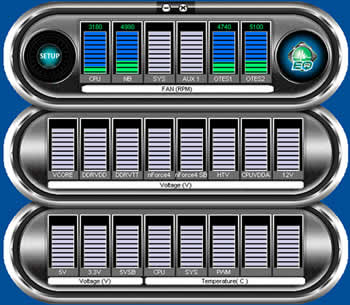

The Flash Menu Utility is easy to use and quick, even though you must be carefull using it, because if something goes wrong while flashing the BIOS of the motherboard most propably we will not be able to recover it at its original condition..

The black Box utility creates a patterned system configuration description to be reported to the manufacturer’s technical support center.

OC Guru is the utility that communicates with the nGuru chipset in windows.
We can overclock the system or even adjust frequency, voltage and FanEQ profiles.
It can be also easily programmed to launch when predefined programs run.