AOpen Aeolus 6800Ultra SLI mode
16. GPU Overclocking
 No matter your graphics card, there comes a time in your computer's life when it can no longer cope with the latest technological demands the ever so popular games impose. This is one of the main reasons for overclocking your graphics card. Gamers are always looking forward to a little extra boost in terms of framerate. Even though most of the times the boost is far from noticeable, overclocking remains the last resort when you can't afford to buy a brand new VGA card.
No matter your graphics card, there comes a time in your computer's life when it can no longer cope with the latest technological demands the ever so popular games impose. This is one of the main reasons for overclocking your graphics card. Gamers are always looking forward to a little extra boost in terms of framerate. Even though most of the times the boost is far from noticeable, overclocking remains the last resort when you can't afford to buy a brand new VGA card.
The default speeds for the AOpen Aeolus 6800Ultra are 400MHz for the core and 1100MHz for the memory clock. In order to overclock the card, we used NVidia's NTune utility and the latest Rivatuner.
Our target found the maximum values for the two clocks where the cards would still be able to handle the graphics and overheating while still maintaining stable performance. Through trial and error for each clock, the final stable settings we derived are 450MHz for the core clock and 1161MHz for the memory clock.
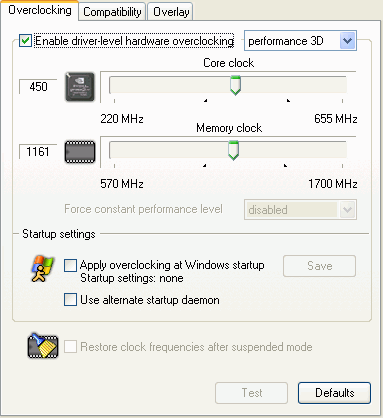
It should be noted that we did not have great expectations, since SLI systems are known to be bad overclockers. So, let's see the performance boost we got:
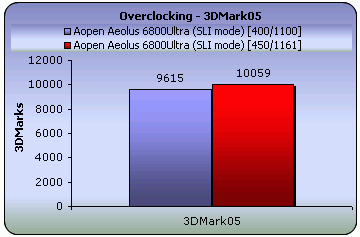
FINALLY!!! The two cards managed to break the 10000 3DMark barrier, reporting 10059 marks. Excellent performance.
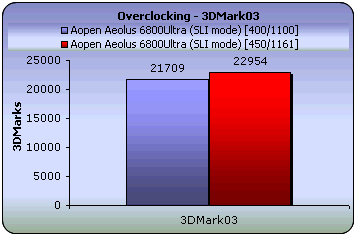
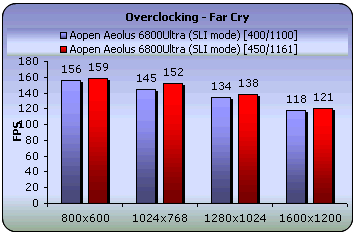
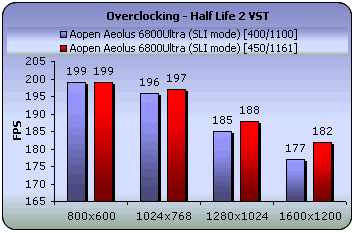
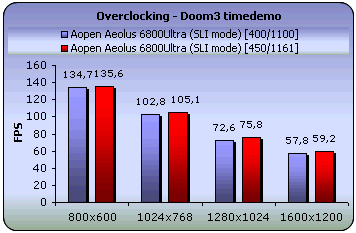
Although the 3DMark05 barrier was broken, overclocking performance is not that great. And consider that the temperature of these cards rises to dangerous levels when overclocked. There is an average 3~5fps boost in performance in all the games we tested. On the other hand, the advantage of any SLI system is that overclocking performance might increase with a future driver release, since the dynamic algorithm used to simulate graphics load can be further improved under overclocked conditions.


















