AOpen Aeolus 7800GTX SLI
14. Overclocking
No matter your graphics card, there comes a time in your computer's life when it can no longer cope with the latest technology the ever so popular games use. This is one of the main reasons for overclocking your graphics card. Gamers are always looking forward for a little extra boost in terms of framerate. Even though most of the times the boost is far from noticeable, overclocking remains the last resort when you can't afford to buy a brand new VGA card.
nVidia states that the stock core and memory clocks are 430MHz and 1200MHz respectively. The AOpen Aeolus 7800GTX comes clocked at 450MHz (core clock) and 1250MHz (memory clock). This leaves less room to further overclock these VGA cards. Also keeping in mind that there is no advanced cooling system used here and that the cards are operating in SLI mode, these are two more factors that might hamper overclocking attempts on these cards. In general, we were not expecting much...
But AOpen proved us wrong. We managed to operate the cards at 499MHz (core clock) and 1390MHz (memory clock). After running several 3DMark05 benchmarks, we observed no artifacts during the tests, resulting in a stable running environment.


However, overclocking these cards will increase their operating temperature. After a single run of 3DMark05, we reached 73°C, but with the core threshold being at 115°C, there should be no danger of damaging the cards. The only thing you should be wary of... is not to touch them. They get so hot that you can even cook an egg on them when playing F.E.A.R.!

Let us see what effect overclocking has on performance:

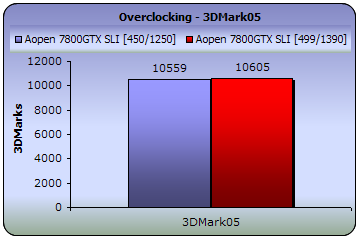





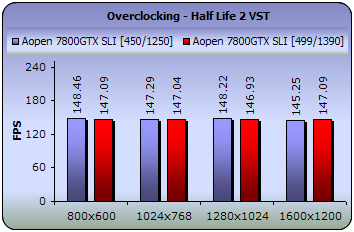


As already written, Doom3 and Half Life 2 have reached their practical limits in framerate. This means that overclocked or not, we cannot get more frames/sec. With 3DMark05, we observed an insignificant difference, but with FarCry and 3DMark03 we show a major boost in performance. There is no need to overclock these cards, at least not for now, since there is no game that is a challenge to them.


















