Arctic Cooling - Freezer 64
2. Installation
As noted previously, the Freezer 64 is extremely easy to install. In fact, it took more time to detach the stock cooler, than it did to install the new one. We installed the cooler on an Asus A8V Deluxe and we used the stock Retention Module as it fitted right on and no replacement was needed.
The overall procedure is straightforward. First, we uninstalled the AMD 3500 Stock Cooler and removed any residue thermal paste from the CPU. We then applied the Arctic MX-1 thermal compound which is included in the retail cooler box. Note here that in order to achieve maximum performance with the CPU cooler, it has to "work" for approximately 200h as the compound hardens and performance improves steadily.
Not much left to do now but to install the Freezer on to the Asus motherboard...
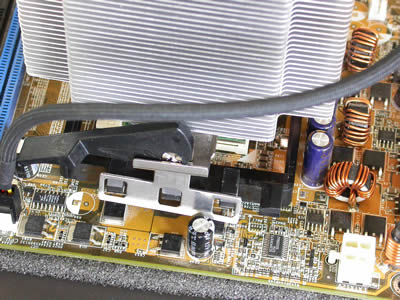 |
We put the cooler on the CPU and connected the clips onto the hooks of the Retention Module |
The Freezer 64 is installed with the fan facing the bottom of the standard ATX case. It can also be installed with the fan facing towards the back of the case, depending on the motherboard.
 |
| We then fastened the lever, so as to lock the Freezer 64 in place |
To successfully complete the installation, we attached the fan power cable to the respective power socket on the motherboard.
 |
| The power cable should "pass" round the rear of the cooler, leaving the fan free... |
And we are ready to go. Installation completed successfully.



















