ASUS A8N-SLI Deluxe
5. Installation
Review Pages
2. The mainboard - Packaging
3. ASUS Extreme N6600GT - SLI enabled
4. A look in the past
5. Installation
6. Test System
7. 3DMark05
8. 3DMark 2003
9. Codecreatures
10. Half life 2
11. Doom 3
12. Far Cry
13. Thief 3
14. Colin McRae 05
15. Ground Control II
16. Other Motherboard Benchmarks
17. BIOS & Overclocking
18. Bundled Software & Overclocking
19. GPU Overclocking
20. Conclusion
ASUS A8N-SLI Deluxe - Page 5
- Installation
We had no problem installing the two VGA cards on the A8N-SLI Deluxe motherboard. Windows recognized the two graphics cards as separate GPUs, and windows informed us that we should enable the Multi-GPU feature to increase performance.


When "Show GPU load balancing" is enabled, a green line appears on the screen indicating the GPU load for each card.
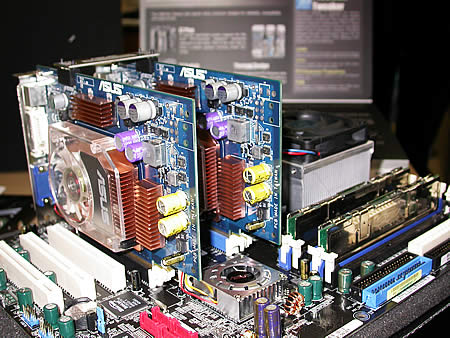
After enabling Multi-GPU (SLI), the ASUS/NVidia driver identifies the two GPUs as one graphics card. However, the temperature is monitored on both cards separately to prevent burn outs.
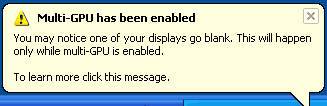
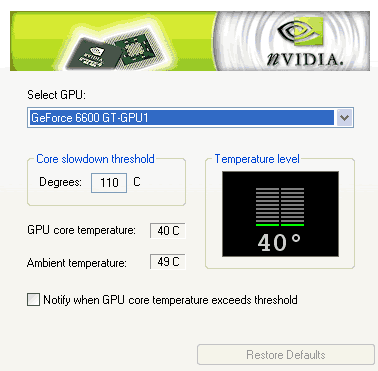
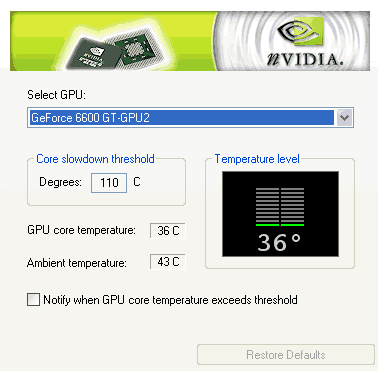
Review Pages
2. The mainboard - Packaging
3. ASUS Extreme N6600GT - SLI enabled
4. A look in the past
5. Installation
6. Test System
7. 3DMark05
8. 3DMark 2003
9. Codecreatures
10. Half life 2
11. Doom 3
12. Far Cry
13. Thief 3
14. Colin McRae 05
15. Ground Control II
16. Other Motherboard Benchmarks
17. BIOS & Overclocking
18. Bundled Software & Overclocking
19. GPU Overclocking
20. Conclusion





















