Asus SaberTooth P67 B3 review
4. Tests
Test setup:
- Motherboard: Asus Sabertooth P67 with 1850 motherboard
- CPU: Intel i5-2500K retail
- CPU Cooler: Arctic Cooling Freezer 13 Extreme
- Memory: Crucial Ballistix DDR3 PC3-17000 (BL2KIT25664FN2139)
- VGA: Gigabyte GT-430
- HDD: WD 5001ALLS (500GB, 7200rpm Black Scorpio series)
- OS: Windows 7 x64 SP1 with all the latest updates installed
- VGA driver: Nvidia 275.33 x64 drivers
Our Asus Sabertooth motherboard had the 1850 BIOS installed. After installing the Intel i5-2500K processor under the Auto mode (BIOS), the Enhanced Intel SpeedStep Technology (EIST) kicked in, ready to offer CPU cores running from from 1.60GHz up to 3.51GHz, by controlling multiplier:

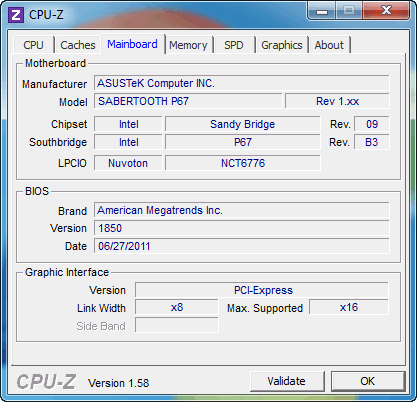
The memory was locked at DDR3-1333 and some manual configuration was needed in order to get the DDR3-2133 speed:

In order to do this, go to the uEFI's Advanced area and select the XMP mode to the "Overclock" page. The motherboard will read - provided that your memory supports it - the XMP settings and adjust memory's timing accordingly. In our case, the memory was set to 2133MHz and the CPU at 3.70GHz (automatically):
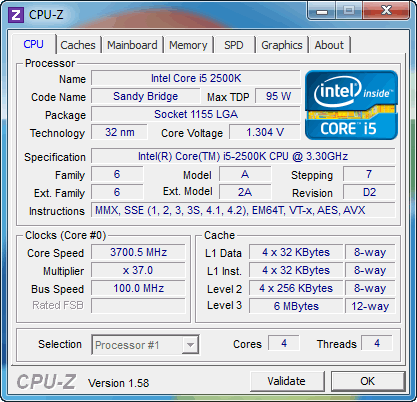
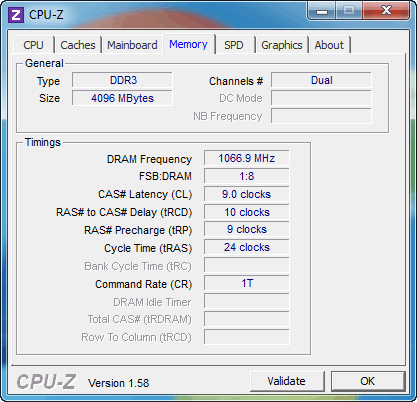
We ran a series of tests with the CPU core set to 1.6 ~3.5GHZ, 3.7GHz and finally after overclocking the CPU (see next page) at 4.8GHz. Here are the results:
PCMark 7 |
CineBench R11.5 |
Sandra Memory |
|
| Intel i5-2500k @ 1.6~3.5GHz with DDR3-1333 | |||
| Intel i5-2500k @ 3.7GHz with DDR3-2133 | |||
| Intel i5-2500K @ 4.8GHz with DDR3-2133 |
Without messing up with the Bios settings, we got 3272 points from PC Mark 7 at 3.7GHz, a significant improvement over the results we got with the CPU running at default speeds (3128 points). At the same time, we got an impressive memory boost from 16.80MB/sec to 27.72MB/sec.
Overclocking the processor at 4,8GHz further boosted the PC Mark 7 performance to 3621 points while the CineBench R11.5 result was also increased to 7.59pts over the previous 5.90pts. At the same time, the memory performance was not dramatically affected.





















