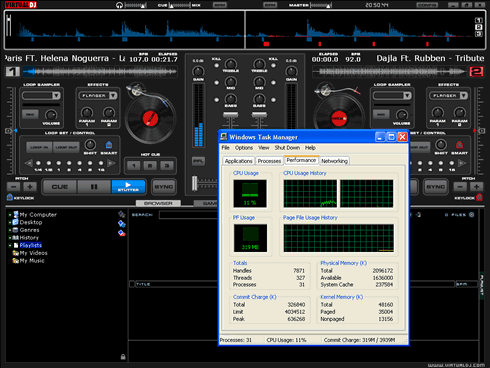Asus Xonar DX
4. ASIO mode
Asus Xonar DX supports the ASIO mode for both Windows XP and Windows VISTA. The ASIO mode can be used under special Audio software, like Atomix Virtual DJ, Traktor DJ and other DJ related software. For our tests, we used the latest version of Virtual DJ (v5.1 Pro) that worked flawlessly without any problems.
Under the settings->Sound Setup you have to select ASIO driver and tick the Ultra-latency ASIO:
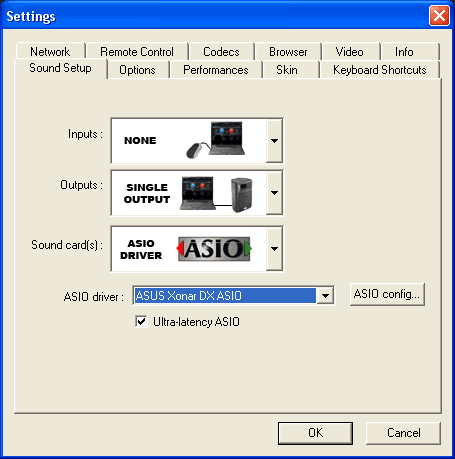
The ASIO bit-depth setting can be either 16 or 24-bit depending your taste, although most DJ software will work just fine at 16bit.
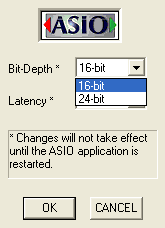
The latency can go from 2ms~200ms. Obviously 2ms is the lowest and best setting for DJ use:

Since the Asus Xonar DX card supports multiple Audio outputs, you could use another port for monitoring during DJying. You should simply use the corresponding icon under outputs.

Time for some quick tests. We used the maximum quality settings under VDJ

And with a C2D processor, we noticed a CPU usage as low as 15%, even when keylock mode was activated.