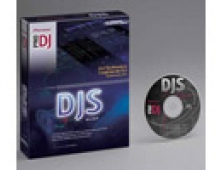Behringer BCD3000
2. Unpacking
The BEHRINGER BCD3000 Dj console costs around €225~260, depending on which online/retail store you purchase it. The retail package is quite large...

and includes apart from the BCD3000 console...

- A printed manual in 10(!) languages
- A quick installation guide
- 1x CD-ROM with Drivers
- 1x CD-ROM with Traktor 3.2 LE
- 1x power cable
- 1x USB cable
Looking at the BCD3000 console, we couldn't see any major changes compared with the BCD2000. There have been some external cosmetic changes, and the BCD3000 now promises to have fixed all compatibility problems with various USB chipsets.
Let's take a quick look at the console.
A top view provides more or less, a good picture of the design and features of the console. In short, the console gives full control of two separated decks with many, MANY buttons. This could be annoying for a new or inexperienced DJ who has had no previous experience with real DJ mixers. I would prefer to have had fewer buttons, especially around the crossfader area. But this is a matter of personal taste and opinion.

The build quality appears much better from what I have been used to with my Hercules DJ Console (MKI). The size of the console is almost double and what is rather disappointing is the fact that there are no rubber pads to keep the console stable on slippery surfaces. While this can be overlooked, it would be nice to have.
Zooming in on the deck, we can get take a more detailed look. There is a center rotating jog wheel (not touch sensitive) that can be used either in Play (normal operation) or Scratch mode. In Play mode, the wheel can be used in order to slightly speed up or slow down the audio track during mixing, so as to achieve perfect beat matching. In addition, the jog can be used in the same manner a DJ spins vinyl records on the turntable. The tricky part here is to correctly simulate the movement of the wheel with the real touch of the DJ's fingers on the spinning vinyl record, in term of sensitivity. The BEHRINGER console earns good marks here. Two more buttons for Play/Cue, +/- for Bending sound and Cue/Loop/Sync/Scratch are also available. Possibly, the most important buttons are the Play/Cue, which respond decently to the DJ's actions, although they could be slightly more sensitive in order to offer the essential feel during mixing.

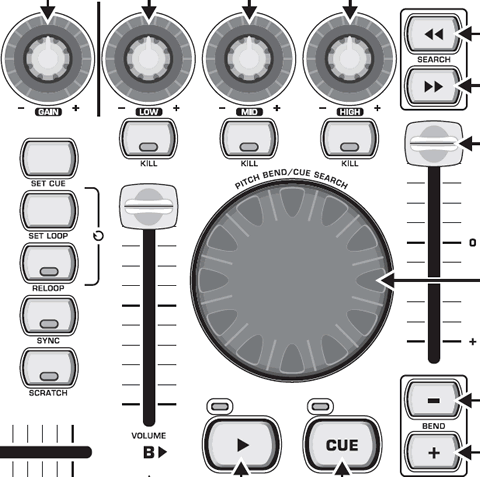

There are two faders, one for Volume (goes up/down freely) and one for Pitch (with good feedback). Several rotating knobs can set gain and 3-band equalizer. The "Kill" buttons could be avoided, but are also included to help you rapidly apply the corresponding audio filters for extra effects in your dj-ing session. At top left, there are the mic controls
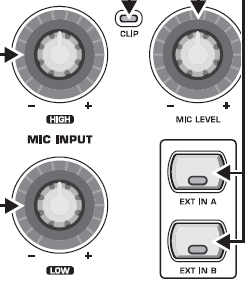

In the middle, the FX control and output section.
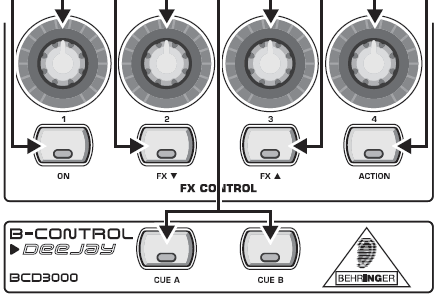
And lastly, at the top right, the master output and phone volume control.


On the back panel, things are simple:



There are only:
- On/off switch
- Power in socket
- USB connector port
- MIC Balanced XLR input (it has phantom power, so use dynamic mics only)
- 1x Analog inputs for phono (with ground)
- 1x Analog input for CD player
- 1x Analog output (main output)
Analogue inputs can be used in order to connect external CD players or turntables to the console, while the 2-channel outputs should be connected to your amplifier and the speakers. BTW, the included DAC does a great job and the quality of the sound is very good.