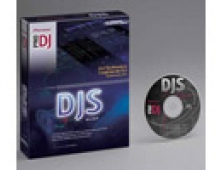Behringer BCD3000
4. Working with BCD3000
The BEHINGER BCD3000 console has a built-in soundcard and at the same time can be used as a MIDI controller. This provides flexibility, since you are not dependent on Traktor 3.2 LE. The BCD3000 can "drive" any software that accepts MIDI commands (like Traktor 3.2 Full, Virtual DJ, Ableton LIVE! etc...).
So far so good. However, working with the BCD300 in real life, creates some problems. First of all, Traktor 3.2.2 doesn't support the BCD3000 natively. This means you either have to "map" all BCD3000 buttons or use the BCD3000 mapper that comes with the 3.2 LE edition. Also visit this page or the official forum for more information.
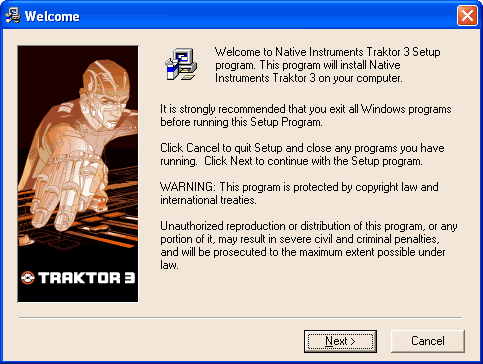
In order to get the BCD3000 working, download from the above links, a mapper, or use the one bulked with the 3.2 LE edition.
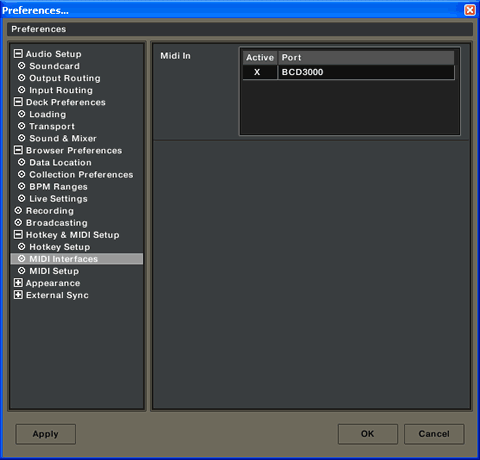
Press load and all the buttons will work just fine...
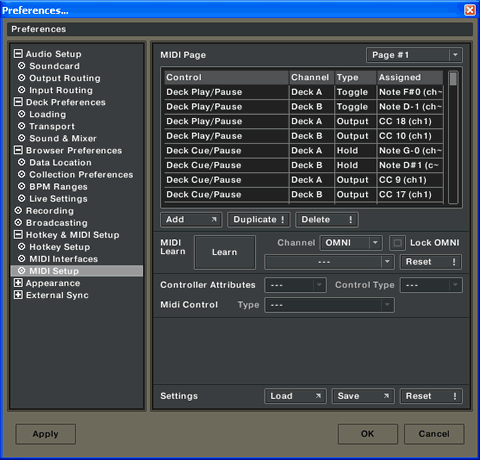
All seems to be working just fine, even the buttons light up in single mode, a rather annoying problem we mentioned before. What doesn't seem to work is the scratching, despite having set "Vinyl" mode. The scratch key doesn't stay lit, so scratch mode won't work. What I have noticed also is that the pitch slider isn't mapped properly, moving up should increase not decrease the pitch.
Next we tried cycokraut solution, that is rather complicated and is supposed to offer more control on the BCD3000.

To be honest, scratch was now partially working, but all other buttons had very different use than what we had been used too with the original mapper. I wouldn't suggest this solution to users who want to get things working from the start. Concluding our experience with the BCD3000 and Traktor, we were more than satisfied, the console didn't produce any weird behaviour or problems or sound breaks.
Passing on to VDJ, even the latest 5.0 version doesn't natively support it. Developers probably will support it in newer builds (v5.1?) builds, but for now you can visit this page and get a midi mapper that works, but its not 100% what we expected, since the user has to decide what buttons to map.
Besides the strange mapping, there are several problems like "...The Jog-wheels are now useable. But only for scratching and not for bending! The return channel is not useable, so for example, the feedback LEDs are not working. The Mic is not working, as in other DJ-Software..."
Setting up VDJ with BCD3000 is easy, select the BCD3000 ASIO sound driver.

Under the "Remote Control" tab, select "Midi".

And here, either map all buttons, or use the ready "mapper".
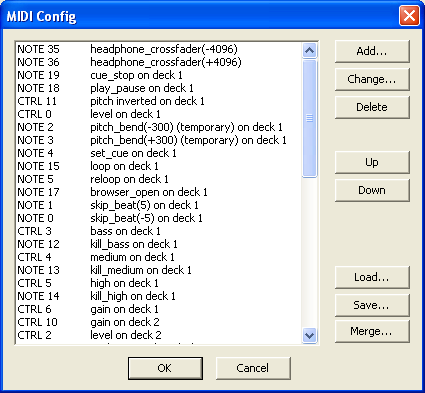
As we explained before, everything works apart from the button LEDs, and of course scratching....
However, owners of the console can use the bundled LE version of Traktor DJ software. The software works great with the console and could give you an idea of how real DJs work in clubs. The basic DJing functions work great with the console. These include the pitch Up/Down slider, the Cue/play/Pause buttons as well as the jog wheel and the monitor buttons.
As we previously mentioned, the Cue/play buttons could be slightly more sensitive, although they do not pose any problems in mixing. The pitch slider works great, while the jog wheel behaves well as in the case of Professional CD players. What we would prefer here is stricter control of the crossfader slider, which is currently sliding freely from one extreme to the other with a simple touch. This behaviour may be welcomed by DJs who do scratching, but for normal playing we would prefer a more controlled movement of the slider.
In addition, we should mention that using the console without a PC monitor is not easy. First, the monitor is essential for navigating across the audio tracks stored in the PC, and of course, loading the tracks to the players. Then, the console lacks the graphical presentation of the loaded audio tracks (histogram), which can be used for setting the CUE points on your track more easily. Of course, experienced DJs would not need these "enhancements", since their ears are trained enough to capture the beat accurately, and set their CUE points correctly without visual help of a track histogram :)