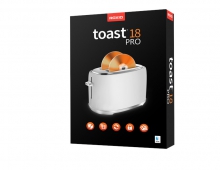Capture You GamePlay in HD With New New Roxio Game Capture HD PRO
Today Corel released of Roxio Game Capture HD PRO, a software designed to offer gamers an easy way to capture, edit, and share, their best gaming moments in HD.
Roxio Game Capture HD PRO includes a capture card that encodes in H.264, enabling it to record in 720p and 1080 60i/30p. It also includes a full featured video editor tailored specifically to a gamers' needs. Corel's partnership with Twitch allows users to live stream directly to their channel without having to leave the application.
 Gamers can use the integrated voice changer to match their voiceover to their game; the picture-in-picture feature to layer separate video tracks, and choose from over 90 transitions to pull their videos together. Once they are happy with their work they can upload it to YouTube and Facebook or output it to various formats to play on PCs or mobile devices such as iPads, iPhones and iPods.
Gamers can use the integrated voice changer to match their voiceover to their game; the picture-in-picture feature to layer separate video tracks, and choose from over 90 transitions to pull their videos together. Once they are happy with their work they can upload it to YouTube and Facebook or output it to various formats to play on PCs or mobile devices such as iPads, iPhones and iPods.
Basic features:
- Record in HD: Gamers can record gameplay in 720p, 1080/60i or 1080/30p.
- Live Stream to Twitch: Live stream console gameplay directly to their Twitch channel. Streamers can add voice over in real time to live stream their gameplay and communicate with their viewers.
- Users can record HD gameplay with either HDMI or Component inputs and outputs.
- Users can capture their gameplay from Xbox 360, Kinect, PlayStation and Wii
- Capture PC gameplay using HDMI from selected graphics cards to Roxio Game Capture HD PRO capture device.
- While recording gameplay in the Capture application, users can enter Full Screen mode to see their gameplay. Press the ESC key to return to the application with the normal preview window.
- Users can balance a video file size and quality using a quality slider and custom bit rate settings.
- In the Capture application, users can use Hot Keys to start and stop gameplay capture in both normal window and full screen mode.
- Users can log in and share gameplay to YouTube and Facebook simultaneously from within the editing software.
- Gives users the option to change their voice style to match specific games.
- Change Speed: With 1x, 2x, or 3x speed templates users can fast forward or apply slow motion effects to highlight their gameplay. This feature can be applied to the entire video, or selected segments.
- Windows 8: Roxio Game Capture HD PRO is compatible with Windows 8 and works with Windows 7/Vista/XP
Roxio Game Capture HD PRO is available in 8 languages and can be purchased immediately from www.roxio.com or from Corel's global resellers.
North American suggested retail pricing (SRP) of Roxio Game Capture HD PRO is $149.99 (both US and CDN).
Bundle includes Roxio Game Capture HD PRO Capture Device, USB Cable, Roxio Game Capture Software, Getting Started Guide
 Gamers can use the integrated voice changer to match their voiceover to their game; the picture-in-picture feature to layer separate video tracks, and choose from over 90 transitions to pull their videos together. Once they are happy with their work they can upload it to YouTube and Facebook or output it to various formats to play on PCs or mobile devices such as iPads, iPhones and iPods.
Gamers can use the integrated voice changer to match their voiceover to their game; the picture-in-picture feature to layer separate video tracks, and choose from over 90 transitions to pull their videos together. Once they are happy with their work they can upload it to YouTube and Facebook or output it to various formats to play on PCs or mobile devices such as iPads, iPhones and iPods.
Basic features:
- Record in HD: Gamers can record gameplay in 720p, 1080/60i or 1080/30p.
- Live Stream to Twitch: Live stream console gameplay directly to their Twitch channel. Streamers can add voice over in real time to live stream their gameplay and communicate with their viewers.
- Users can record HD gameplay with either HDMI or Component inputs and outputs.
- Users can capture their gameplay from Xbox 360, Kinect, PlayStation and Wii
- Capture PC gameplay using HDMI from selected graphics cards to Roxio Game Capture HD PRO capture device.
- While recording gameplay in the Capture application, users can enter Full Screen mode to see their gameplay. Press the ESC key to return to the application with the normal preview window.
- Users can balance a video file size and quality using a quality slider and custom bit rate settings.
- In the Capture application, users can use Hot Keys to start and stop gameplay capture in both normal window and full screen mode.
- Users can log in and share gameplay to YouTube and Facebook simultaneously from within the editing software.
- Gives users the option to change their voice style to match specific games.
- Change Speed: With 1x, 2x, or 3x speed templates users can fast forward or apply slow motion effects to highlight their gameplay. This feature can be applied to the entire video, or selected segments.
- Windows 8: Roxio Game Capture HD PRO is compatible with Windows 8 and works with Windows 7/Vista/XP
Roxio Game Capture HD PRO is available in 8 languages and can be purchased immediately from www.roxio.com or from Corel's global resellers.
North American suggested retail pricing (SRP) of Roxio Game Capture HD PRO is $149.99 (both US and CDN).
Bundle includes Roxio Game Capture HD PRO Capture Device, USB Cable, Roxio Game Capture Software, Getting Started Guide