
Chrome OS Now Offers More Control For Music and Podcasts
With the latest Chrome OS update, ou can control your music or podcasts from the lock screen, and manage your privacy settings across apps more easily.
The latest Chrome OS update brings controls for music and podcasts to your Chromebook’s lock screen, making it easier for you to control your audio content while your device is locked. Now, if you’re hosting a party and are using your Chromebook as a speaker, you can quickly skip to the next song or pause content without needing to unlock your device. This new feature works with YouTube Music, Spotify, iHeartRadio, dozens of other apps, and any media played through Chrome browser.
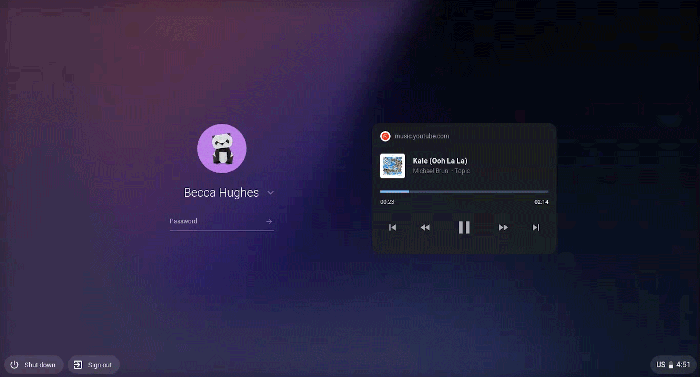
Now you can see and manage the settings for different types of apps on Chromebook — Play Store apps, web applications, system apps and more — all in one place.
There’s now a dedicated “Manage your apps” button within the homepage of your Settings. Click it and you’ll land on a menu that gives you a holistic view of the apps on your Chromebook.





















