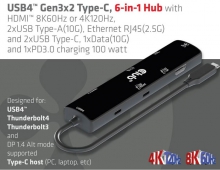Club3D X1800XT
15. Overclocking
No matter your graphics card, there comes a time in your computer's life when it can no longer cope with the latest technology the ever so popular games use. This is one of the main reasons for overclocking your graphics card. Gamers are always looking forward for a little extra boost in terms of framerate. Even though most of the times the boost is far from noticeable, overclocking remains the last resort when you can't afford to buy a brand new VGA card.
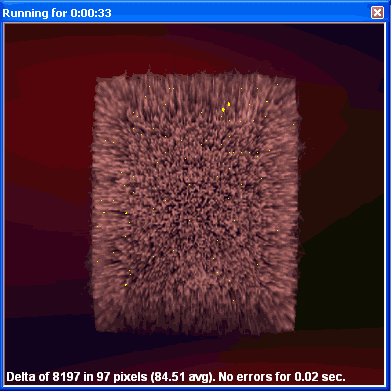 |
Increasing the memory clock too much, produces the so-called "artifacts". |
The stock clock speeds for the Club3D X1800XT were 600MHz for the core and 700MHz (1.4GHz effective) for the memory.
There are two ways to overclock the card. One is by manually selecting the frequencies through ATITool and one using the Catalyst Overdrive function. Of course, we simply had to try both.

After letting the Automated clock configuration run for a little while, the overclocking frequencies selected were 620MHz for the GPU and 750MHz for the memory.
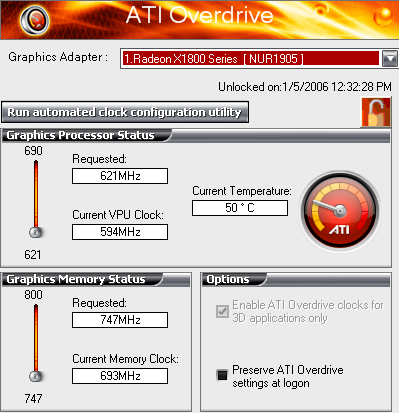
Firing up ATITool, we loaded the card's default speeds and started tweaking them.

After quite a few rounds of trial and error (some resulted in crashes) we settled on 620/800 combination. The core was indeed unable to work properly at a higher speed, however the memory could operate at 800MHz just fine.

Let's see what difference that clock tweaking makes.


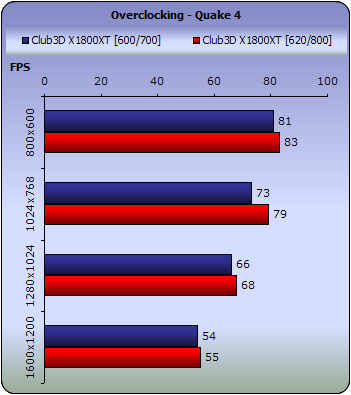
Judging by the small differences, overclocking the card is just not worth the trouble. The difference can barely be seen and actually, this card doesn't really need to be overclocked in the first place.