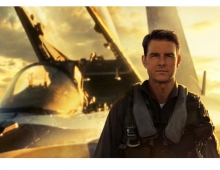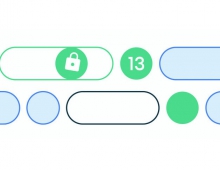HLDS UD Station DVDRW (Preview)
4. Music Playback
Let’s now start playing around with the UD Link app. First we inserted a pressed Audio CD (Pink Floyd - The Dark Side Of the moon). The UD Link app, uses Gracenote engine to recognize the disc and displays Text information and graphics as well (network connection is required). As you can see all track titles are displayed perfectly, along with the CD Cover. There are some basic previous/play-pause/next buttons at the top. At the right area you can see the tracks and the currently playing title is highlighted. There is no kind of sound equalization under the software settings, neither shuffle.
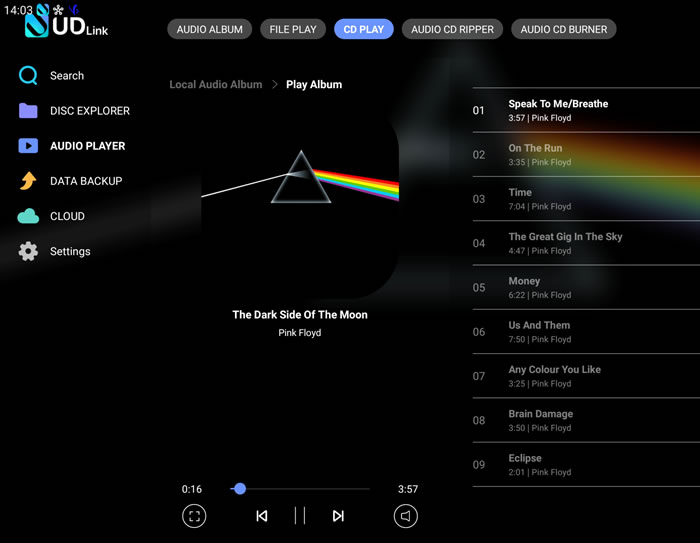
The same principal stands for local Audio Playback (in case you have already ripped discs to your local storage or Cloud). When an audio CD is extracted to the unit's storage device, the album appears with thumbnails for the albums you can play. The File play support M4A, AAC, FLAC, MP3, OGG, WAV audio formats.
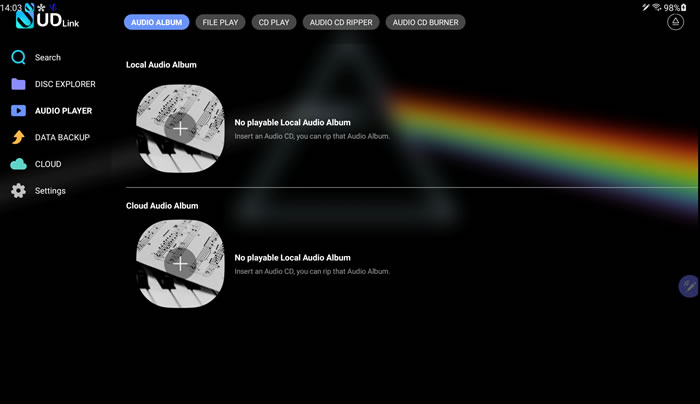
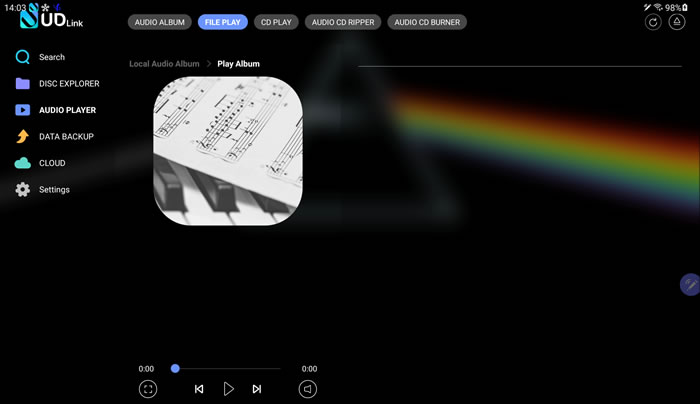

There is also a progress bar with time settings for users to view and maybe skip to their favorite part. The music playback worked great during our tests with very good quality, as was expected.