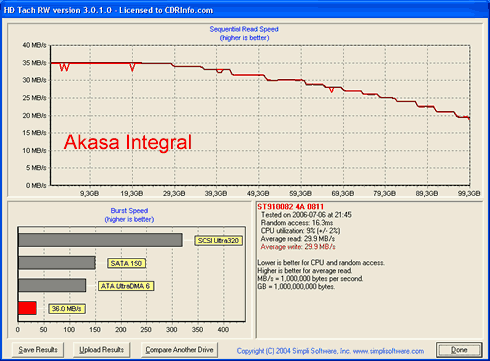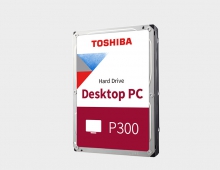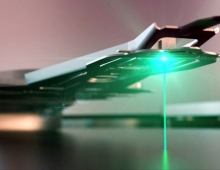Icybox IB-281U 2.5" HDD USB Case
3. Installation and Performance
In order to install a 2.5" HDD drive in the case, you simply need to remove the bottom cover, by sliding forward and and move to the side, as shown by the arrows in the picture below.


With the case open, simply slide your 2.5" HDD in place.
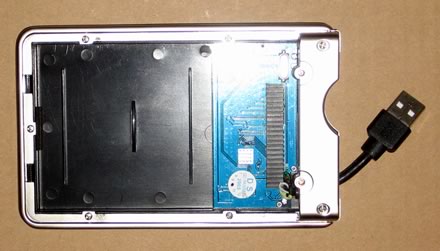
Then, replace the bottom cover and your case is ready to roll!

- Tests
In our tests, we used a Seagate ST9100824A and HD Tach software, connected to an Asus M2N32 WS Pro motherboard. We are also going to compare the IcyBox IB-281U with the Akasa Integral.
The test results from HD Tach showed that the Aka Integral was faster by 0.6MB/sec, a significant difference, especially when copying big data files. The performance with the USB host was somewhat slower too (36 vs 35 Mb/sec).