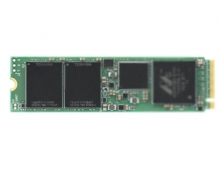LITEON iHAS422 22x
26. About LiteOn SmartErase feature
Review Pages
2. CD/DVD reading tests
3. CD error correction tests
4. DVD error correction tests
5. CD/DVD testing platform - IQB Omni CD DVD Analyser by Quantized
6. CD-R Writing - Taiyo Yuden 48x CD-R
7. CD-R Writing- CMC Magnetics 48x CD-R
8. CD-RW Writing - Verbatim 32x CD-RW
9. DVD+R Writing - CMC MAG M01 @ 16x
10. DVD+R Writing - DAXON AZ3 @ 16x
11. DVD+R Writing - Verbatim MCC004 @ 16x
12. DVD+R Writing - PRODISC R05 @ 16x
13. DVD+R Writing - YUDEN T03 @ 22x
14. DVD-R Writing - CMC MAG AM3 @16x
15. DVD-R Writing - MCC03RG20 @16x
16. DVD-R Writing - PRODISC F02 @16x
17. DVD-R Writing - TTH02 @ 16x
18. DVD-R Writing - TYG03 @ 22x
19. DVD+R DL Writing - Verbatim MKM 003 @ 8x
20. DVD-R DL Writing - Verbatim MKM 03RD30 @ 8x
21. DVD+RW Writing - Verbatim MKMA03 @ 8x
22. DVD-RW Writing - Verbatim MKM 01RW6X01 @ 6x
23. DVD-RAM Writing - MXL16 @ 5x
24. DVD-RAM Writing - MXL22 @ 12x
25. DVD Writing quality summery, Overburning, Bitsetting
26. About LiteOn SmartErase feature
27. Final Thoughts
SmartErase is an advanced technology to erase data on a disc permanently and ensure it will withstand any recovery/ retrieval attempt. The LiteOn iHAS422 is a SmartErase-enabled drive giving you the oppportunity to safely erase your data from CD/DVD media and be confident that no one will be able to retrieve them.
SmartErase supports the DVD±R, DVD±R DL and CD-R media formats, and is included in the Nero 7 Essentials kit that you will find bundled with the drive.
Just insert your disc into the drive, and you are a few clicks away from erasing your data. Fire up Nero StartSmart Essentials, and go to Extras->SmartErase.

The main menu of the SmartErase application appears, as in the screenshot below:

Here we can see that we have the option to select from two erase modes. In the first one (Quick Erase) only the Lead In area of the disc is erased, leaving some (minimum) chances that you can recover your files later using some good recovering application. The second one, (Full Erase), the whole surface of the disc is erased, and no chances of recovering the data are left. The disc is then useless, and inserting it into the drive will just make your PC freeze until the drive realizes that you have inserted an invalid media type.
In our test, we clicked Full Erase, and the process started. A few minutes later, SmartErase had finished its job, giving us back a completely erased disc, which of course cannot be used in the future to further write data to, or read from.
Review Pages
2. CD/DVD reading tests
3. CD error correction tests
4. DVD error correction tests
5. CD/DVD testing platform - IQB Omni CD DVD Analyser by Quantized
6. CD-R Writing - Taiyo Yuden 48x CD-R
7. CD-R Writing- CMC Magnetics 48x CD-R
8. CD-RW Writing - Verbatim 32x CD-RW
9. DVD+R Writing - CMC MAG M01 @ 16x
10. DVD+R Writing - DAXON AZ3 @ 16x
11. DVD+R Writing - Verbatim MCC004 @ 16x
12. DVD+R Writing - PRODISC R05 @ 16x
13. DVD+R Writing - YUDEN T03 @ 22x
14. DVD-R Writing - CMC MAG AM3 @16x
15. DVD-R Writing - MCC03RG20 @16x
16. DVD-R Writing - PRODISC F02 @16x
17. DVD-R Writing - TTH02 @ 16x
18. DVD-R Writing - TYG03 @ 22x
19. DVD+R DL Writing - Verbatim MKM 003 @ 8x
20. DVD-R DL Writing - Verbatim MKM 03RD30 @ 8x
21. DVD+RW Writing - Verbatim MKMA03 @ 8x
22. DVD-RW Writing - Verbatim MKM 01RW6X01 @ 6x
23. DVD-RAM Writing - MXL16 @ 5x
24. DVD-RAM Writing - MXL22 @ 12x
25. DVD Writing quality summery, Overburning, Bitsetting
26. About LiteOn SmartErase feature
27. Final Thoughts