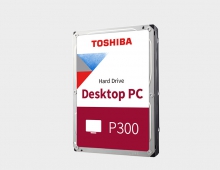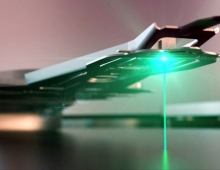New Disk Cloning Software by NTI
NTI today announced Echo 3, the latest version of its cloning software for hard disks.
The updated version is now enhanced by the addition of two new features: One-to-One Cloning and User Defined Cloning.
Users are now able to manually adjust the partition sizes on the replacement drive to fit their free space requirement for each partition.
One-to-One Cloning will retain the original hard drive's partition structure and size when cloning to a replacement drive. With this cloning method if the new drive is larger than the original drive the unused space on the new drive will be left as unallocated free space.
Using Echo is easy, simply click the start button and let Echo take care of the rest. Echo will start the cloning process and copy the entire original drive (i.e. Operating System, Programs, Data, Partitions, etc.) to the replacement drive. After the cloning process is complete the user just swaps the drives and reboot. Windows will boot up normally from the replacement drive as if nothing ever happened.

Echo 3's Key Features:
One-Click Cloning
Filter Cloning
Echo's filter cloning feature allows users to exclude certain files from the cloning process.
Partition Cloning
Echo also allows for partition only cloning for users that need more flexibility. It is perfect for cloning just the Operating System partition of the computer's original drive to a new smaller solid state drive.
Dynamic Resize Cloning (Smart Cloning)
Echo will automatically resize (shrink or grow) the original drive's partitions to fit onto a larger or smaller replacement drive.
One-to-One Cloning
Echo allows the user to keep the replacement drive exactly the same as the original drive.
User Defined Cloning
Echo lets the user customize the replacement drive by increasing or decreasing the partition sizes to fit their free space requirements.
The software is now availbale at NTI's online store. The MSRP for Echo is $19.99 for download, $29.99 for retail package, and $12.99 for the upgrade version. Echo is compatible with Windows 7, Vista, and XP (all editions).
Users are now able to manually adjust the partition sizes on the replacement drive to fit their free space requirement for each partition.
One-to-One Cloning will retain the original hard drive's partition structure and size when cloning to a replacement drive. With this cloning method if the new drive is larger than the original drive the unused space on the new drive will be left as unallocated free space.
Using Echo is easy, simply click the start button and let Echo take care of the rest. Echo will start the cloning process and copy the entire original drive (i.e. Operating System, Programs, Data, Partitions, etc.) to the replacement drive. After the cloning process is complete the user just swaps the drives and reboot. Windows will boot up normally from the replacement drive as if nothing ever happened.

Echo 3's Key Features:
One-Click Cloning
Filter Cloning
Echo's filter cloning feature allows users to exclude certain files from the cloning process.
Partition Cloning
Echo also allows for partition only cloning for users that need more flexibility. It is perfect for cloning just the Operating System partition of the computer's original drive to a new smaller solid state drive.
Dynamic Resize Cloning (Smart Cloning)
Echo will automatically resize (shrink or grow) the original drive's partitions to fit onto a larger or smaller replacement drive.
One-to-One Cloning
Echo allows the user to keep the replacement drive exactly the same as the original drive.
User Defined Cloning
Echo lets the user customize the replacement drive by increasing or decreasing the partition sizes to fit their free space requirements.
The software is now availbale at NTI's online store. The MSRP for Echo is $19.99 for download, $29.99 for retail package, and $12.99 for the upgrade version. Echo is compatible with Windows 7, Vista, and XP (all editions).