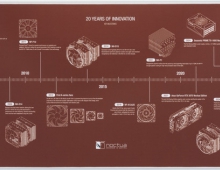Noctua NH-D12L chromax.black
2. Noctua NH-D15S chromax.black
Review Pages
2. Noctua NH-D15S chromax.black
3. Noctua NH-U12S
4. Noctua NH-U14S
5. Tests
6. Conclusion
The second Noctua CPU cooler we will test today is the NH-D15S chromax.black edition. The NH-D15S chromax.black is an all-black version of Noctua’s NH-D15S premium-quality quiet CPU cooler. Thanks to the same asymmetrical dual-tower heatsink design and single NF-A15 PWM fan, it stays true to the NH-D15S’s successful formula of fusing dual-tower performance with excellent RAM, case, and PCIe compatibility. At the same time, the chromax.black version with its black fan and black coated heatsink combines these assets with a sleek stealth look. Topped off with the renowned SecuFirm2™ multi-socket mounting system, Noctua’s enthusiast-grade NT-H1 thermal compound , and a full 6-year manufacturer’s warranty, the NH-D15S chromax.black is a premium choice for customers who seek a highly compatible dual-tower heatsink that looks just as great as it cools.


The Noctua NH-D15S chromax.black can be found online at various Amazon web stores and retails for around EUR 114.00 / USD 140.00, making it expensive compared with other CPU coolers in this category.
The chromax.black version comes with included updated brackets and supports Intel Intel LGA1851, LGA1700, LGA1200, LGA1156, LGA1155, LGA1151, LGA1150 and AMD AM5, AM4 sockets, while can be made compatible with the older LGA1366 and LGA775 sockets using the optional NM-I3 mounting kit, and also can use the NM-i20xx Mounting-Kit, that supports LGA2011 and LGA2066 sockets. If technically possible, Noctua will also provide upgrade kits for future sockets, which makes the NH-D12L chromax.black a safe long-term investment. Especially for the AM5 socket, Noctua offers their updated brackets that support offset placing, 0mm and -7mm that are supposed to improve cooling performance with AM5 CPUs.

Users can find also many other accessories for this CPU cooler, like NM-M1-MP83 chromax.black Mounting kit or NA-HC4 chromax.white top CPU cover or even colored NA-SAVP3 chromax.white Anti-vibration pads to customize your CPU cooler. For a full list of available please visit the official Noctua website.
Before buying this CPU cooler it's best to visit the CPU compatibility list for the best possible information. The AMD Ryzen 7950X is rated as the "best turbo/overclocking headroom". The next area users should look the motherboard compatibility. The last step for users should be checking their case compatibility. Passing to the retail box, it’s a big-sized box.

Opening the box unveils the contents, the CPU cooler is in the middle, and accessories and everything are well organized and protected

Users will get inside the retail box:
- Black NH-D15S heatsink
- NF-A15 HS-PWM chromax.black premium fan
- NA-RC7 Low-Noise Adaptor (L.N.A.)
- NT-H1 high-grade thermal compound
- Black SecuFirm2™ mounting kit
- Black fan-clips for second NF-A15
- Noctua Metal Case-Badge
The Noctua NH-D15S chromax.black is a big-sized CPU cooler. Its height (without a fan) is 160mm, its Width (without a fan) is 150 mm and its Depth (without fan) is 135mm. The weight of the CPU cooler reaches with a fan installed 1150gr. The building material is Copper (base and heat pipes), aluminum (cooling fins), soldered joints & nickel plating, while the color..as expected is black with a great finish. The product comes with 6 years of warranty.


The base includes 6 heat pipes and everything is made out of copper (base and heat pipes).

Noctua has included with this product the NF-A15 HS-PWM chromax.black fan. It has bearing SSO2 technology with Max. rotation speed (+/- 10%) 1500 RPM and with the included adapters (L.N.A.) (+/- 10%) 1200 RPM, while the minimum rotational speed (PWM, +/-20%) is 300 RPM. The acoustical noise is 24.6 dB (A) while the L.N.A. adapter goes down to 19.2 dB (A). Installing the CPU cooler isn't very hard and may require you to take a look at the printed manual. Depending on your Intel or AMD CPU you will install the needed brackets and secure the CPU cooler. Nothing difficult here. With the AMD AM5 socket, we used both the 0mm and the -7mm bracket options to see if we would have any major performance differences.
The used fan has the following rpm performance curve
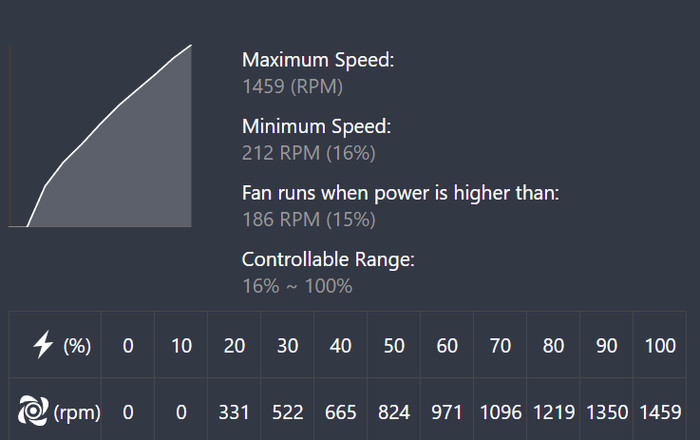
while for all tests, we used the default curve as the motherboard chooses.
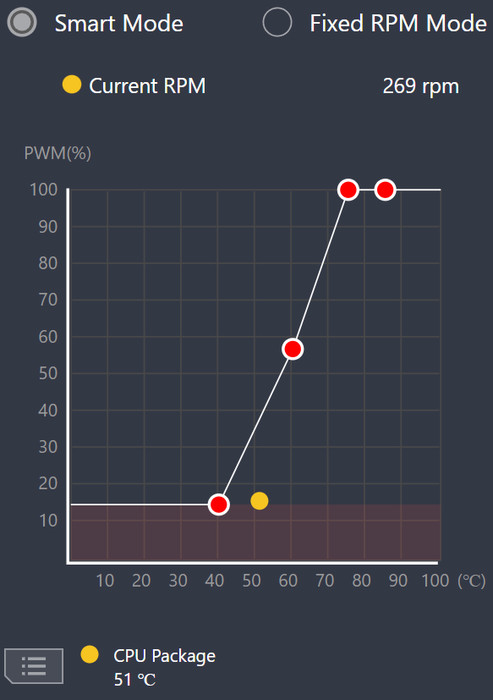
Review Pages
2. Noctua NH-D15S chromax.black
3. Noctua NH-U12S
4. Noctua NH-U14S
5. Tests
6. Conclusion