NTI CD Maker 2000 Professional
5. Other features
Review Pages
Other features
The program also offers the usual suite of utilities such as CD-RW erase, CD Drive properties utility, and Disc Info. Stand-alone file and CD comparison is a very useful tool not found on every other recording application.
As described above, this tool allows a user to compare two files or CDs easily by selecting them, as shown below:
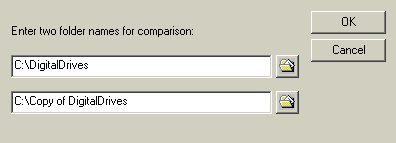
The following Log file comes out after pressing “OK”. Shown are the differences among the two files or CDs. In this test-case, we compared two files and the results showed just a difference in the “video CD-properties” file (not found).

The utility can be very useful in CD copying as you can compare the original data in the hard disk with the recorded data on the CD. The only limitation in this case is that all files should reside in a single folder, or the root of a drive.
You can erase a CD-RW by choosing the quick or the full erasing options. The quick mode is, unfortunately, applicable only to drives that support this functionality. This is due to restrictions of some drive themselves, not a program fault.

Quick erasing applies to the disk TOC contents only and the procedure takes just a few minutes. The full erasing option erases all written areas of a disk and takes several minutes, according to the supported speed of the writer and the disk itself. It took us 2 minutes to fully erase a HS CD-RW disk.
The “Disc Info & Tools” utility gathers many features in just one window. Among them is the “CD Info”, some buttons that allow users to read a CD track, erase the CD-RW (if inserted), read the CD-Text of an audio CD and close an open session of a TAO recorded medium.
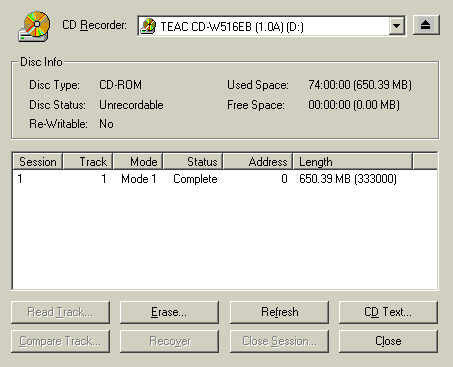
The “
We believe this set of options is sufficient for basic CD audio copy. Of course, more advanced and demanding users have always the option to use a more specialized ripping application, such as EAC.

Review Pages














