
NTI's Echo Software Offer Easy HDD, SSD Clones
NTI today announced Echo, a smart cloning software that delivers the ability to easily clone a PC's old drive to a new drive.
NTI has created Echo for bundling with solid-state drives (SSD), hard disk drives (HDD), and hybrid drives.
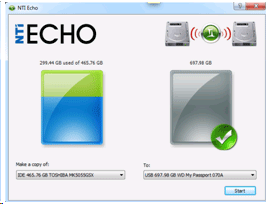 The software will clone an entire drive, including all of its partitions, with all of the user's data, applications, and Windows operating system to another drive. The new drive can be of different types and sizes as long as the data can fit within its capacity. Echo will shrink and grow partitions as needed to optimize the use of available space.
The software will clone an entire drive, including all of its partitions, with all of the user's data, applications, and Windows operating system to another drive. The new drive can be of different types and sizes as long as the data can fit within its capacity. Echo will shrink and grow partitions as needed to optimize the use of available space.
Using Echo is easy. Simply click the Start button and Echo will begin the cloning process. Users can view the detailed graphical display to check progress of the cloning process.
NTI Echo Features:
* One-Click Cloning: Simply click the Start button and Echo will handle the rest. There is no need to press F12 to enter the boot menu at startup, nor is any other user interaction required.
* Easy to use: Echo's graphical user interface is both simple and informative. It uses modern windows and graphics we've all come to expect instead of archaic command-line display.
* Smart Cloning: Echo will shrink and grow partition sizes as needed. Cloning to a smaller or larger drive isn't a problem with Echo.
NTI Echo is available now to hardware vendors and is compatible with Windows 7, Vista and XP all editions.
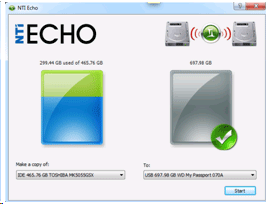 The software will clone an entire drive, including all of its partitions, with all of the user's data, applications, and Windows operating system to another drive. The new drive can be of different types and sizes as long as the data can fit within its capacity. Echo will shrink and grow partitions as needed to optimize the use of available space.
The software will clone an entire drive, including all of its partitions, with all of the user's data, applications, and Windows operating system to another drive. The new drive can be of different types and sizes as long as the data can fit within its capacity. Echo will shrink and grow partitions as needed to optimize the use of available space.
Using Echo is easy. Simply click the Start button and Echo will begin the cloning process. Users can view the detailed graphical display to check progress of the cloning process.
NTI Echo Features:
* One-Click Cloning: Simply click the Start button and Echo will handle the rest. There is no need to press F12 to enter the boot menu at startup, nor is any other user interaction required.
* Easy to use: Echo's graphical user interface is both simple and informative. It uses modern windows and graphics we've all come to expect instead of archaic command-line display.
* Smart Cloning: Echo will shrink and grow partition sizes as needed. Cloning to a smaller or larger drive isn't a problem with Echo.
NTI Echo is available now to hardware vendors and is compatible with Windows 7, Vista and XP all editions.














