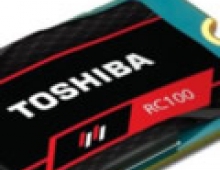OCZ Synapse Cache 64GB SSD review
3. Benchmarks - Synapse as a regular non-cache SSD - page 1
Review Pages
2. Package, drive
3. Benchmarks - Synapse as a regular non-cache SSD - page 1
4. Benchmarks - Synapse as a regular non-cache SSD - page 2
5. Installing the Dataplex software
6. Benchmarks - Synapse Cache DataPlex Vs Intel RST
7. Final words
Installing the OCZ Synapse is easy and straightforward - just plug-in the SATA and the power cables. The Synapse series is compatible with any Windows 7 system with a SATA II or SATA III interface. And of course, the DataPlex Caching Software should be installed in order to to the basic cache job.
Synapse SSD can be also installed as a cache for RAID configurations. Fault tolerance for the RAID array will be the same as before the use of the caching software. If the RAID array is configured as RAID1 or better, then you should not encounter any data loss if one or more HDDs fail.
In order for the cache to work properly, you must set up your system to have all your data and applications on one primary hard drive or SSD. Synapse can only cache from one existing system boot drive at this time.
We start our tests by installing the OCZ Synapse 64GB SSD to a Z-68 system, which already supports another SSD caching solution, the Intel Smart Response Technology. Both Dataplex and SRT are host-based, write-cache solutions, but you do not need to own a Z68 chipset to use the caching feature of the Synapse SSD. In addition, the Synapse SSD has the additional benefit of speeding up your entire system since it accelerates the full capacity of your HDD.
We installed the SSD to the Asus Maximum IV Gene-Z motherboard (Z68 chipset). Our test system was running Windows 7 x64 SP1 with the latest software updates installed along with a WD 500GB 7200rpm Black Scorpio Edition HDD:
- Motherboard: Asus Maximum IV Gene-Z with 0902 BIOS
- CPU: Intel i5-2500K Retail
- CPU Cooler: Scythe Rasetsu
- Memory: Crucial Ballistix DDR3 PC3-17000 (BL2KIT25664FN2139)
- VGA: Gigabyte GT-430 (Nvidia Based) / On board
- HDD: WD 5001ALLS (500GB, 7200rpm Black Scorpio series)
- OS: Windows 7 x64 SP1 with all the latest updates installed
- VGA driver: Nvidia 275.33 x64 drivers
- Intel RST Storage Driver v11.50 alpha
The Intel RST driver reports that the Synapse drive has only 30GB of free space, despite its 64GB nominal capacity. It is obvious that half of the available SSD NAND is used for overprovisioning. Since the Synapse acts as a cache for file/program copies vs. typical data storage, the "free" capacity should be sufficient to deliver the full benefits of Synapse for any personal usage pattern:
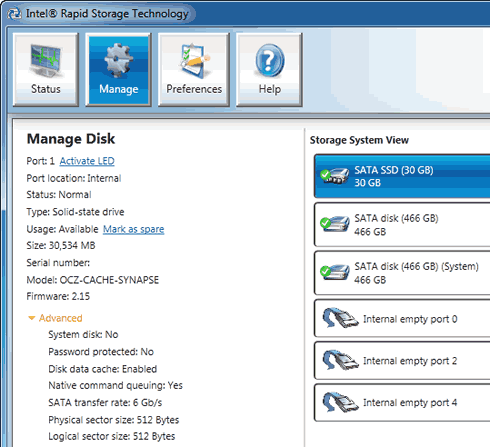
Of course the Synapse can be also used as a high performance SSD drive without the DataPlex caching software, although we feel that no user will spend $150 for just 30GB of free space. OCZ states that even without the DataPlex software installed, the Synapse will maintain 50% NAND flash overprovisioning built-in for performance optimization. The result should be a higher data integrity than other SSDs. In addition, 50% NAND overprovisioning ensures that the Synapse SSD will never be completely filled. Using the intelligent caching software, the Synapse SSD is self-maintaining and initiates a background cleaning process to remove infrequently used or older data from its cache. Synapse also features traditional TRIM support to work in conjunction with Windows 7.
As we saw earlier, the drive was connected at a 6GB/s (SATA3) interface. That should give us the highest possible performance. So let's start with some typical SSD benchmarks.
We start the tests with the HDTachRW software. HD Tach is a low level hardware benchmark for random access read/write storage devices. The software measures the sequential read speed (at various points on the device), the random access speed and sequential write speed.
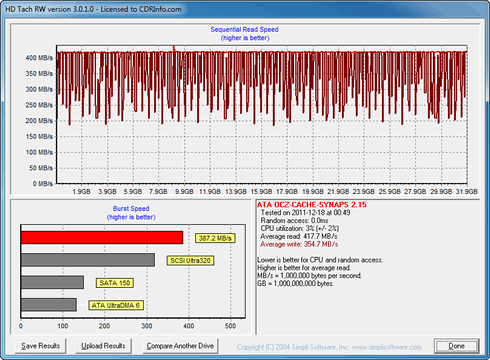
At the HD Tach RW software, the OCZ Synapse Cache 64GB SSD gave a 417.7 MB/s for read and a 354.7 MB/s for write (average) - both results are lower than the drive's specs hint but this is related to the nature of the specific benchmark.
We move on to the HD Tune Pro software, another utility we used to measure the drive's reading and writing performance. Although not necessarily representative of real-world workloads, HD Tune's targeted tests give us a glimpse of each drive's raw capabilities. In the a sequential read test, the drive read the data at 267.5MB/s (average). This time the reported access time was 0.190 ms:

In the corresponding writing test, the drive wrote the data sequentially on the disc at 313.4 MB/s:
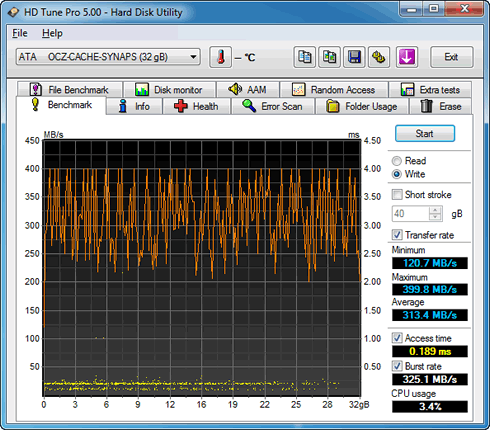
The HD Tune Pro also allows random access read and write testing. Here are some more results with the software to randomly seek files of different sizes:

The 512 bytes performance of the drive was OK particularly the read throughput which reached 6.065 MB/s. The 1MB performance was also strong at 404.789 MB/s.
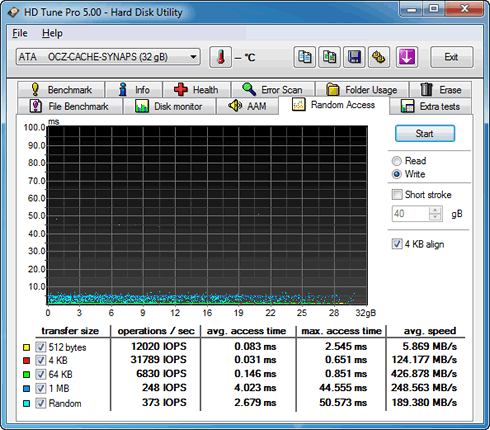
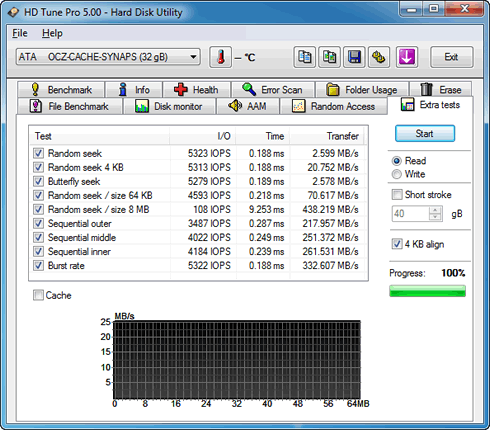
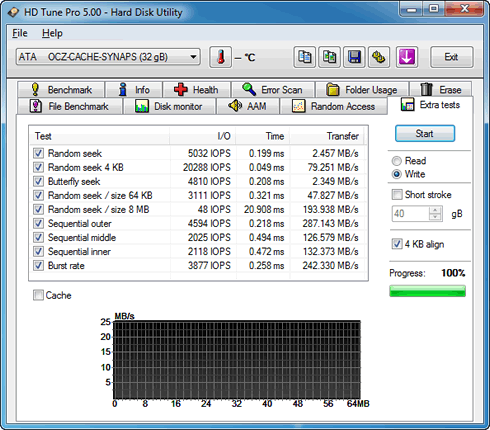
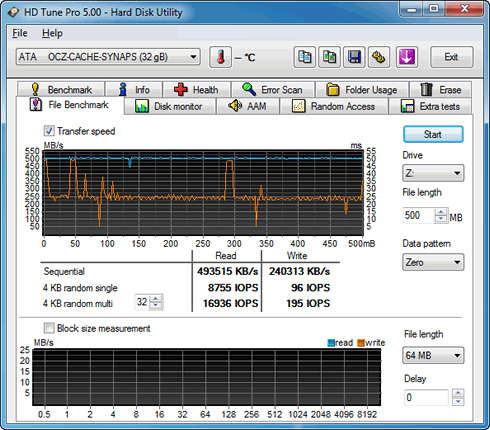
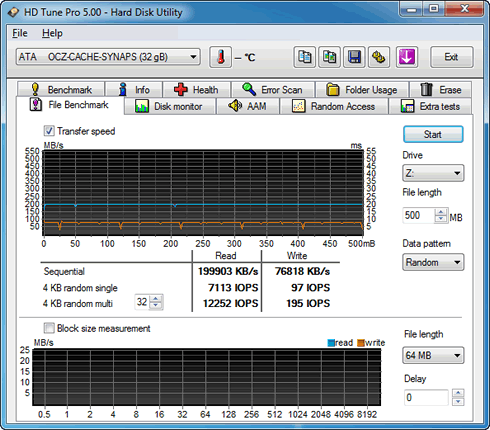

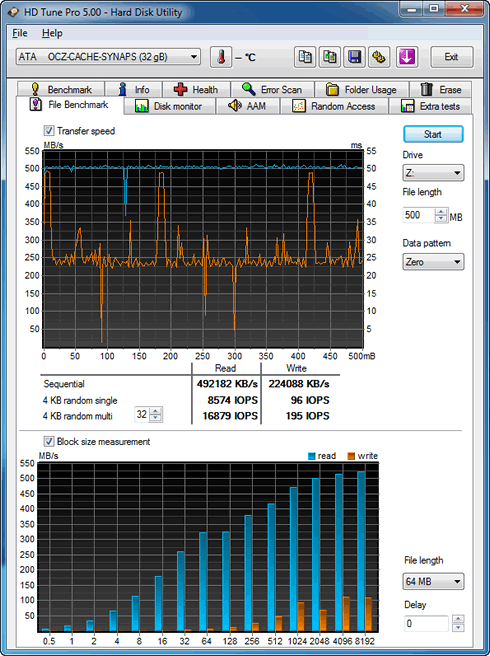

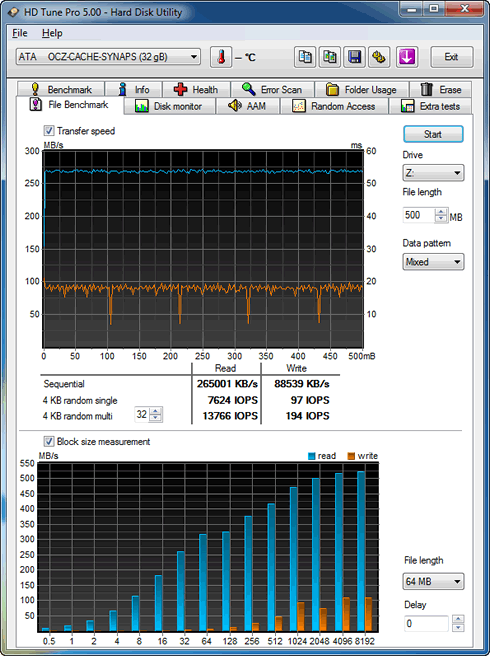
We proceed with the AS SSD benchmark, which contains five synthetic as well as three practical tests. The synthetic tests determine the sequential and the random read / write performance of an SSD. These tests are carried out without using the operating system's cache. The Seq-test measures how long it takes to read and write an 1GB file. Most importantly, this sequential benchmark uses incompressible data for all of its transfers, meaning that we should not expect the very high performance figures we saw with other benchmarks, since the SandForce SSD will not be able to take advantage of the compression "trick" that boosts its performance.
The 4K benchmark tests the read and write performance for random 4K blocks. The 4K-64-THRD-test corresponds to the 4K procedure except that here the read and write operations are distributed on 64 threads.

The result is a pretty big reduction in sequential write speed on SandForce based controllers.
Beginning with sequential read and write performance, the OCZ Synapse Cache 64GB SSD produced 199.91 MB/s read speed, and just 75.29 MB/s write performance. Here the SSD's performance suffers.
Single-threaded 4K IOPS performance delivers 19.17 MB/s read and very good 62.72 MB/s write, while the 64-thread 4K reads recorded 52.17 MB/s and write performance was 44.45 MB/s.
AS-SDD use files, that are not t very easily to compress and the Sandforce controller loses the benefit of the "on the fly compression".
Below you see where the OCZ Synapse Cache 64GB SSD stands compared to other SSDs:


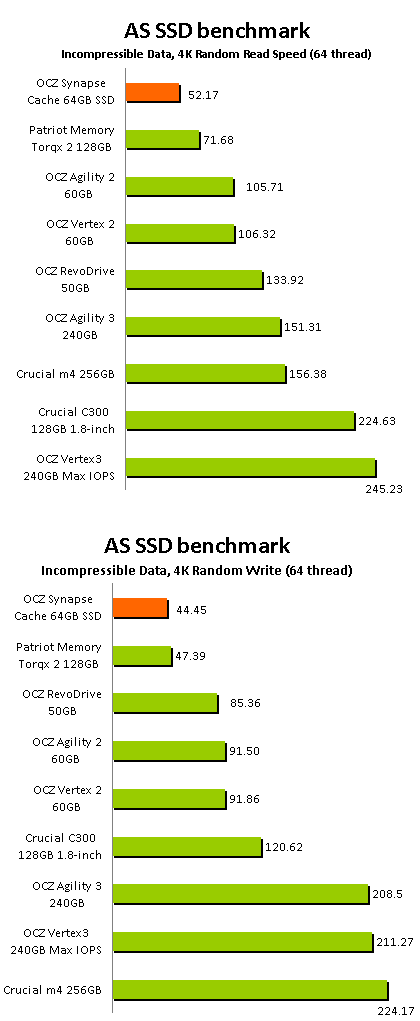
In the following test, the Synapse Cache 64GB SSD is reading and writing files, which have been partially of fully compressed. As it was expected , the more compressed the files returned higher read / write performance:
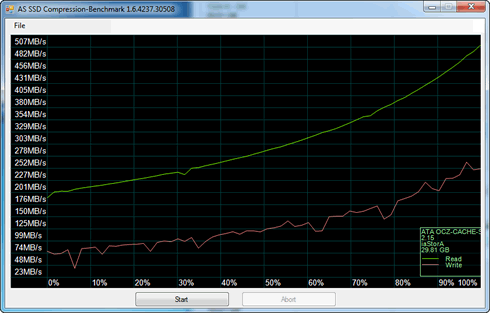
The next benchmark is the CrystalDiskMark. The software provides throughput data based on sequential reads and writes, and random (512K/4K/4KQD32) reads and writes. For the first test we used the default 1,000MB file-size:

Sequential tests on this SandForce SSD produced a maximum read speed of 204.7 MB/s, while the write speed was just 79.02 MB/s. Both results are very low since the test used incompressible data. CrystalDiskMark offers an alternative 'compressible' setting called 0×00 fill.
With the 0×00 0Fill setting, the drive's sequential performance has been restored to more normal levels:

Review Pages
2. Package, drive
3. Benchmarks - Synapse as a regular non-cache SSD - page 1
4. Benchmarks - Synapse as a regular non-cache SSD - page 2
5. Installing the Dataplex software
6. Benchmarks - Synapse Cache DataPlex Vs Intel RST
7. Final words