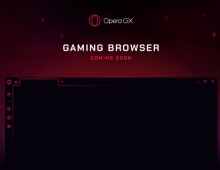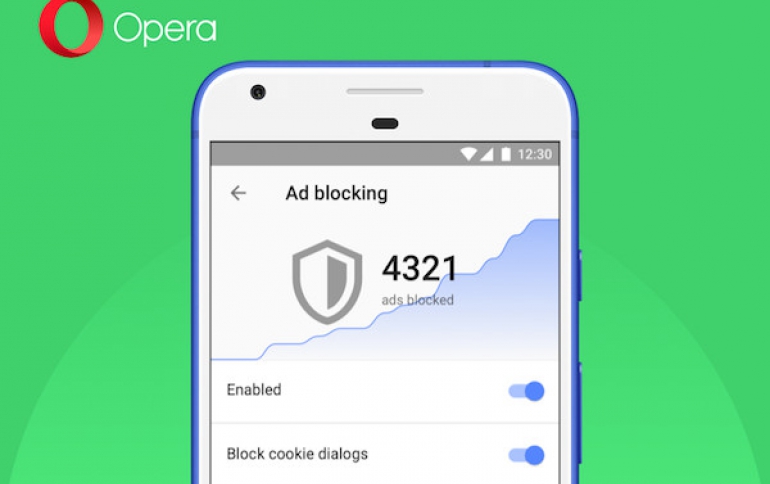
Opera Browser for Android Blocks GDPR Cookie Dialogs
A version of Opera browser for Android allows people to block cookie dialogs on webpages.
The recent introduction of the General Data Protection Regulation (GDPR) was intended to provide users with improved control of their online privacy. However, an unforeseen consequence has been a sharp increase in often complex attempts from websites to make their visitors' agree to their privacy practices and policies. The latest version of the Opera browser for Android is allowing people to choose whether they want to see those dialogs or not.
The new browser features a built-in cookie dialog blocker which, when enabled by the user, removes the cookie alert dialogs that may appear when browsing a website.
The cookie dialog blocker can be switched on in browser settings.
When enabled by the user, the cookie alert blocker will hide dialogs but will not block websites from setting any cookies. To control cookie behavior, the Opera browser has a dedicated setting that allows users to choose between three choices: blocking all, none or only third-party cookies.
The cookie dialog blocker in Opera will attempt to block dialog attempts using a combination of CSS rules and JavaScript heuristics. Opersa says that the feature has been tested on 15,000 websites, and expects support for more websites to be added as the feature is in continuous development.
The new release of Opera for Android also features home screen shortcuts. Users with an Android 7.1 version or later can now perform a long tap on the O logo on the home screen of their phones and navigate through the new home screen shortcuts. These shortcuts allow them to start a new search, scan a QR code or open a new private tab. In addition, users are also able to long tap on the + new tab button, and open a shortcut to a website on their device’s home screen.
Finally, Opera is also including a new text size setting which can be accessed from the browser’s main settings menu and allows you to adjust the text size on websites according to your preferences. When a website is not optimized for mobile browsing, Opera’s text size adjustment and text wrap features can improve the reading experience.