Optorite DD1205
7. Protected AudioCDs
Review Pages
2. Transfer Rate Reading Tests
3. CD Error Correction Tests
4. DVD Error Correction Tests
5. Protected Disc Tests
6. DAE Tests
7. Protected AudioCDs
8. CD Recording Tests
9. Writing Quality - 3T Jitter Tests
10. C1 / C2 Error Measurements
11. DVD Recording Tests
12. KProbe/PlexTools Scans - Page 1
13. KProbe/PlexTools Scans - Page 2
14. KProbe/PlexTools Scans - Page 3
15. KProbe/PlexTools Scans - Page 4
16. KProbe/PlexTools Scans - Page 5
17. HD - BURN
18. BookType Setting
19. Conclusion
Optorite DD1205 Dual DVD±RW Recorder - Page 7
For the test procedure we used three audio discs with different audio copy protections. The ripping process performed for all protected Audio discs was carried out with Exact Audio Copy v0.9beta5.
The tested protected Audio discs were:
- Sony's Key2Audio from "Celine Dion - New Day Has Come"
- Cactus Data Shield 200 from "Natalie Imbruglia - White Lilies Island"
The Cactus Data Shield 200, contains artificial errors that are not easily bypassed by the reader, while the Key2Audio contains a second session, causing problems for readers when they try to read the Table Of Contents (TOC).
The tested tasks are:
- Recognition of the inserted disc (Yes/No)
- Ripping all wavs (with EAC's Burst Mode) to the hard disk with copy&compare function.
- Listening to the produced wavs for any click/skips.
The Optorite DD1205 recognized up to the 12th Audio track of CDS200 disc,

and with the "Retrieve Native TOC" option removed, the 13th Data track was also recognized.
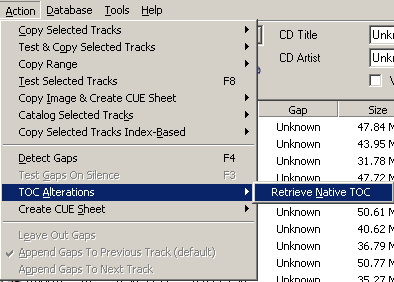
The test results are shown in the following table:
Key2Audio |
CDS200 |
|
Optorite DD1205 |
Ripping process completed, EAC reports
timing problems, Read&Test CRC comparison successful for all tracks |
Ripping process completed, EAC reports timing problems, Read&Test CRC comparison not the same for all tracks |
The Optorite DD1205 will rip both Key2Audio and CDS200 protected audio discs. Both discs were recognized and their contents were ripped at the maximum speed. However, the drive may not rip 100% accurately the discs since EAC reported timing problems. In the case of the CDS200 disc, the process took us up to 37min where the first track was difficult to be read. The rest of the disc was ok. Notice that other drives can read this disc without slowing down.
- Cactus Data Shield 200.0.4 - 3.0 build 16a (Aiko Katsukino - The Love Letter)
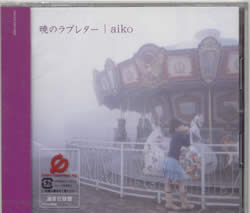 This
is a "special" CDS200 build, since it doesn't contain any artificial
errors during the ripping process. Most problems occur then trying to write
the ripped wav files, since the produced CD-R disc contains C2 and CU errors!
This "problem" is rumored to be connected with specific
chipset weaknesses.
This
is a "special" CDS200 build, since it doesn't contain any artificial
errors during the ripping process. Most problems occur then trying to write
the ripped wav files, since the produced CD-R disc contains C2 and CU errors!
This "problem" is rumored to be connected with specific
chipset weaknesses.
We ripped the disc contents with EAC and burned the produced wav with the latest Nero version as AudioCD+CD-Text. The burned media was checked for C1/C2 errors with PlexTools software using Plextor PX-712A (firmware v1.03).
CDS 200.0.4 - 3.0 build 16a |
|
Optorite DD1205 |
Reading performed
without any errors but writing results a high number of C2/CU errors. |
- C1C2 Error rate from PleXWriter PX-712A (8X CLV reading speed)
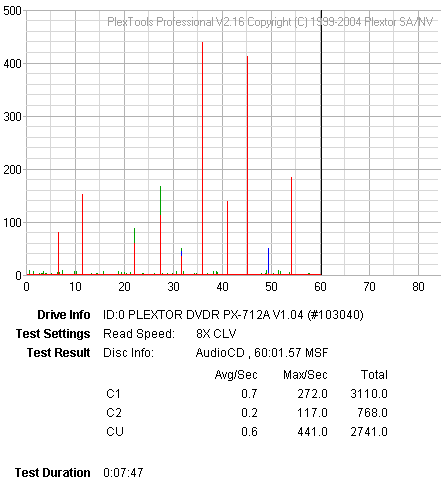
- BETA/Jitter Error rate from PleXWriter PX-712A

The C1/C2 error graphs indicate that the drive doesn't manage to produce a 100% error free disc.
Lets try to extract all the wav files with the Plextor PX-712A and with PlexTool DAE Error Correction 5th Level enabled:

Errors were reported for all tracks. The drive managed to backup the disc, but not accurately.
Review Pages
2. Transfer Rate Reading Tests
3. CD Error Correction Tests
4. DVD Error Correction Tests
5. Protected Disc Tests
6. DAE Tests
7. Protected AudioCDs
8. CD Recording Tests
9. Writing Quality - 3T Jitter Tests
10. C1 / C2 Error Measurements
11. DVD Recording Tests
12. KProbe/PlexTools Scans - Page 1
13. KProbe/PlexTools Scans - Page 2
14. KProbe/PlexTools Scans - Page 3
15. KProbe/PlexTools Scans - Page 4
16. KProbe/PlexTools Scans - Page 5
17. HD - BURN
18. BookType Setting
19. Conclusion





















