PC3-12800 DDR3 Memory Roundup
5. Overclocking tests
We used the following PC setup for our tests:
- CPU: Intel Core i7-920 Retail
- CPU Cooler: Titan Fenrir
- Motherboard: Asus P6T Deluxe/OC Palm Edition BIOS 1201
PSU: OCZ GameXStream GXS600 SLI-Ready - VGA: MSI 7600GT Silent (stock memory/core timings)
- HDD: WD 800JB
- OS: Windows VISTA x64 SP1 with all the latest updates installed
Installing the latest BIOS to your motherboard ensures that you will get the maximum performance and also you will not face any incompatibilities.
For the stability tests we use the Prime95 v25.6 and MemTest v3.80 utilities under Windows VISTA x64. The Asus P6T motherboard offers various dividers in order to "overclock" the memory without messing up with the processor. We left most of the BIOS options to the "Auto" mode, and we only selected the DRAM voltage at 1.66V, as Intel indicates.
- Crucial PC3-12800 Results
The Crucial memory kit easily reached the 1066MHz with CL6, with the voltage kept at 1.65V
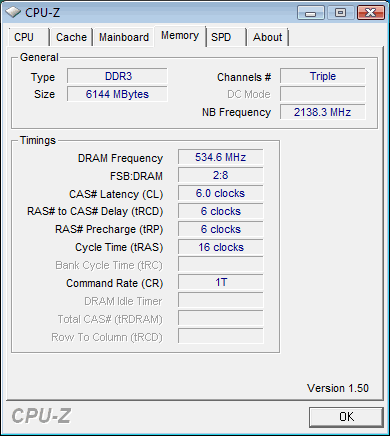
Staying at CL6 and pushing the frequency at 1333MHz also resulted to a totally stable system:
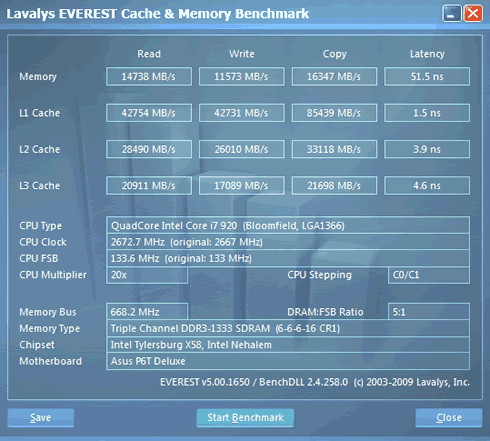
As we tried to further push the frequency up to DDR3-1600, we faced some problems. First of all the motherboard selected CL9 for the 800MHz speed under the Auto mode, which is not allowed according to the specifications.
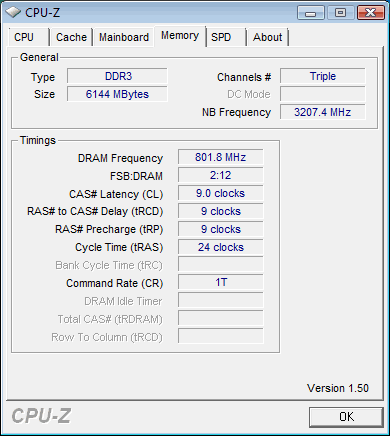
Asus P6T Deluxe selects CL9 for 800MHz...
We tried to reach the CL8 for 800MHz by manually changing the BIOS settings. However the system is totally stable only after selecting the 2T Command Rate (CR):
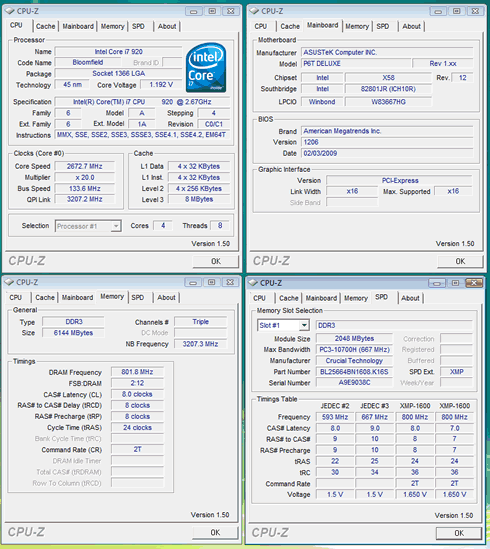
The only way to get a stable system at 1T CR was to further increase the voltage at 1.68V:
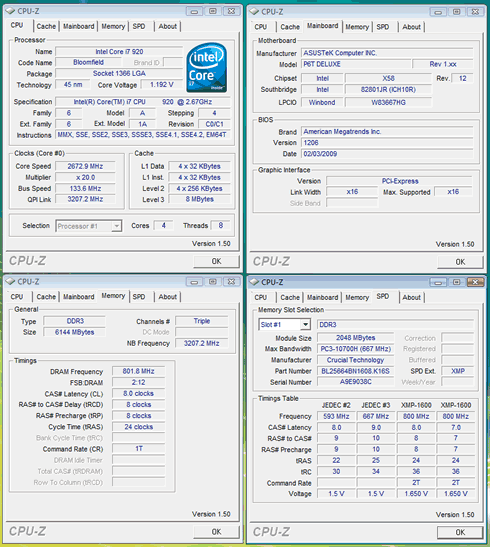
Continuing our quest for the upper overclocking limits, we selected the next memory divider and the DDR3-1866 came easily with CL9 @ 1.66V:
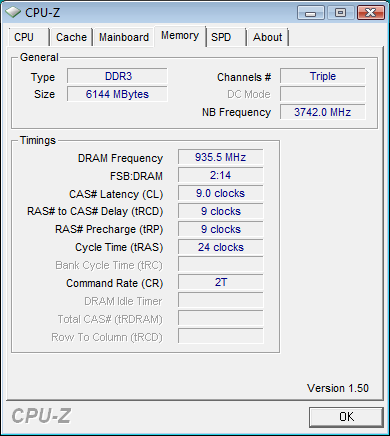
Eventually we got a totally totally stable system evan at 1898MHz:

Summing up the overclocking performance, we should mention that we were rather confused, since the embedded cache latencies showed CL7 for 800MHz, which actually didn't work at least with the latest BIOS revision for the Asus P6T motherboard.
We also had problems getting the motherboard work at CL8 for 800MHz under the "Auto" DRAM settings. We had to manually set 8-8-8-24-2T @ 1.66V or 8-8-8-24-1T @ 1.68V to get the expected results.
- OCZ PC3-12800 Results
Let's proceed to the tests with OCZ's DDR3 solution. We started from the 1066MHz and the memory worked just fine at CL6, 1.65V:
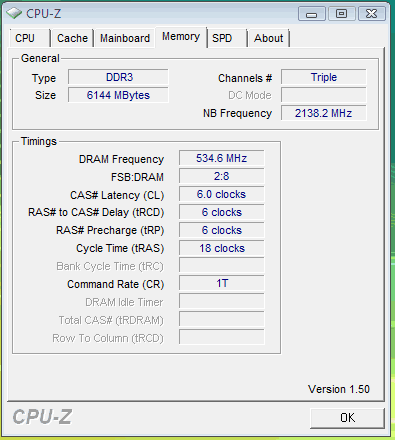
For a stable system at 1333MHz, we had to increase to CL7 first:

The nominal DDR3-1600 setting was also easily reached and OCZ's modules gave us CL8-8-8-24-1T at 1.65V:

The limits of these modules are reached by selecting the next memory divider (DDR3-1866) with CL9 @ 1.66V. After that point, the memory didn't work very well. Although the MemTestPro didn't report any problems, the system kept rebooting with with Prime95.
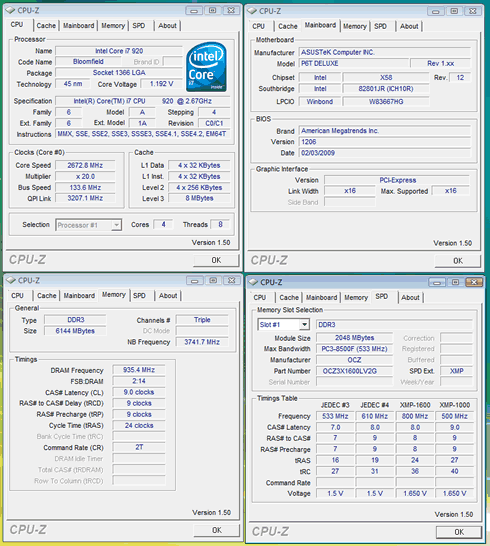
OCZ's PC3-12800 memory gave us exactly what its specifications promised, while we did not face any compatibility issues with the Asus P6T Deluxe motherboard.
In the following page you can find a comparison among these memory solutions, in terms of performance (benchmarks).





















